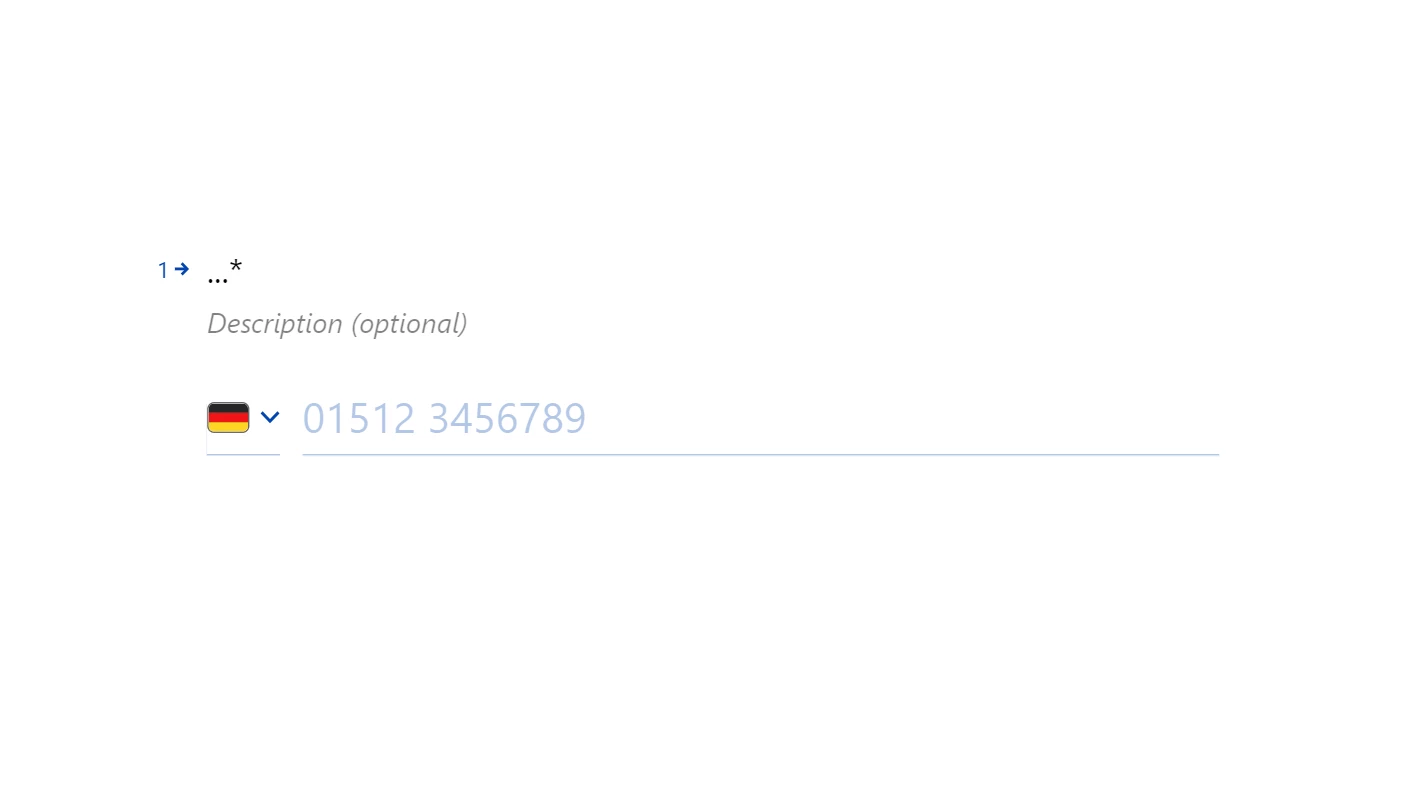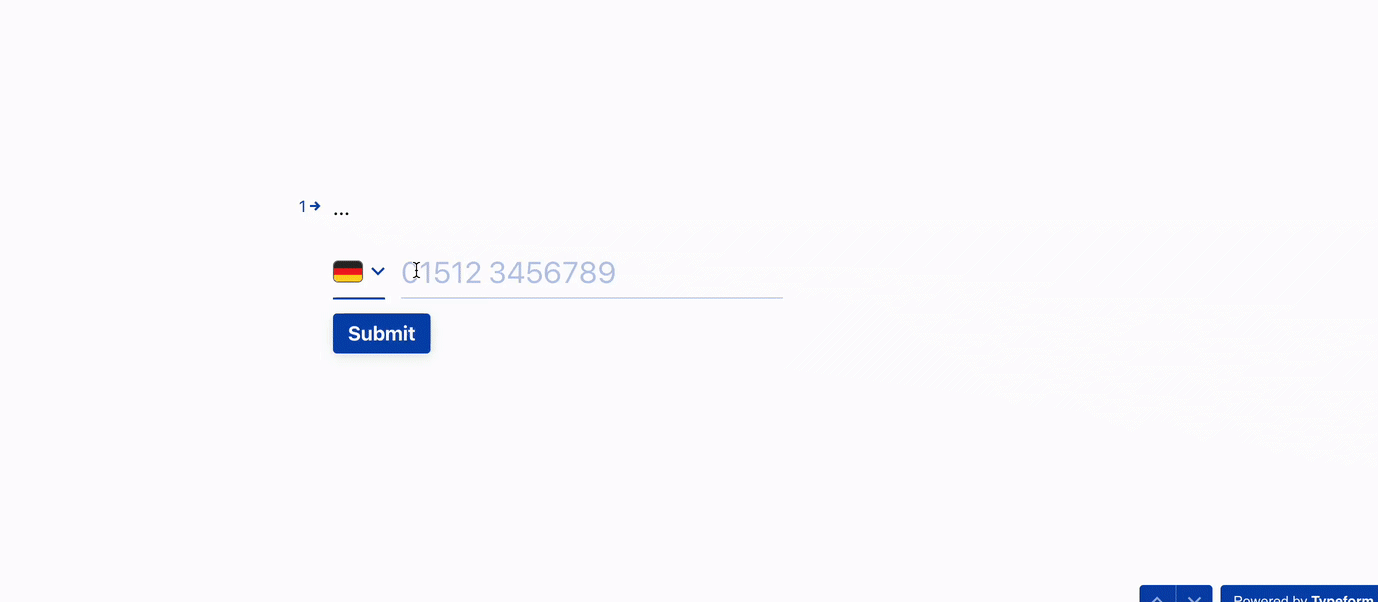I created a form with number field and set minimum 8, max 15 and then i entered value of 10 digits but the form throws warning saying “Please enter a number less than or equal to 15”
Answered
Number field max size
Best answer by Mariana
Hi ![]()
When you set the number limit on the number question, that exact number you add is the one we would accept (not the number of digits). For example, if you want to accept numbers up to 15 digits, you should add the max number like this: 999999999999999. This way, any number up to this one, will be accepted.
Let us know if you have any further questions. We'll be happy to help! =)
Enter your E-mail address. We'll send you an e-mail with instructions to reset your password.