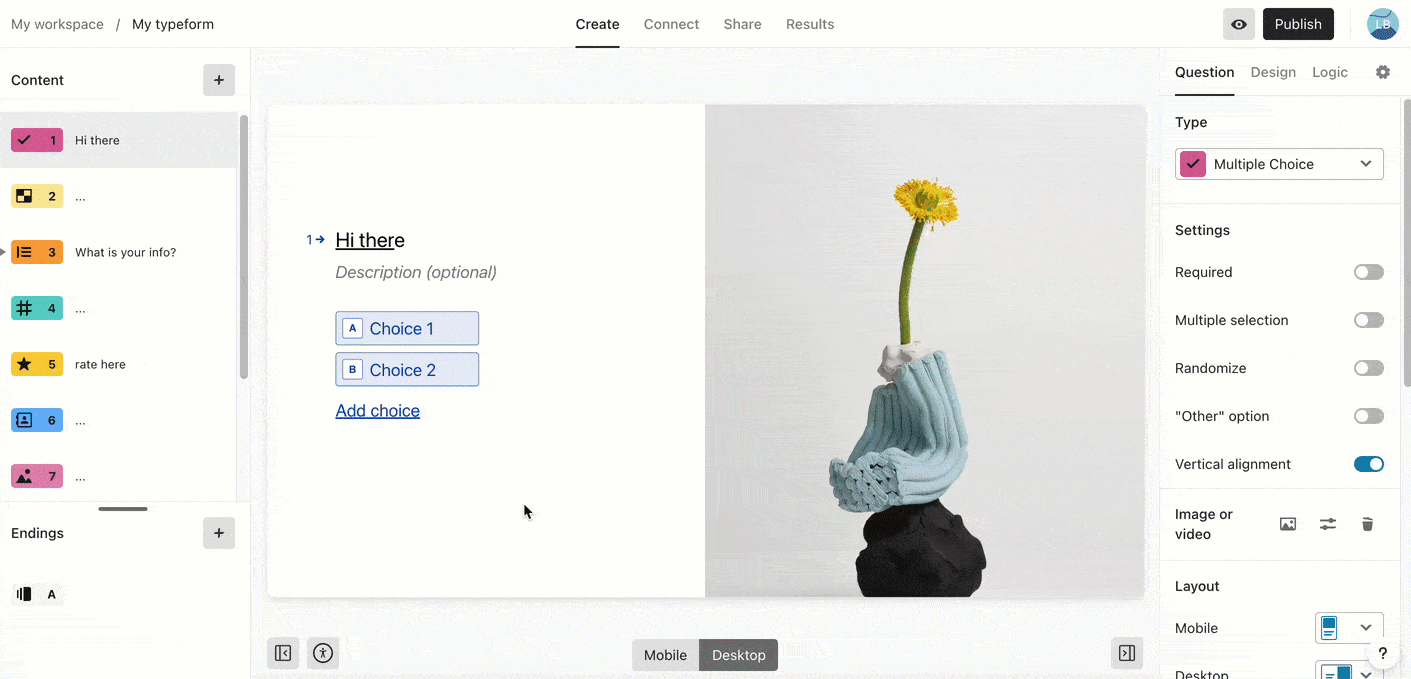I’m trying to anchor the option of “I don’t know” at the bottom of a question that I’d like to randomize all the other responses for (to test if people are mostly choosing the first few because they’re overwhelmed by all the options). It doesn't seem this functionality is currently available, so as a workaround I wanted to use the “Other” option since that goes last by default and change the text under Messaging settings to I don't know.
My question is: Can I make it so the respondent is not prompted to type an answer if they select “Other” or is that non-negotiable?
P.s. It’d be really great if this functionality or randomizing while anchoring 1 or 2 responses was in the pipeline!