How can I make the Icon/image smaller and the text bigger and more readable?
See here:
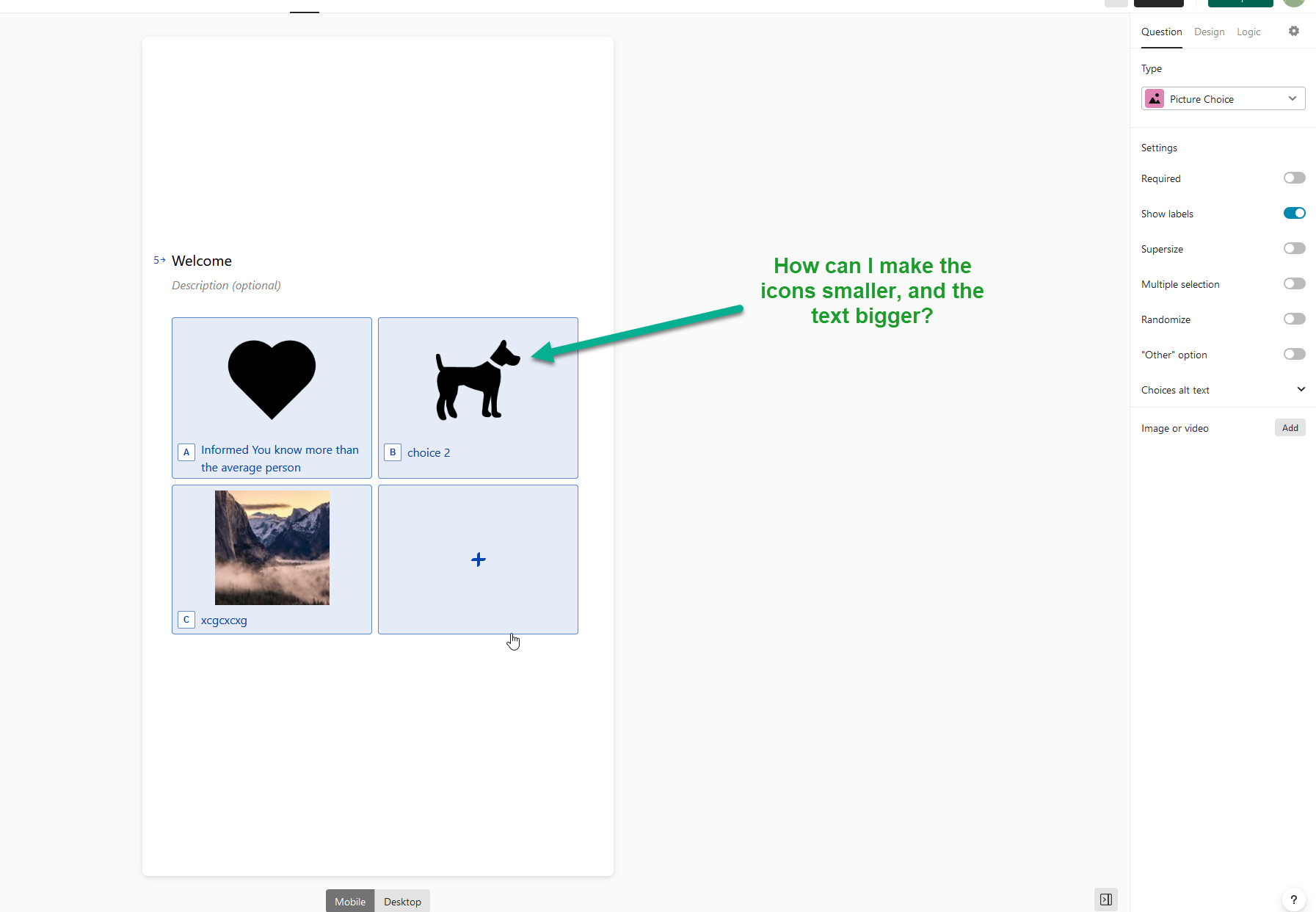
Thank you!
How can I make the Icon/image smaller and the text bigger and more readable?
See here:
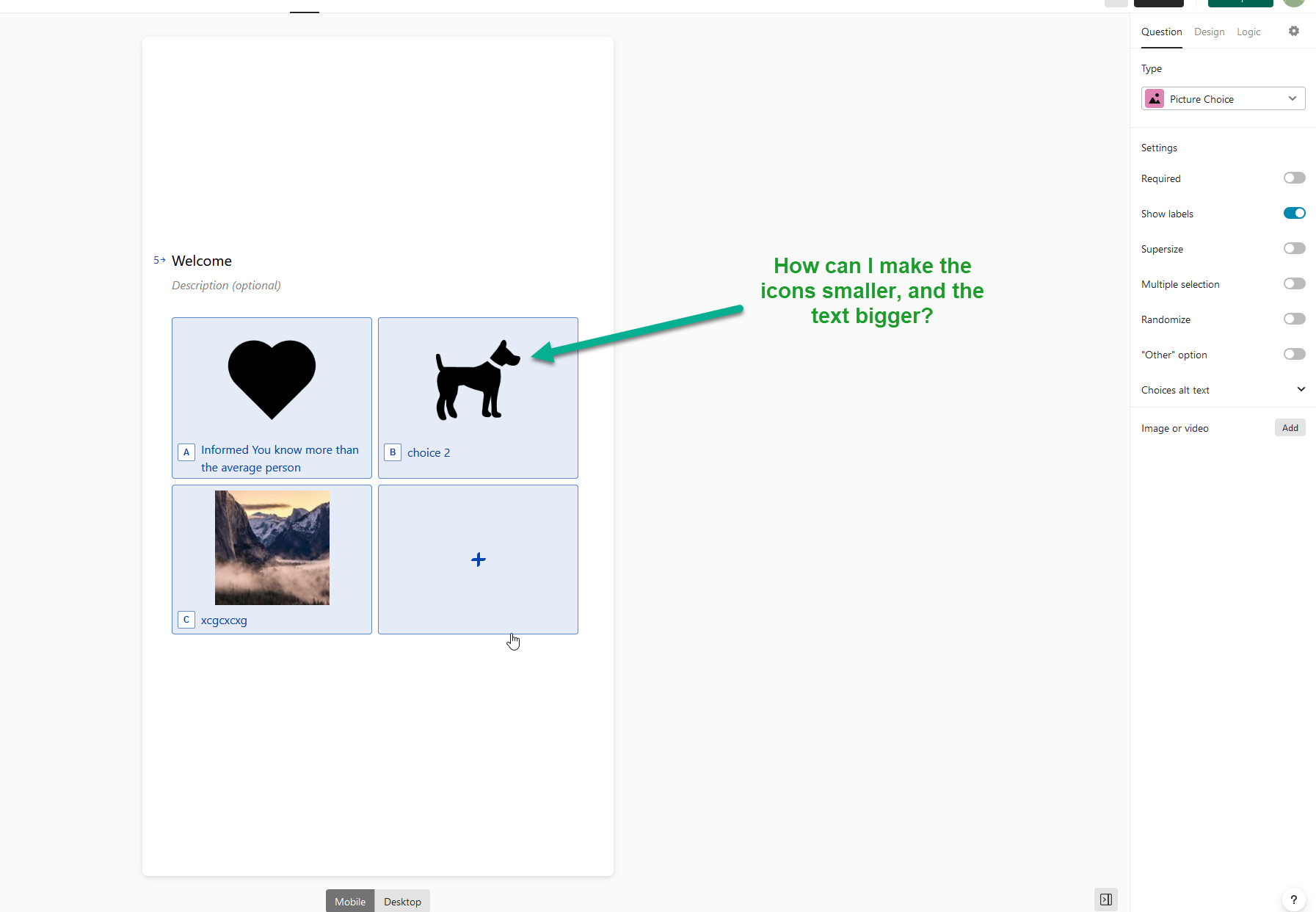
Thank you!
Enter your E-mail address. We'll send you an e-mail with instructions to reset your password.