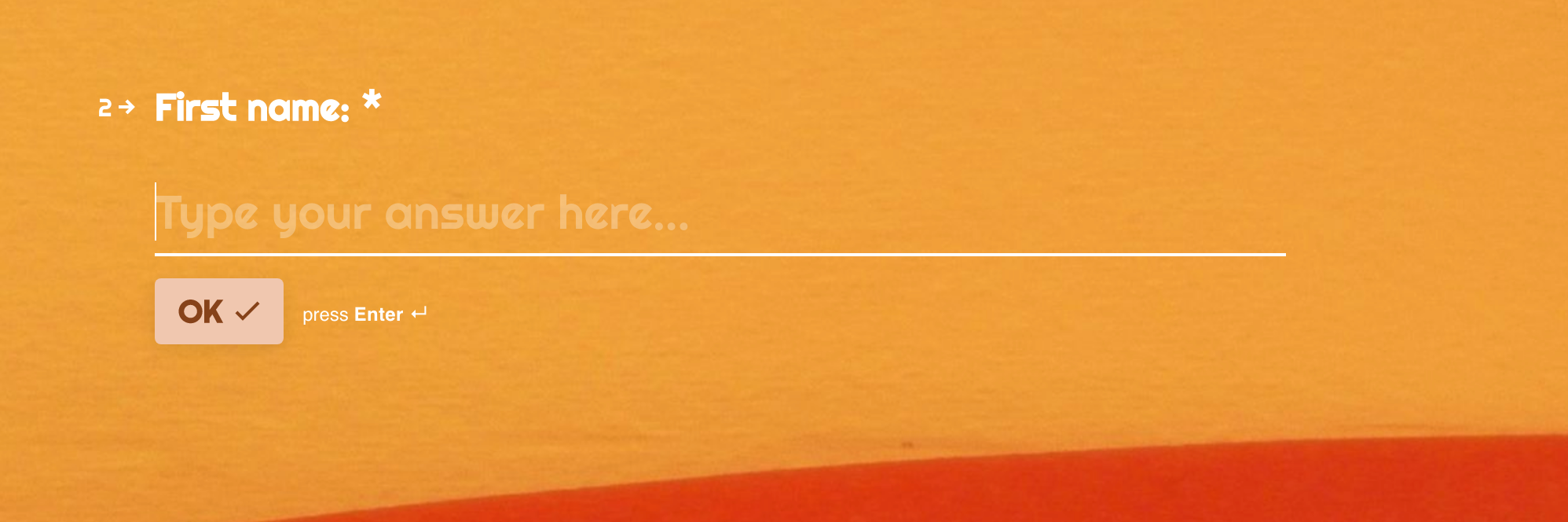Hello
I trust you are doing fine
Can you please give me more information of the below :
Example: I have a picture selection as follows
1- image 1
2- image 2
3- image 3
4- image 4
Suppose i have an artwork, and I want to add a link to it , so that when the user click on the link , it auto select the image 1 in the typeform , is it possible to do so ?
Thank you in advance
Picture choice selectiom
Best answer by mathio-tf
Hello
I think this is might be more technical challenging but it should be doable.
Lets consider this form: https://form.typeform.com/to/e5Oy218c
When building the form, I will set custom question reference for my first question (Settings → For Developers → Block references), in my case I named it picture.
Then I have to append a hash to the URL in the following format:
#answers-<question-reference>=<answer-reference>In my case it will be:
#answers-picture=<answer-reference>I dont think you can find the answer reference in the builder nor change it (or can you?  ), but you can look into the form definition in JSON format - for my form it is here (you can use your own form id instead of e5Oy218c):
), but you can look into the form definition in JSON format - for my form it is here (you can use your own form id instead of e5Oy218c):
https://form.typeform.com/forms/e5Oy218c
You can find reference for each answer (picture) there at fields.0.properties.choices.*.ref
For the form above you can use the following links to prefill answer:
- https://form.typeform.com/to/e5Oy218c#answers-picture=379e1990-70ae-4b95-a938-98b4d7fbe296
- https://form.typeform.com/to/e5Oy218c#answers-picture=34f9913a-88af-4128-8d05-68ecd53ebd3c
- https://form.typeform.com/to/e5Oy218c#answers-picture=3e6f0409-efae-4faf-9fb0-e28cf6e72233
- https://form.typeform.com/to/e5Oy218c#answers-picture=ec824dfb-3637-4df9-bebe-a7fa1716f2b0
If the picture choice question accepts multiple answers (like the form above) the form will not automatically progress to next question. However you can prefill multiple answers by separating them with a coma, eg:
Enter your E-mail address. We'll send you an e-mail with instructions to reset your password.