Using a picture choice element is not responsive on mobile.
See example attached.
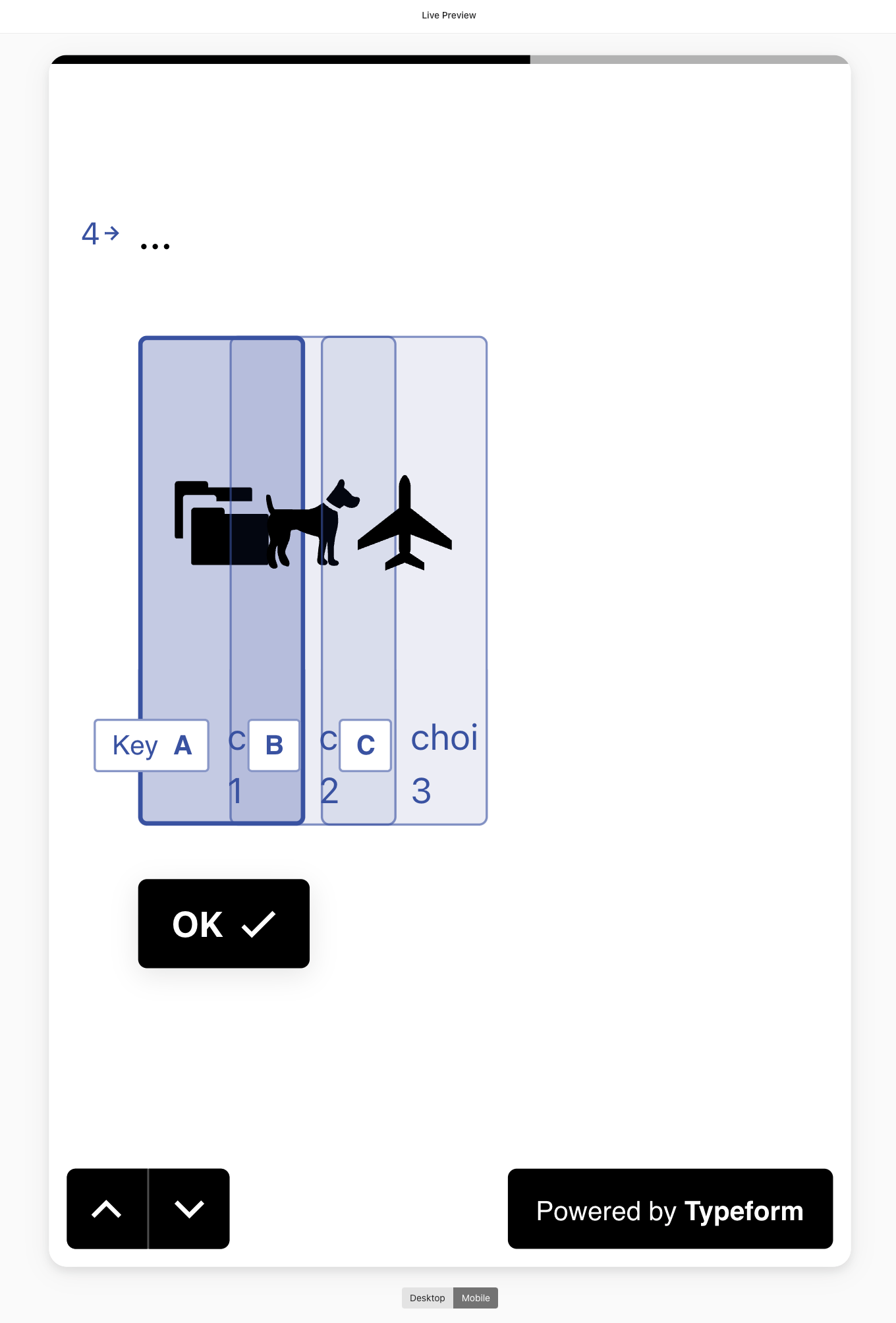
Using a picture choice element is not responsive on mobile.
See example attached.
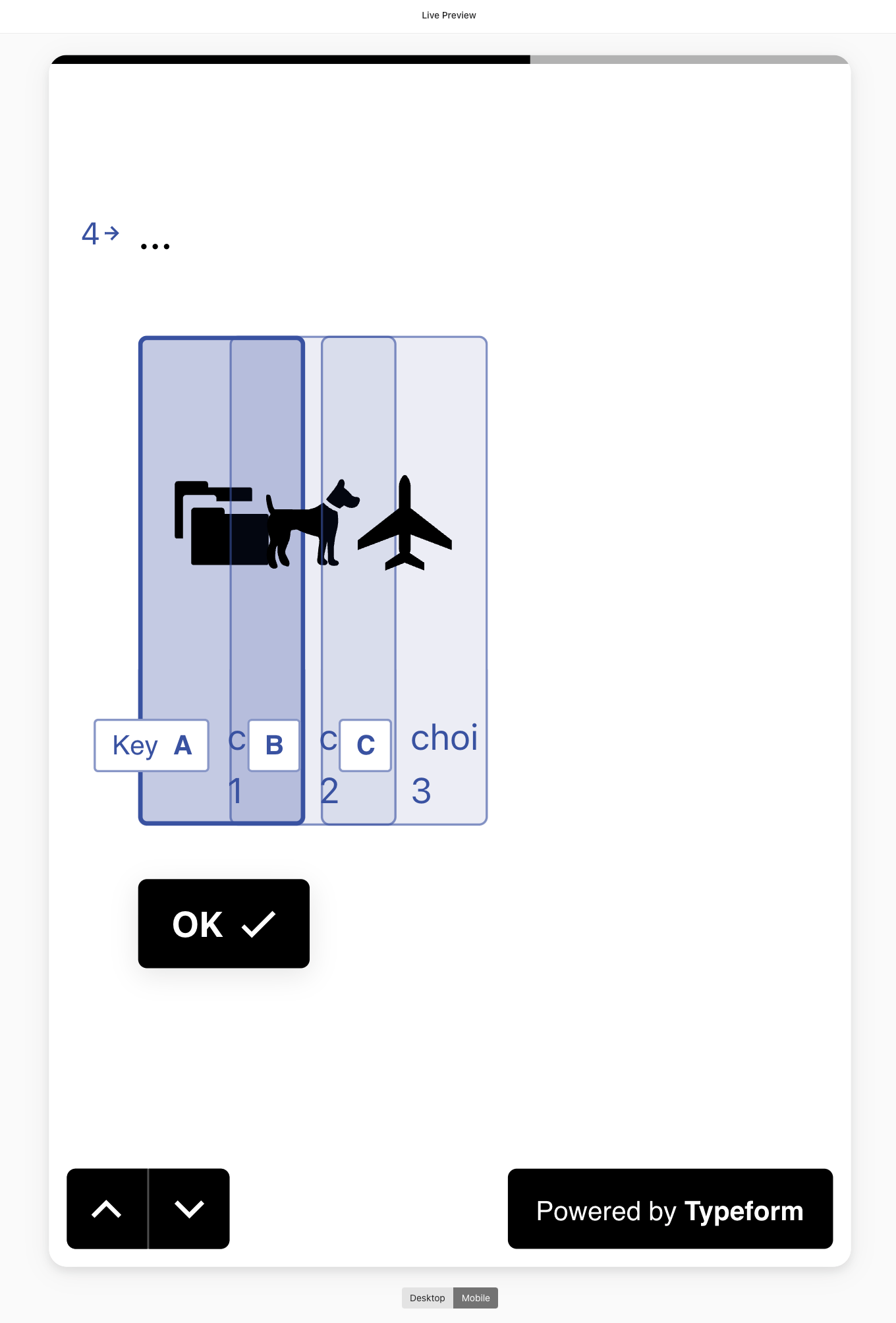
Best answer by Gabi Amaral
Hey ![]()
When you upload an image to your form, it should be resized automatically to fit different devices. This is done to improve the load speed of the typeform and allows the picture to be adjusted for different situations or device types.
In your case, can you please share a screenshot of how this question looks in your desktop so we can compare and figure what happened? Can you also send the URL of your form so we can test it from our end?
Other than that, we have a couple of Help Center articles that cover this. You can head over here to take a look: Branding guidelines and tips & Image sizes! I'm sure it'll help you!
Wishing you a great NYE! ![]()
Enter your E-mail address. We'll send you an e-mail with instructions to reset your password.