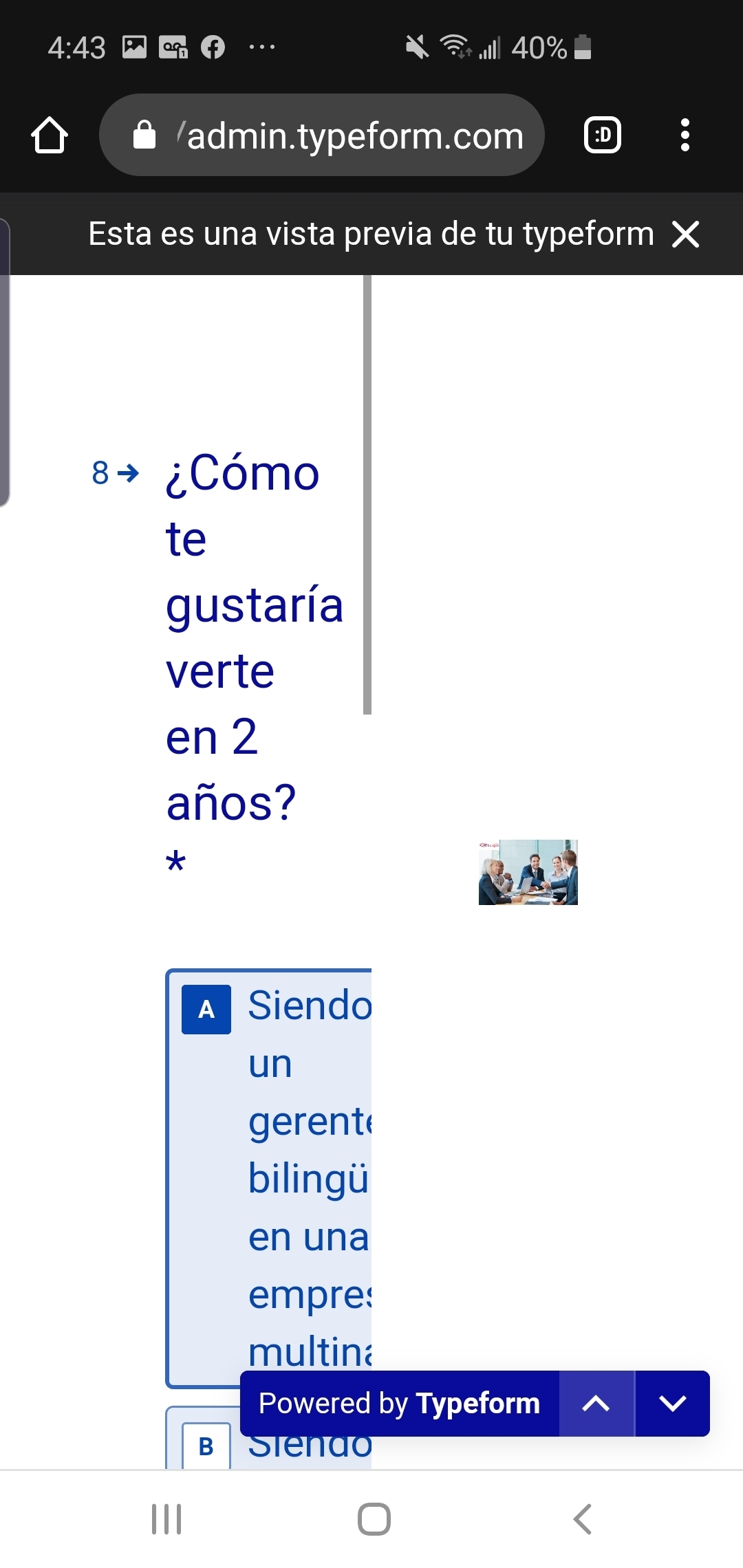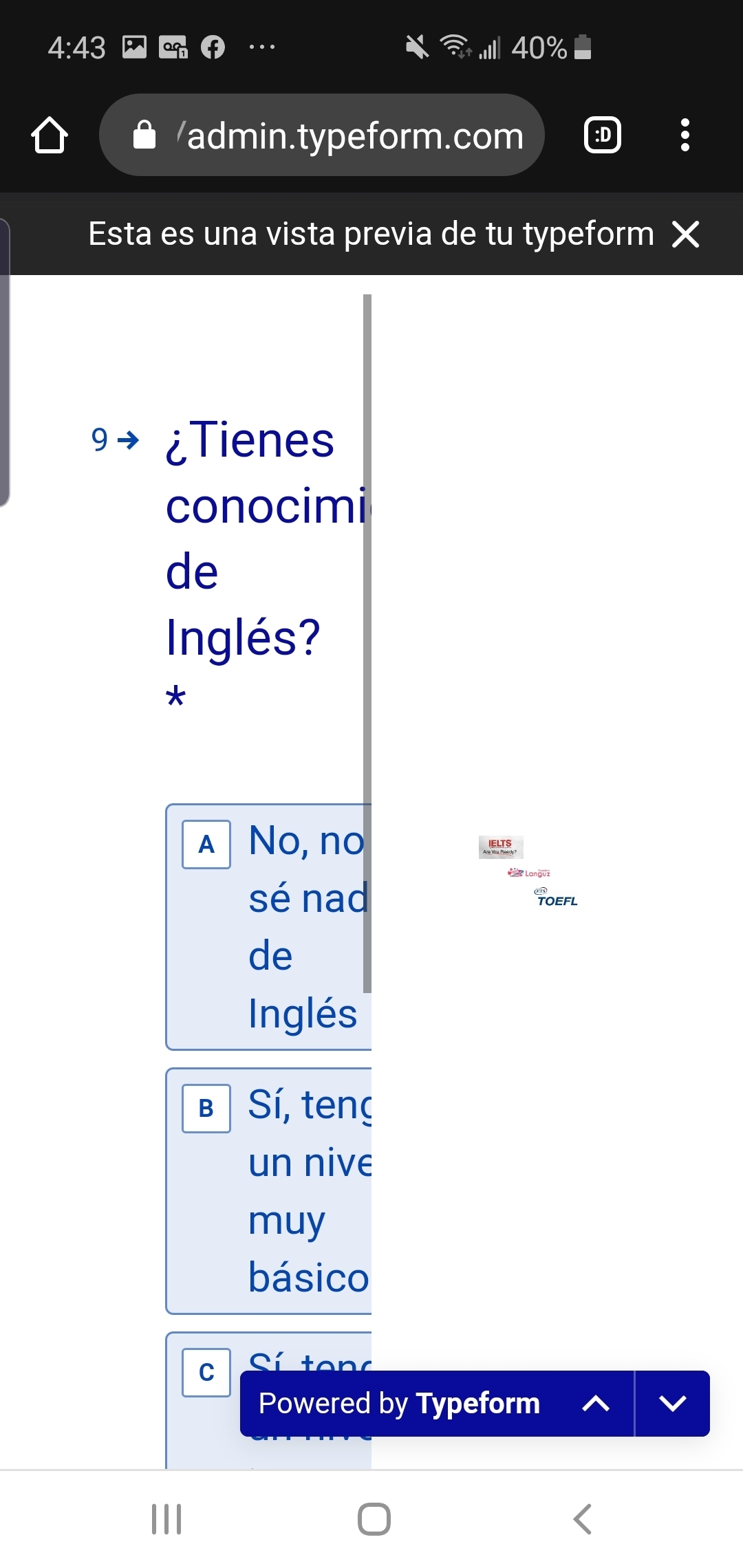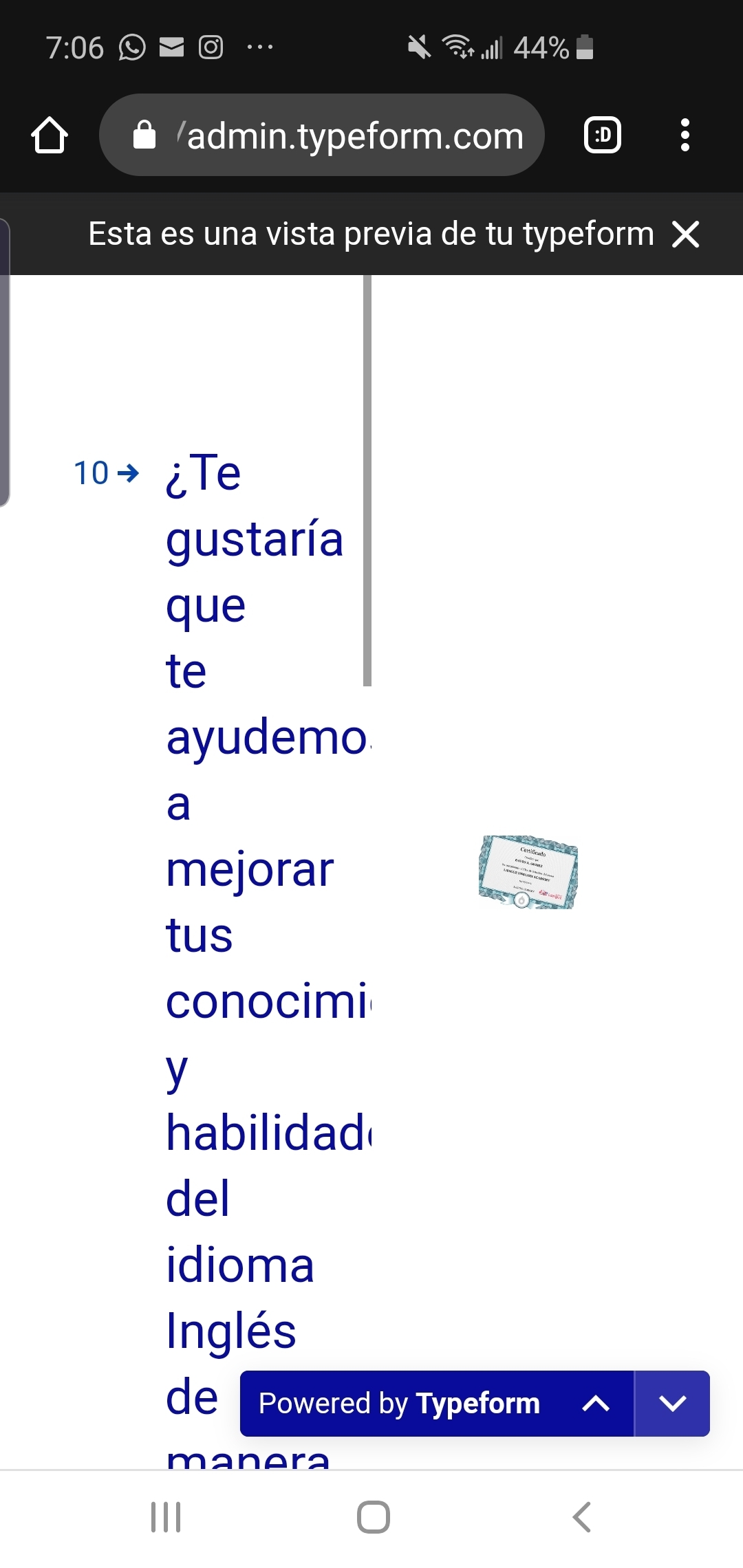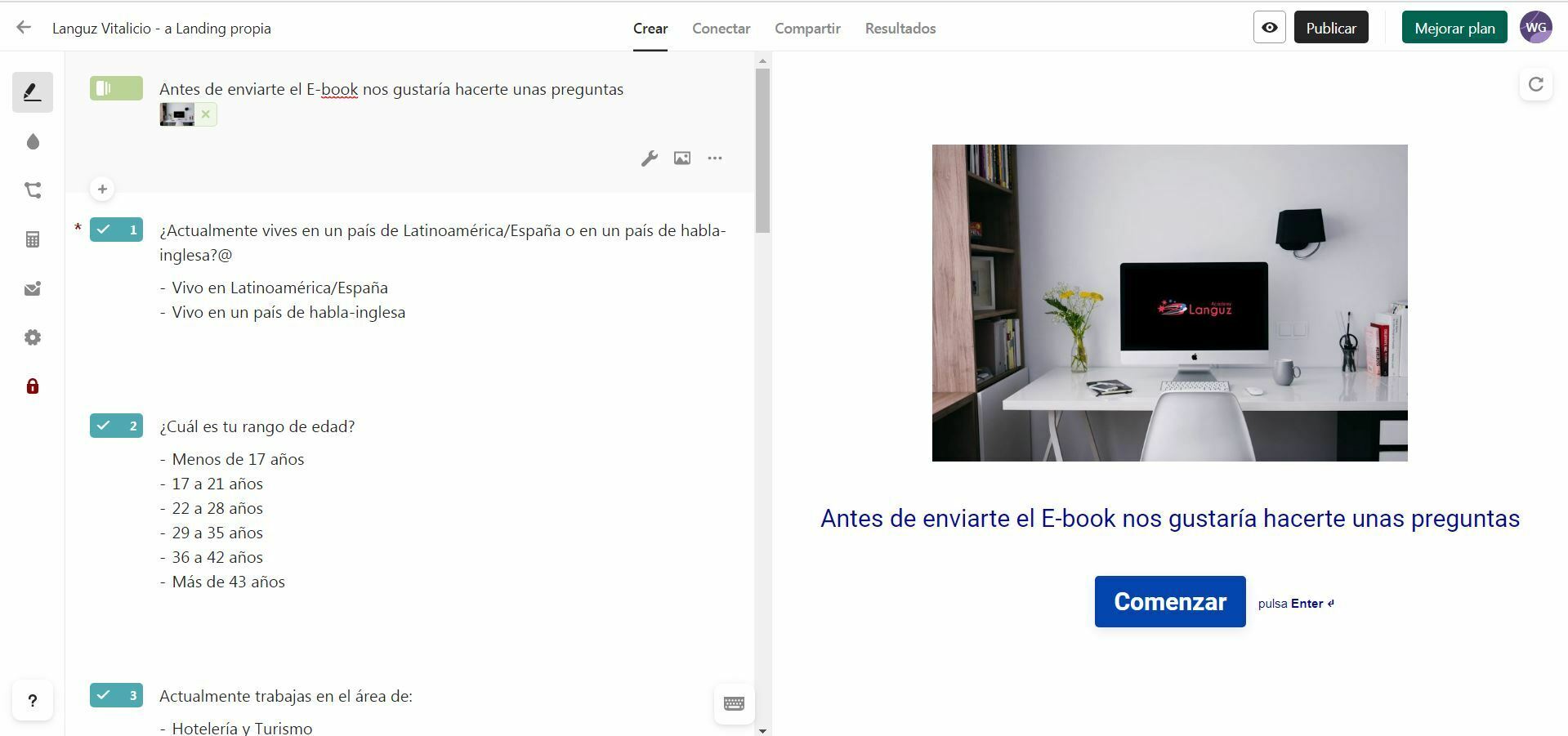
I'm new to typeform, just purchased the professional plan but I don't seem to have the option to change the position of the question (right, left, middle, etc) or the position of the photo, as shown on the typeform help section or tutorials. In fact, the layout I have looks very very different. Please help!!!