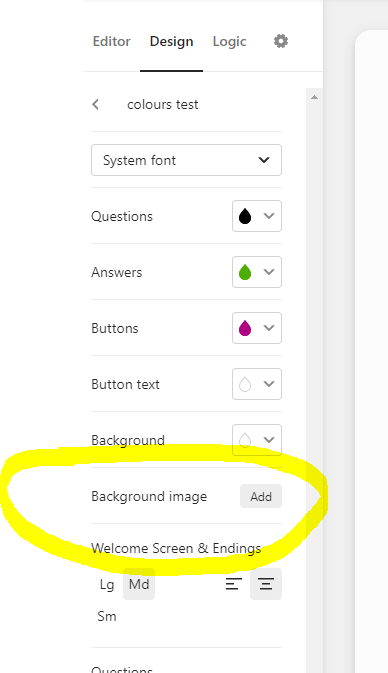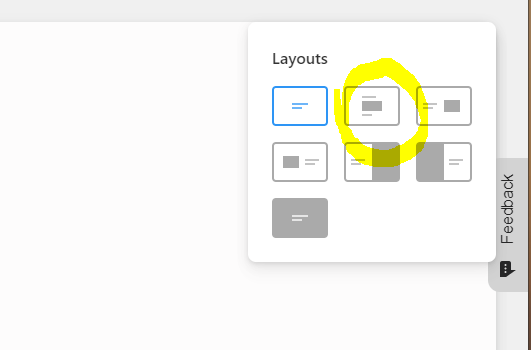I’ve gotten to Question 9 on the survey I’m creating (14 questions total), and the form refuses to respond, won’t let me add another question. I’m brand new to Typeform. Am I doing something wrong?
Enter your E-mail address. We'll send you an e-mail with instructions to reset your password.