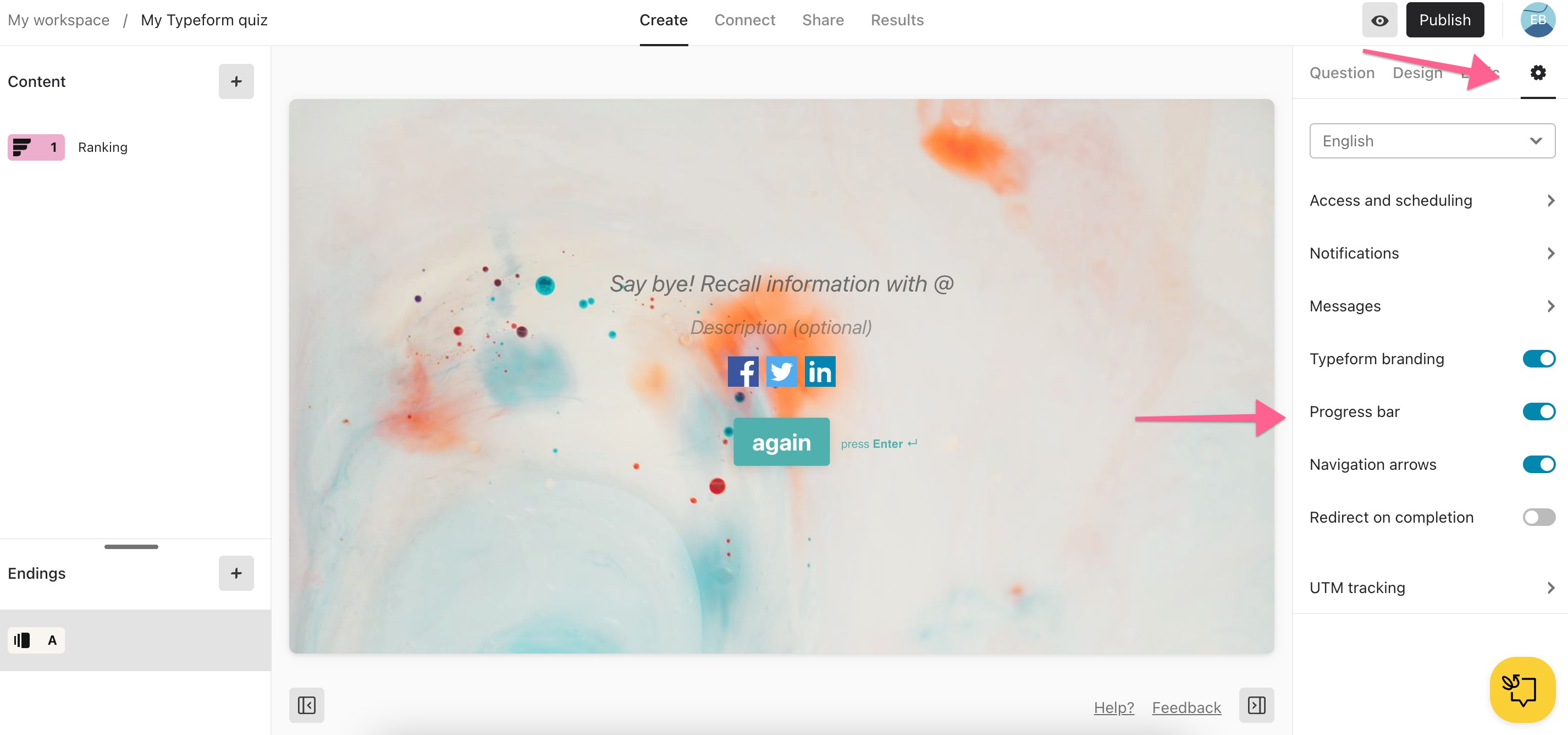Hi,
Could you please advise if Typeform allows to design a type of progress/summary bar (e.g. on the left side) to see how the questions have already been answered.
I would like the users to quickly go to the question that they would like to correct without pressing up/down arrows.
Thanks