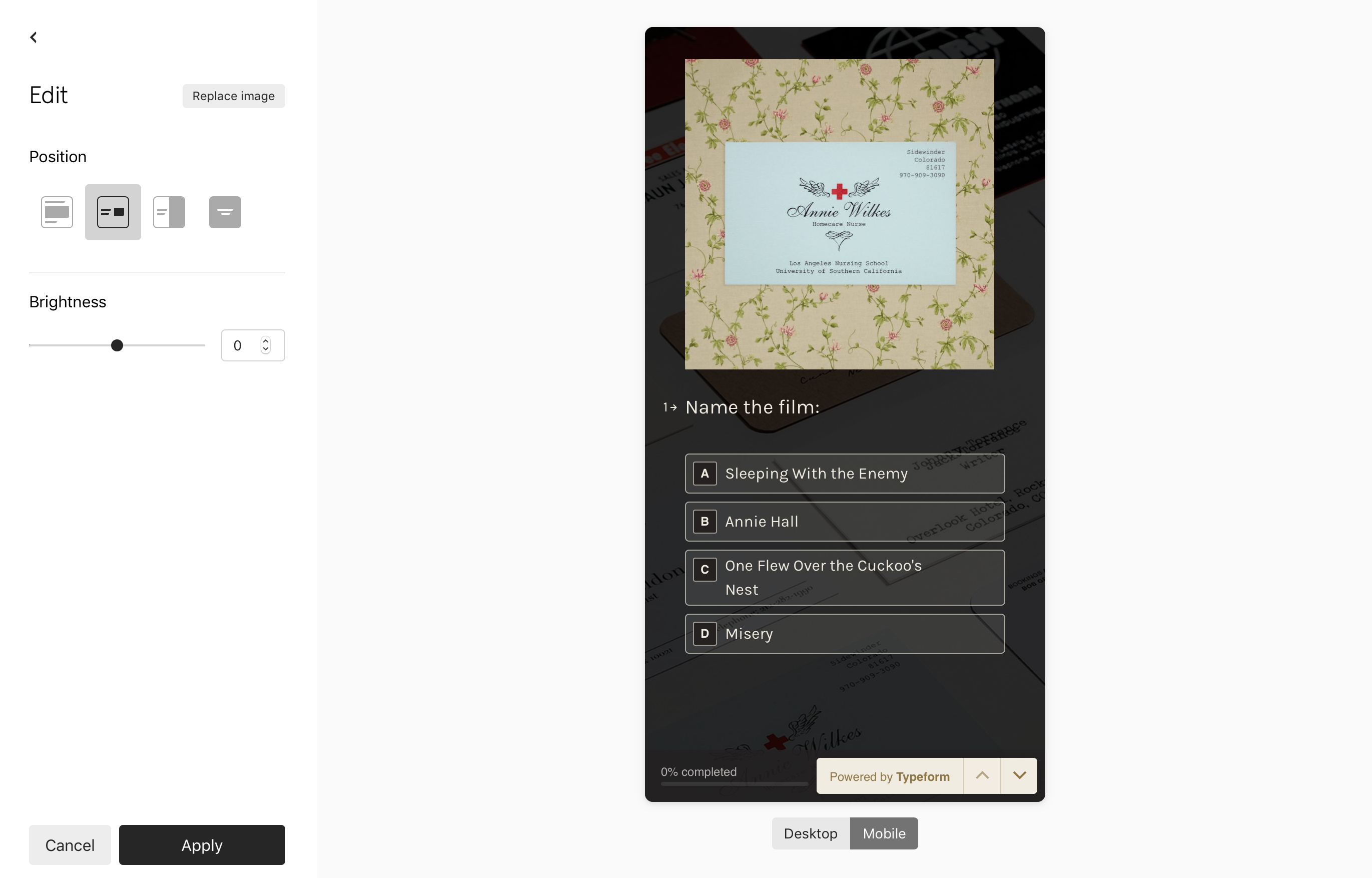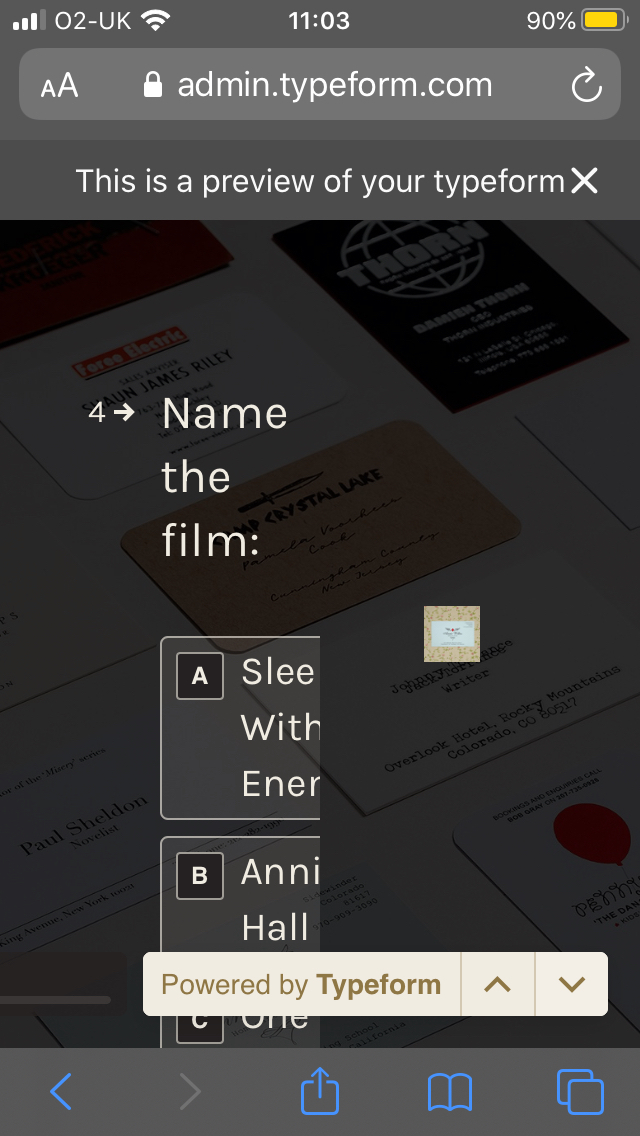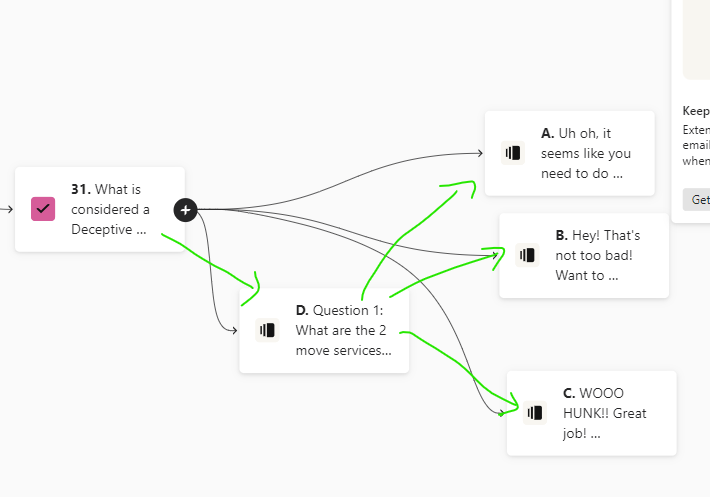Hello,
Just started using Typeform and have just finished setting up a quiz.
I would like for users to be able to review their right and wrong answers in one go after they have finished the quiz. Is this possible or can I only reveal the answer instantly after answering each question with a Logic Jump?
Thanks,
Oli
Answered
Quiz results
Best answer by Mariana
Hey Oli! :)
I'd say you can add a statement such as:
Question 1: [Add the question here]
Your answer: @Recall information from Question 1
Correct answer: [Add the correct answer here]
Question 2: [Add the question here]
Your answer: @Recall information from Question 2
Correct answer: [Add the correct answer here]
And so on...
In this case, it wouldn't be possible to tell the respondents if their answers are right or wrong, as you would be sharing their answers using the recall information feature. Still, they would be able to compare their answers vs the correct ones. Does it make sense to you?
Enter your E-mail address. We'll send you an e-mail with instructions to reset your password.