I’m trying to create a form summary at the end of the survey before you click submit so submitters have a chance to double check their work. I’ve created references to previous questions using the recall information feature.
Because of question logic, there are certain questions that never get answered if a certain path is chosen. For example answering question 3 a certain way will either lead you to question 4 or question 7. If you get question 7 based on your answer to question 3, you will never answer question 4.
I created a form summary and because of the logic I wasn’t able to figure out how to only include questions that were answered. The work around I built was to just included every possible question knowing that if it wasn’t answered it would just appear blank. See screenshot below.
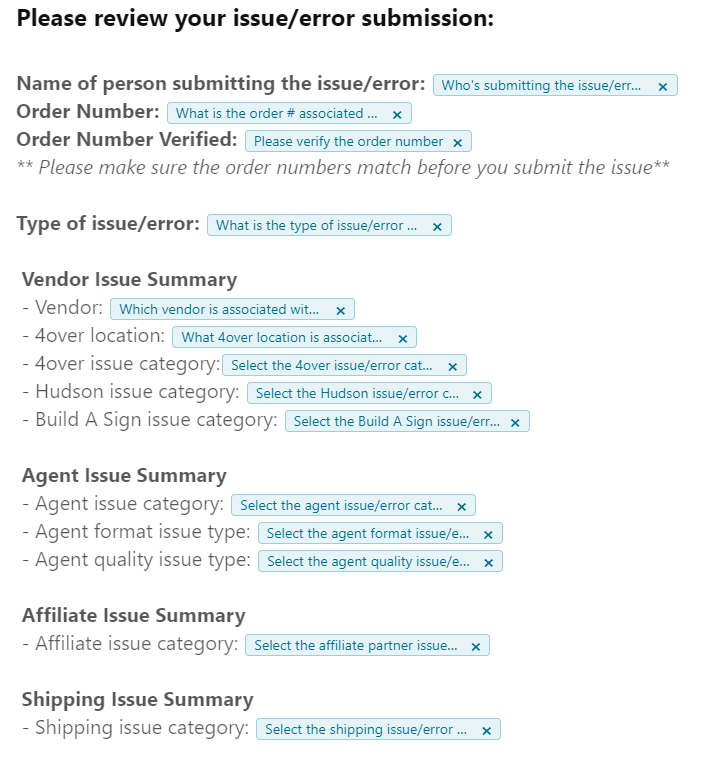
In this example, you can only have 1 type of issue. It is either Vendor, Agent, Affiliate or Shipping. This approach works fine and will leave the question recall references blank if the question was never answered (because of logic) but I think we’ve discovered a bug where if you answer a question the wrong way (for example select Agent issue) and then go back to the previous question and select Vendor, the summary will actually make it look like you selected both options which is not possible given the question logic. It’s like it’s storing previous answers. See screenshot below. In the question logic, it’s not possible to have an answer for agent issue and affiliate issue and shipping issue. It’s only possible to select 1 type.
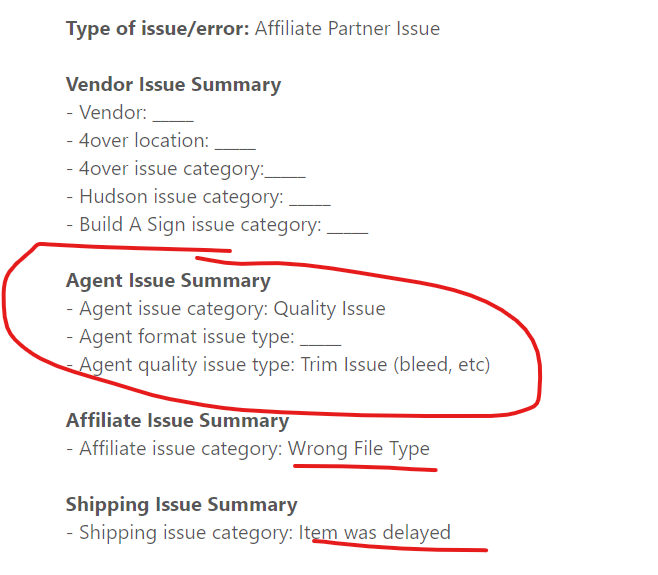
The best solution would be to only display questions that were answered. I wasn’t able to figure that out, so I built this workaround which displays all possible questions, but now if you ever make a mistake and select the wrong option and go back in the form, it won’t replace the wrong answer in the question recall and then the form summary makes it seem like you’ve selected more than one issue type.
How do I fix this?



