Hi guys,
Does anyone know how to reduce the size font of a text part ? For example in a presentation text of a survey.
I would like you to reduce just that font in highlights in my case :
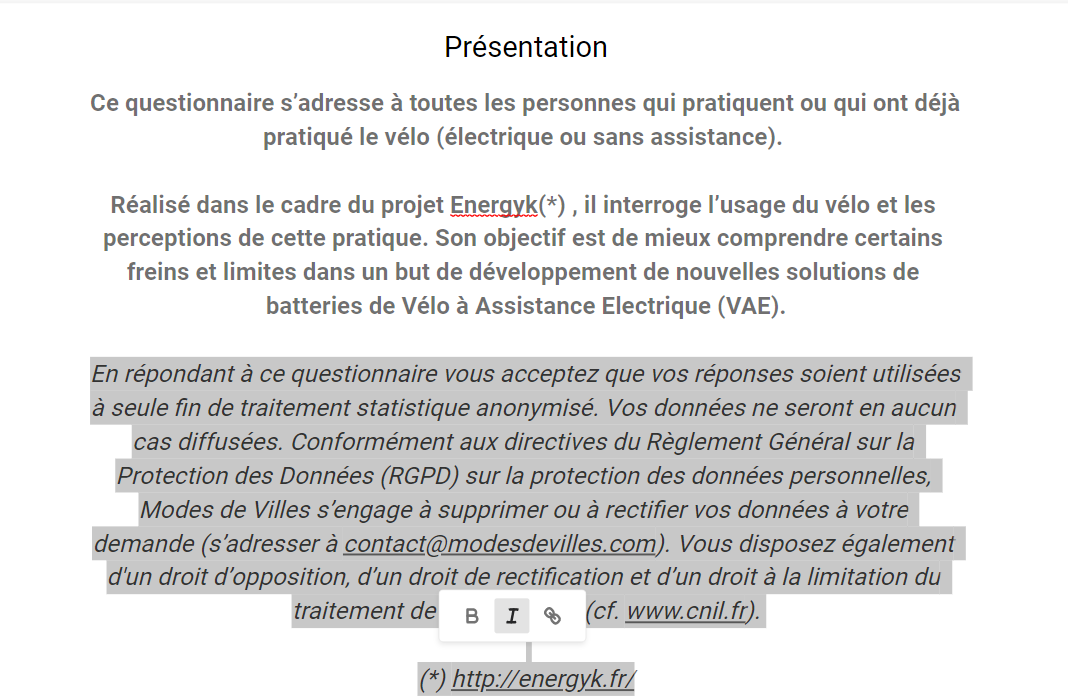
Thanks !
Hi guys,
Does anyone know how to reduce the size font of a text part ? For example in a presentation text of a survey.
I would like you to reduce just that font in highlights in my case :
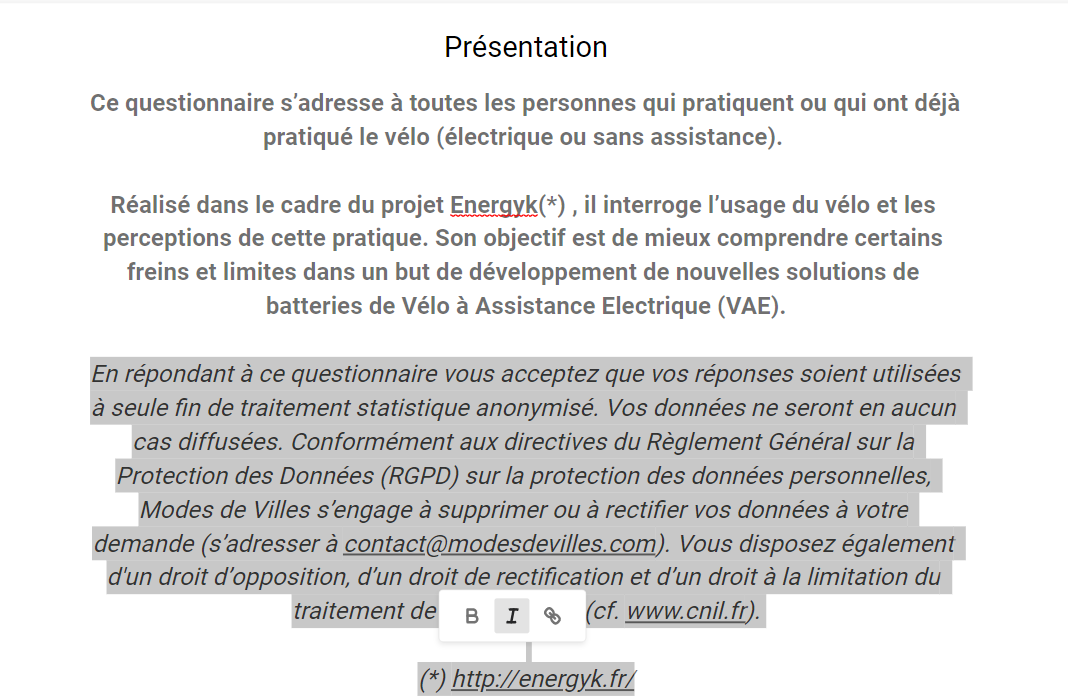
Thanks !
Best answer by Gabi Amaral
Hello ![]()
Unfortunately, it's not possible to edit the size of a specific part of your text. Our designs are responsive because we want to make sure the forms will be adaptable and readable on any kind of device, that's why this is not an option now.
However, there're two workarounds I can think off:
Other than that, the only option to edit the font size is clicking in Design > My theme > Click in the three dots beside it > Edit. Over there, you can choose between small, medium, and large for the 'Welcome Screen & Endings' and for the 'Questions'. Take a look at this article from our Help Center if you wish to know more about it.
Let me know if any of these workarounds would be able to help you! ![]() Wishing you a great day!
Wishing you a great day!
Enter your E-mail address. We'll send you an e-mail with instructions to reset your password.