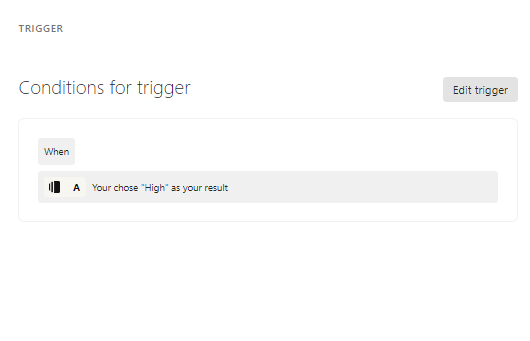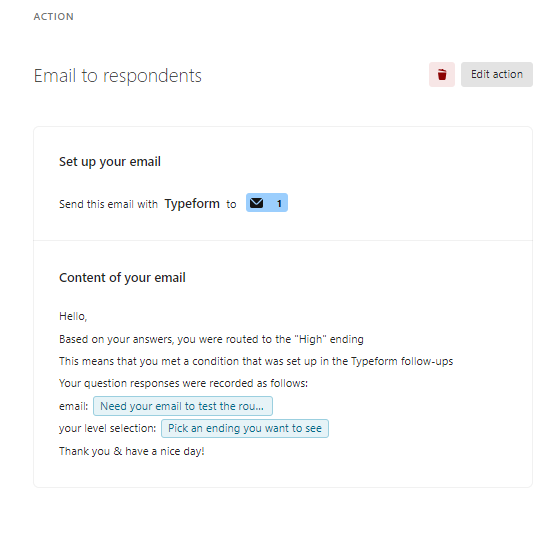Is there any way to have people under take a set of questions, take a skills lesson and then undertake a duplicate set of questions to enable a repeated measure design ?
Answered
Repeated measure design
Best answer by Harsh
Hi
I am assuming you are asking the participants their email (or something else to uniquely identify them) at the beginning of the form
Upon completion of the Typeform, redirect the user to your “skill lesson”.
Once the skill lesson is complete then redirect the user back to the same Typeform URL
You would as such get 2 entries per email address i.e first entry would be before they take the skill lesson and second would be post them taking the skill lesson
Hope this helps!
Enter your E-mail address. We'll send you an e-mail with instructions to reset your password.