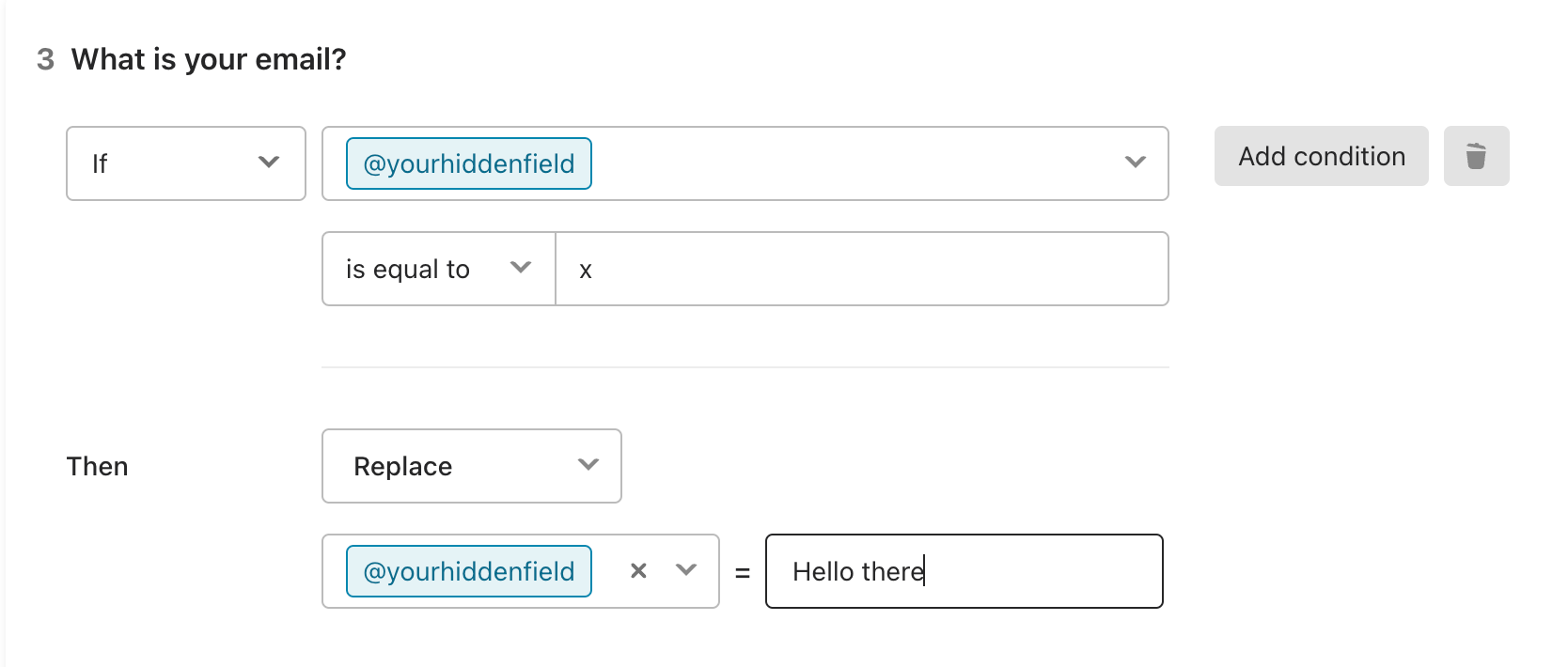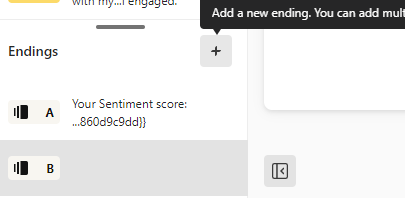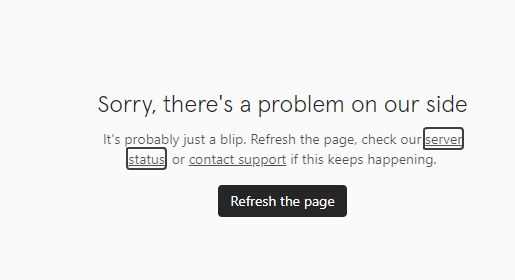Is there anyway to customize the exit page with summary or any custom variable outputs or logic based on custom variables at least? I only see options for regular survey questions and standard ‘score’ but no way to include the custom variables calculated? I have about 5-10 custom variables and I’d like to drive output based on these values.
Answered
Score quiz with custom variables on exit
Best answer by Liz
Hi ![]()
All you have to do is add the @ button to begin recalling variables, including your custom ones, on the ending pages like this:
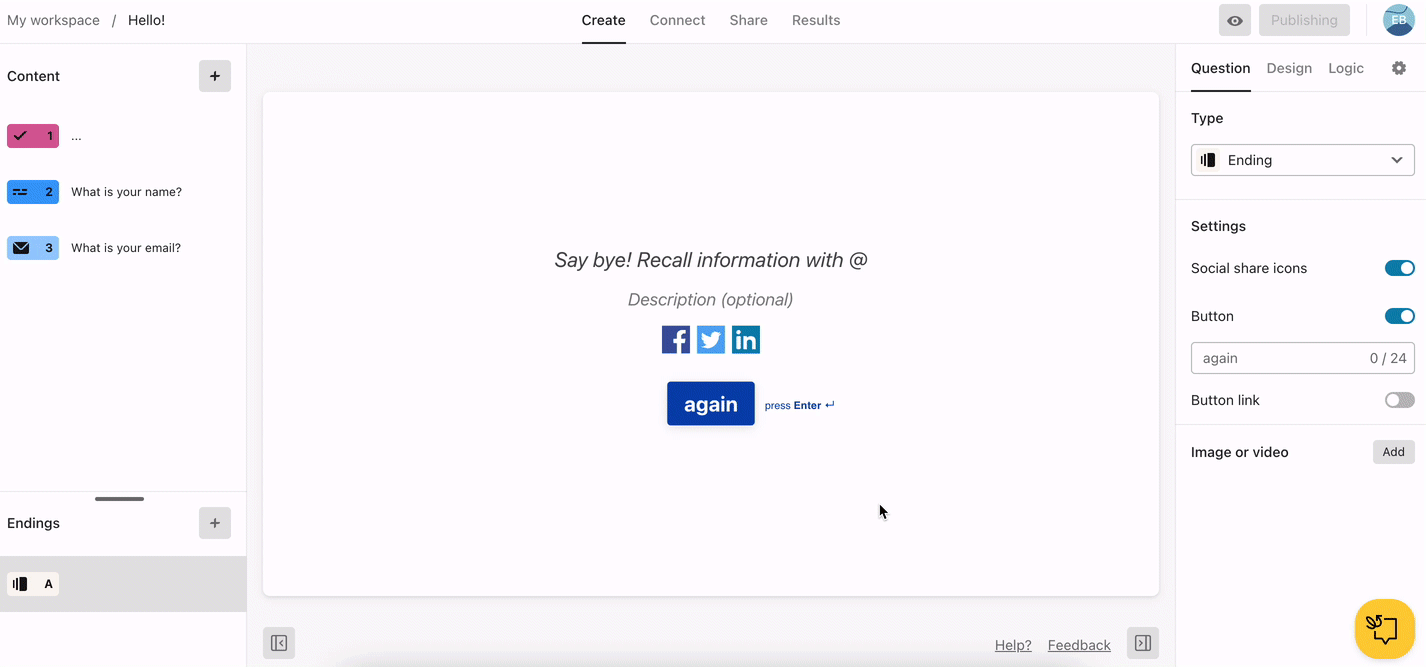
Is this what you’re looking to do?
Enter your E-mail address. We'll send you an e-mail with instructions to reset your password.