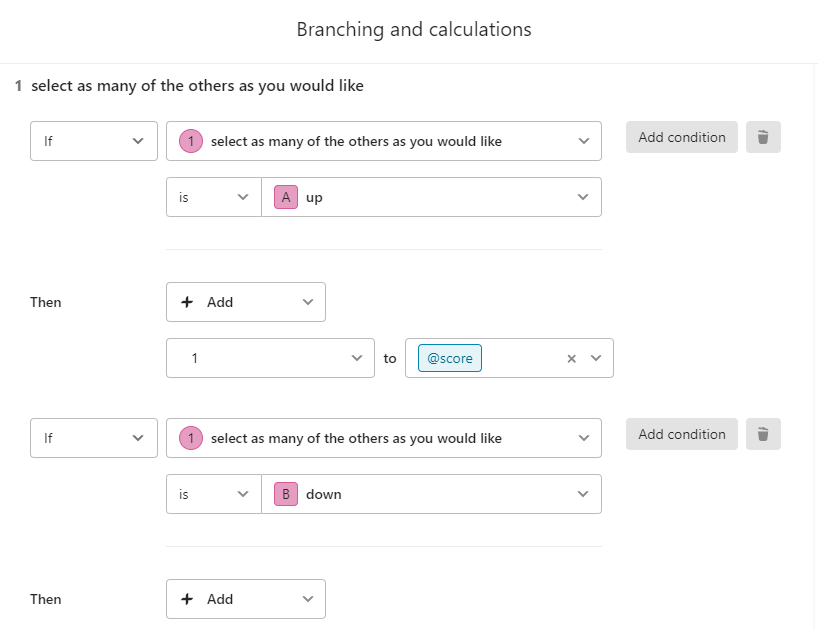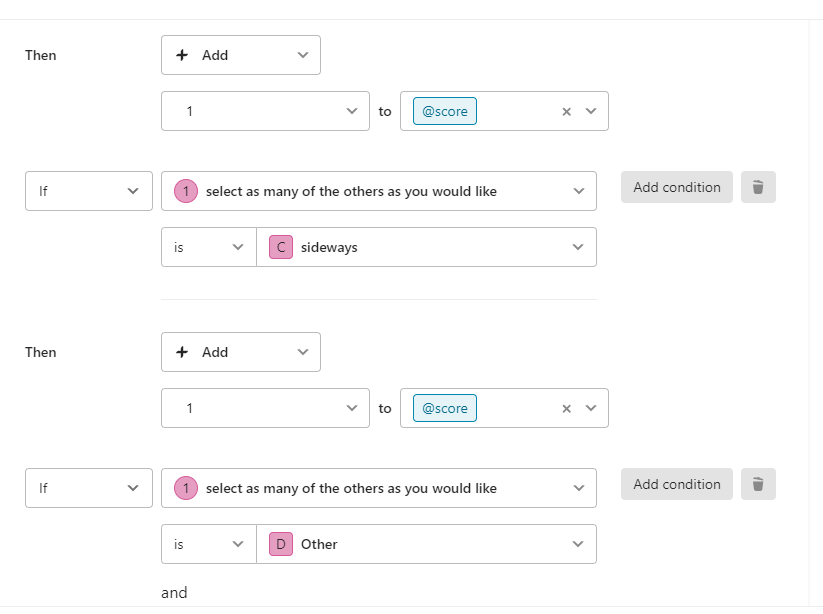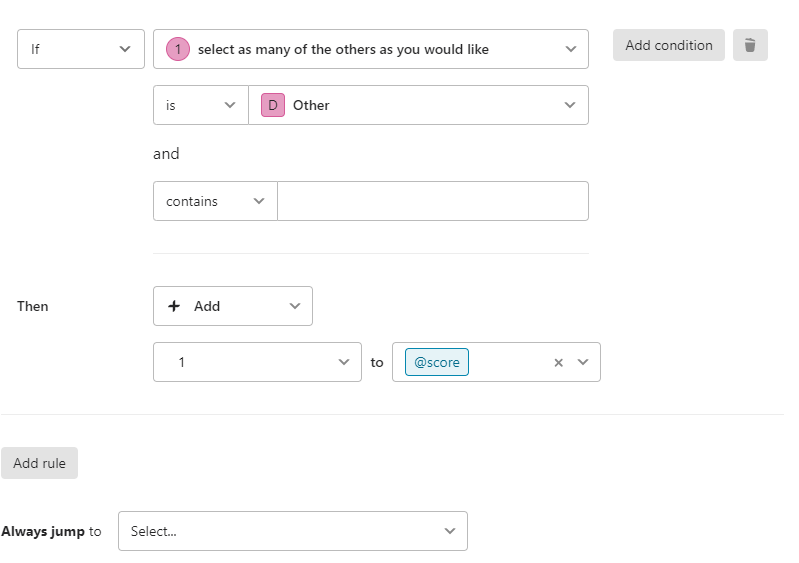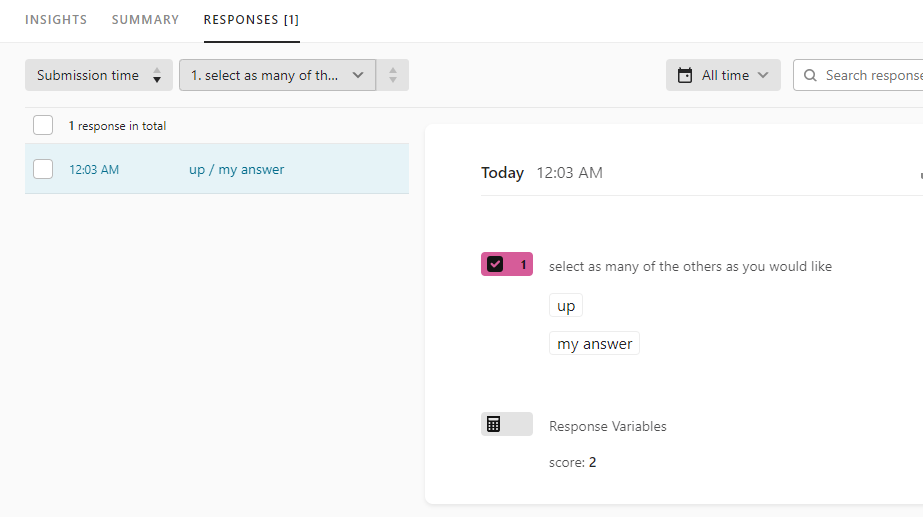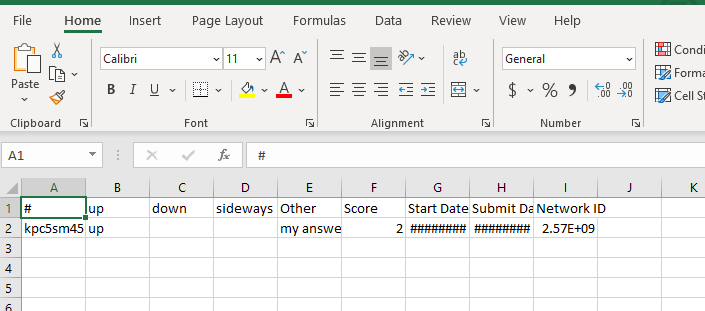- Assume the question has answer options A, B, C and Other (survey-taker can choose more than 1 of these options).
- Ideally, I want them to be scored 1 point for each of the options they choose (including Other)
- Currently, I’m not able to score Other unless I ascribe a condition to the response itself (e.g. response must contain “big” to be scored)
Bottomline: Is there a way to score the Other option as long as it’s selected? For instance, Excel recognizes “” as all-encompassing and includes all text.