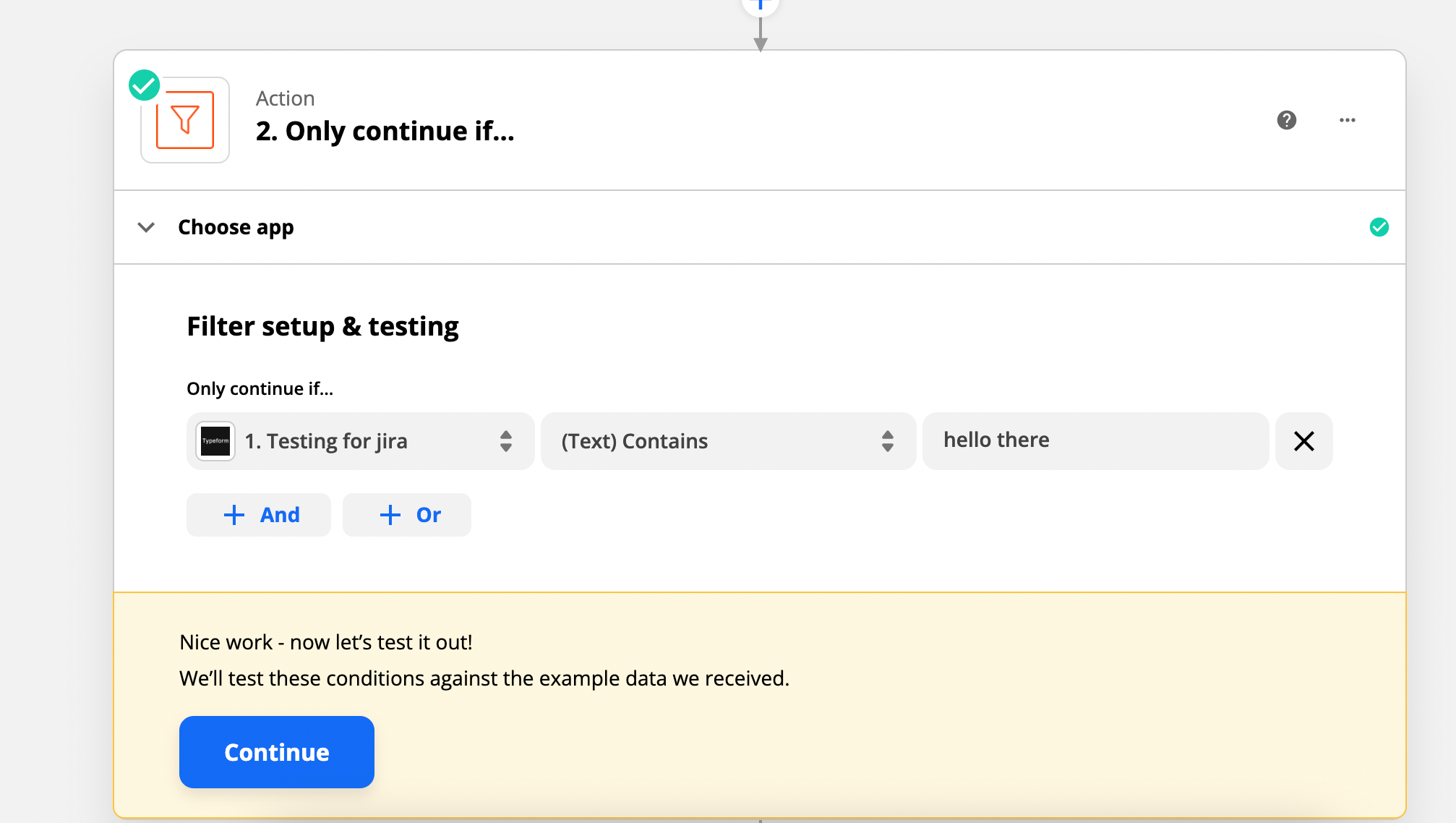Is it possible to send the answer to the form to different email addresses depending on the answer chosen?
Ex :
What type of service are you looking for?
A - Aluminium
B - Wood
C - Fitting
If the prospect chooses answer A, the form will be sent to the address a@adressemail.com
If he chooses C, the form will be sent to the email address c@adressemail.com
If they choose A and B, the form will be sent to a@adressemail.com and b@adressemail.com