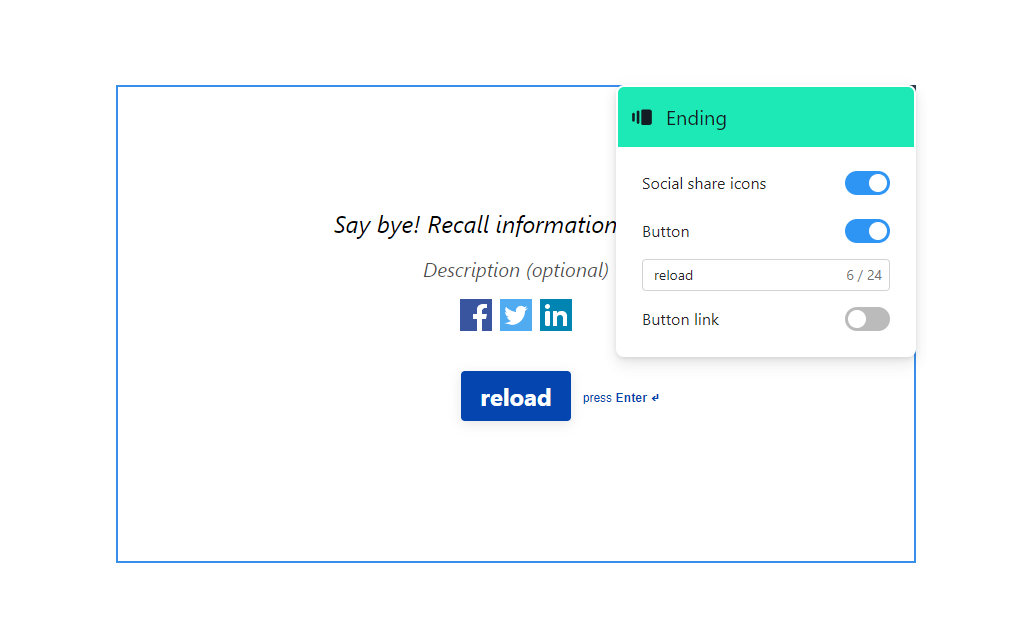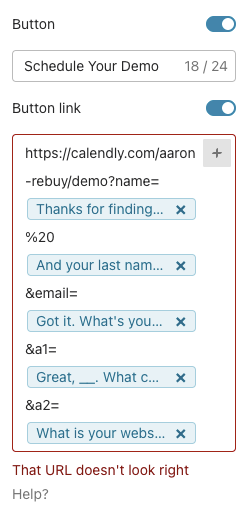We’re having an issue with sending folks who complete our survey to a different page at the end of a survey. How can we send people to a different page at the end of a survey based on their answers. (logic jumps yes, but....) For example one person scores 5 and we want to send them to a completely different landing page, than the person who scores 32. How can this be accomplished?
Answered
Sending to a completely different landing page at the end of a survey based on the response
Best answer by john.desborough
You can do this by creating different ending pages for the score ranges and routing people to those individual pages (with different urls behind the buttons) by using advanced logic branching and calculations.
I have done this on a number of typeforms to date and it works a treat
des
Enter your E-mail address. We'll send you an e-mail with instructions to reset your password.