Hi,
I know with developer mode on, you can set a manual reference ID for a given question. Is it possible via the UI to do the same for answer keys?
Thank you
Hi,
I know with developer mode on, you can set a manual reference ID for a given question. Is it possible via the UI to do the same for answer keys?
Thank you
Best answer by Liz
Hi
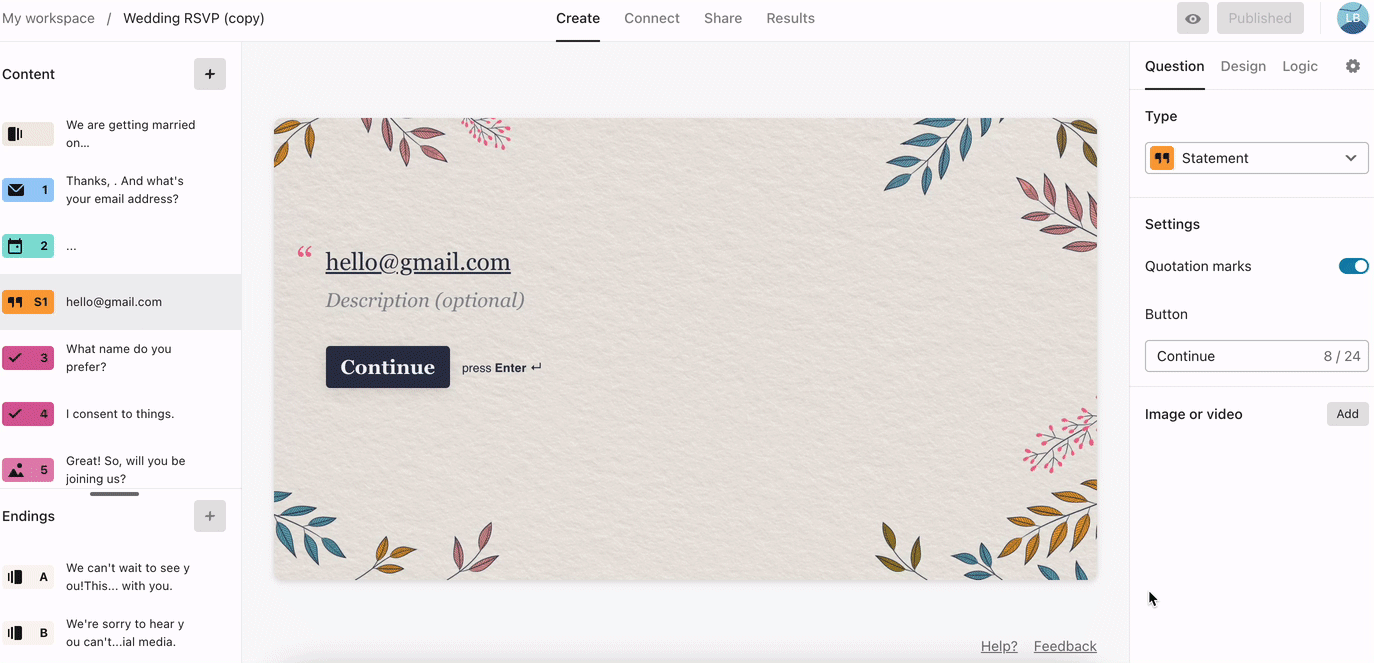
Let me know if you have trouble finding this setting!
Enter your E-mail address. We'll send you an e-mail with instructions to reset your password.