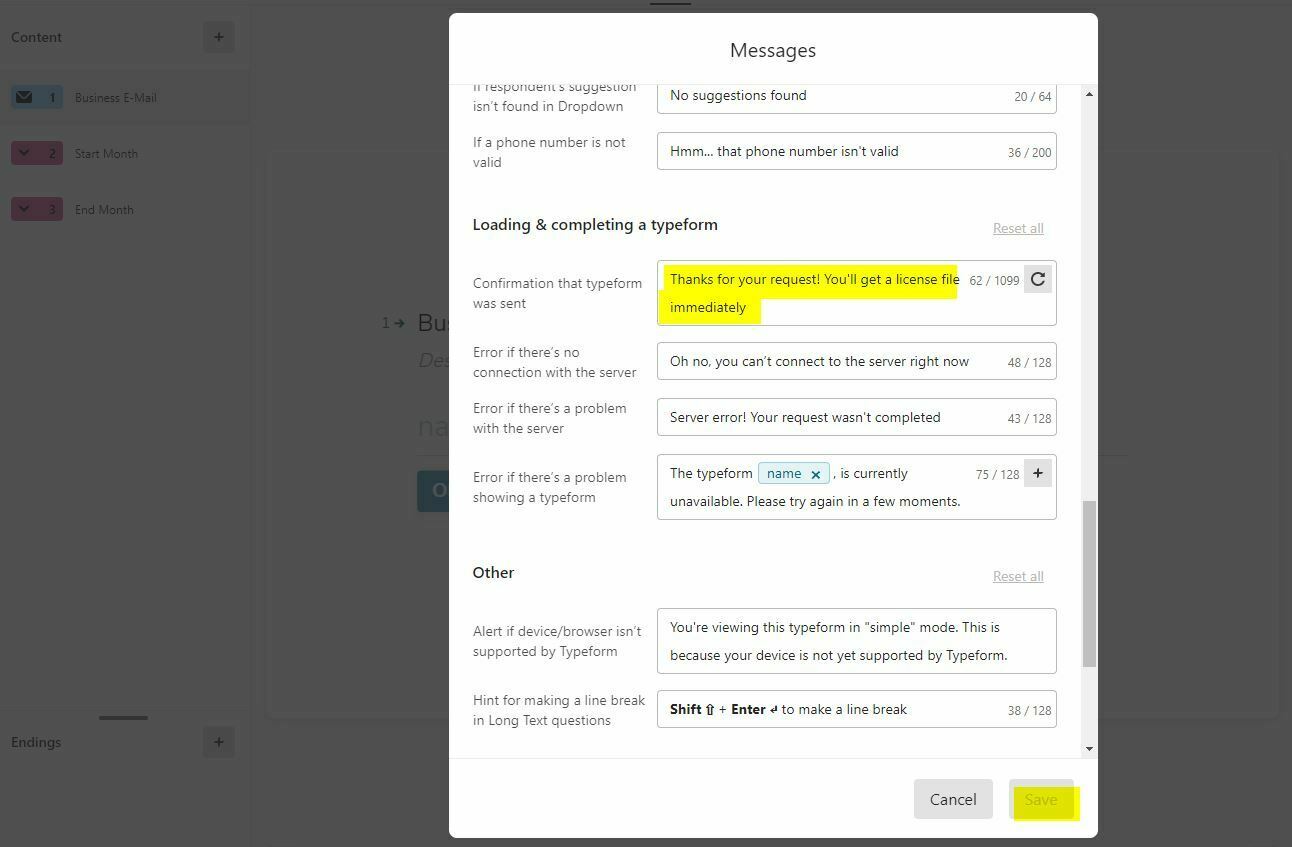Hi all. I have modified the message for Confirmation that typeform was sent.
Instad of “All done! Thanks for your time” we want our own text (in English). After saving, just the preview shows the correct message. Within the shared Link the text doesn’t change.
Thanks in advance
Sabine