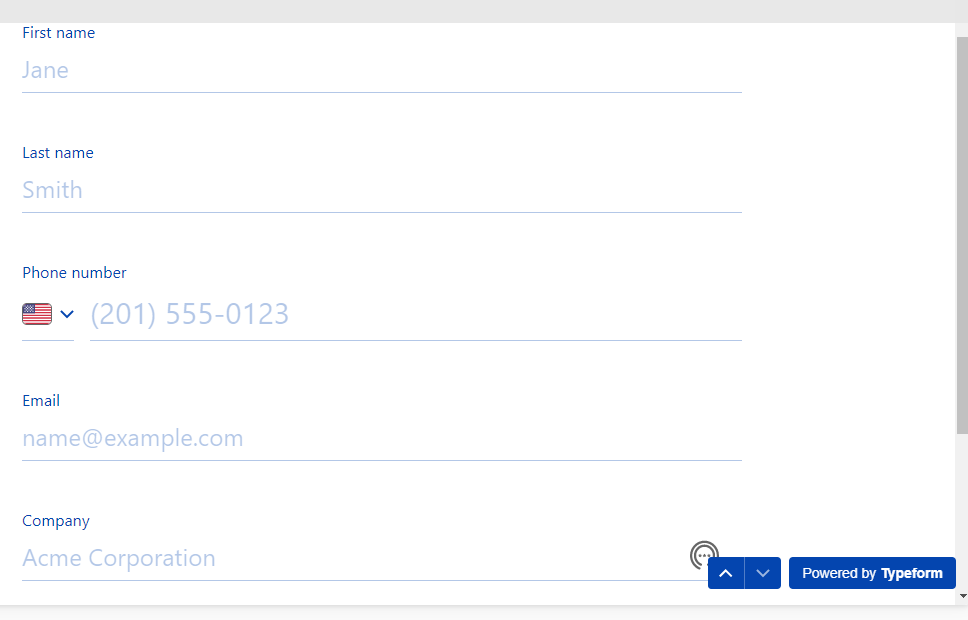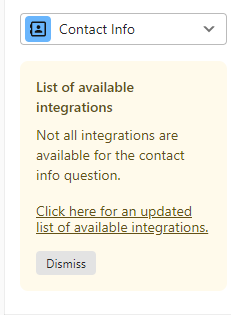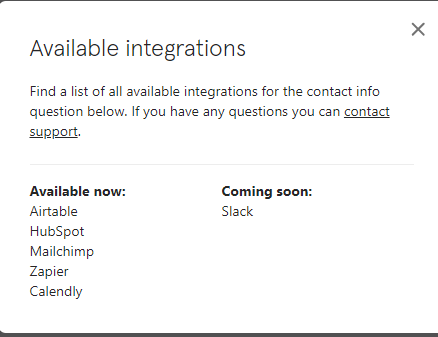I’m just getting started with typeform and hoping that one of you can assist. I am creating a lenghty order form for a custom product and need to collect the customers shipping address. Is there an easy ay to do so without have to ask for:
- Street Address
- City
- State
- Zip
I assumed there would be an address component but I cannot find one.