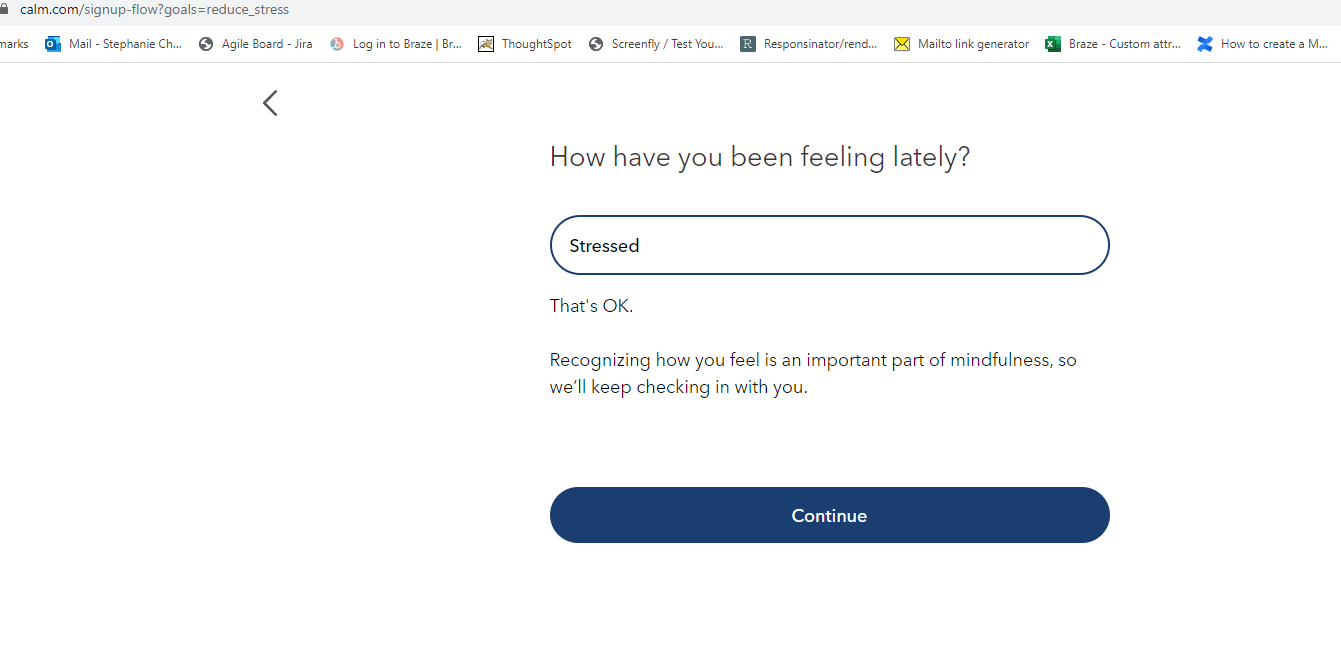Hello,
Is it possible to show a brief description under choice when the user selects it? For example, if I have the following choices:
- A
- B
- C
When the user chooses C, is it possible to show preconfigured text under choice C / on the side of the page? This is very helpful if we were to show some additional information / feedback for that choice.