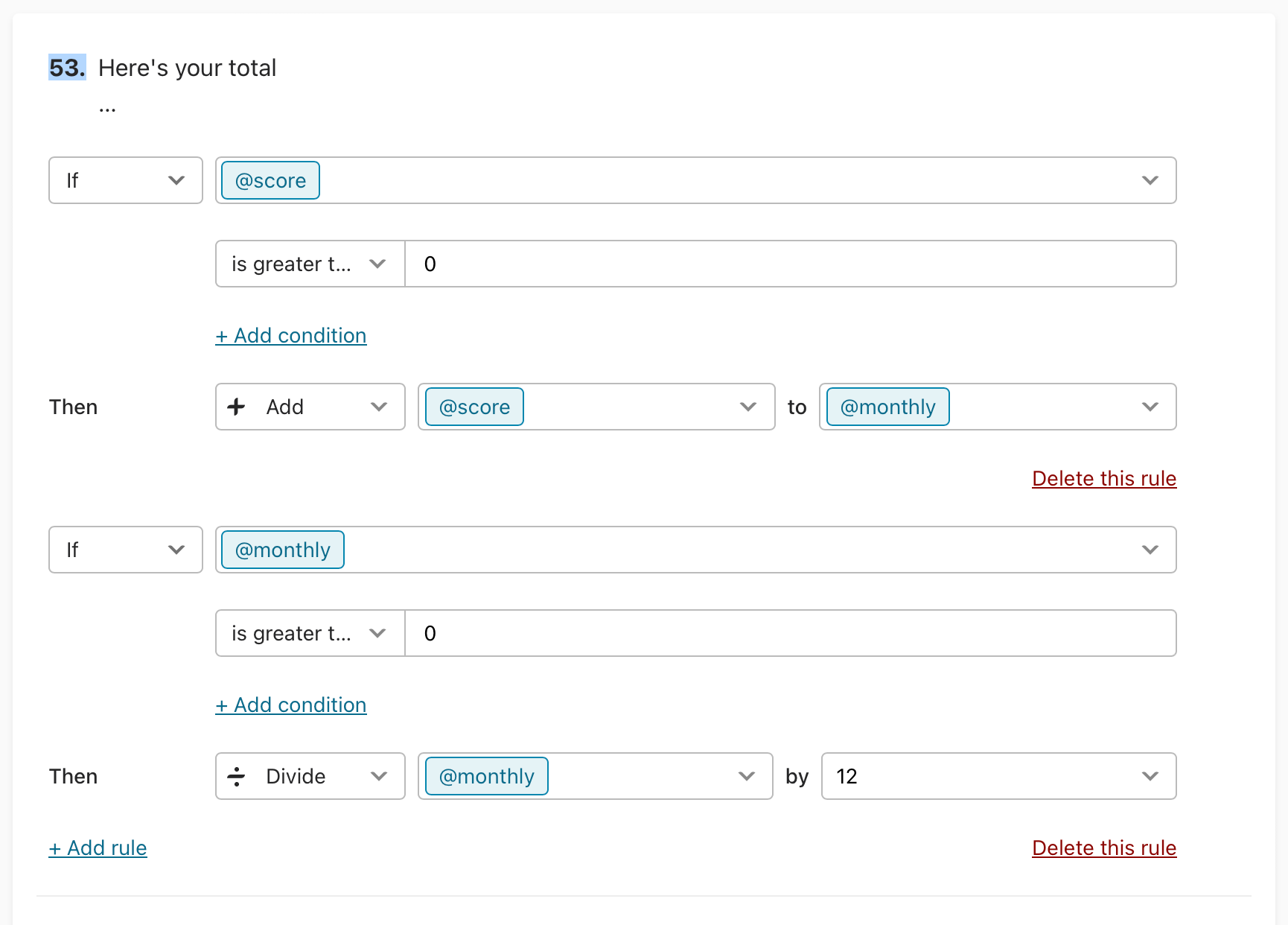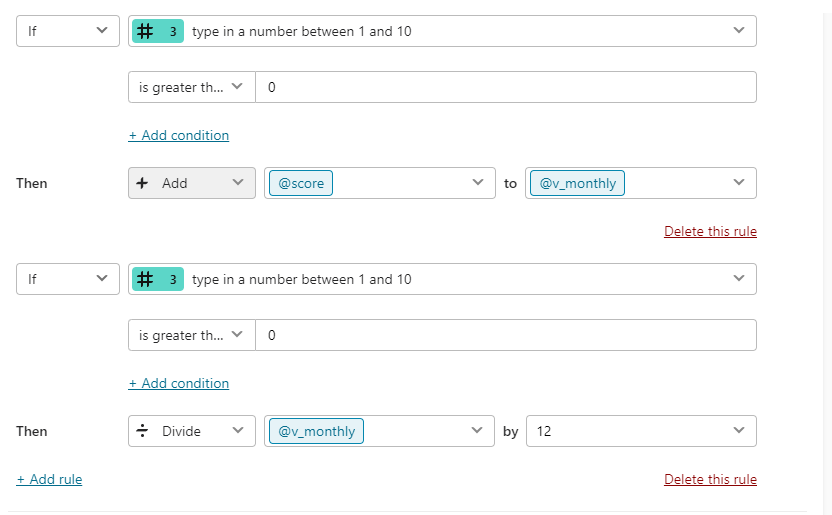Hi.
Totally new to Typeform and wondered if the following may be possible?
I am am making an order form and would like to show the “customer” how much the price (@score) is at the end AND also how much it would be broken down over 12 equal (monthly) payments.
So essentially, at the end of the form, I would like to display the @score and also show that score divided by 12.
For example:
Total = 1200 (@cost)
Monthly cost = 100 (@cost/12)
Thanks in advance