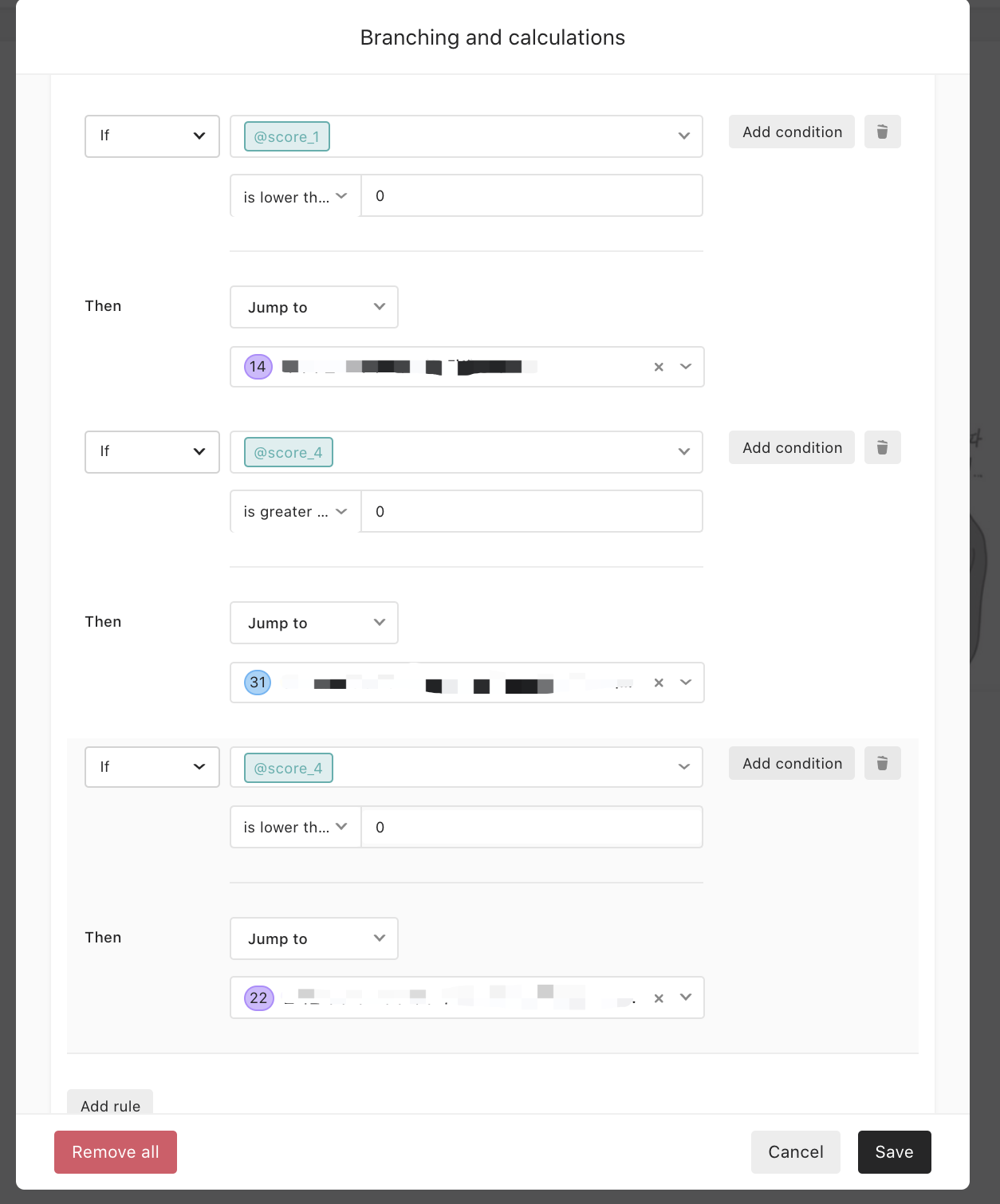Hey @Min. Welcome to Typeform and to our Community! 🤩
Sure thing! Including one question at the end of your form (before the ending) is simple: you can add the question at the end of the form and then add a logic jump such as "Always jump to [last common question]" to the last question of each path.
For example, if you've built 3 different paths, you'll need to make sure you add this logic jump to the last question of these three paths. So regardless of the path, all the respondents will see the last mandatory question.
If you're willing to add another common question in the middle of the questions, then you'll need to make sure you also add logic jumps to the middle of each path, sending all the respondents to this question and, after that, sending them back to their respective path. To do this second part, you'll need to add a logic jump to the question that is common for all paths.
Let me share an example:
Q1: What ice cream flavour do you prefer?
Options: Chocolate, vanilla and strawberry
The second question the respondent will see will be related to the previous answer (i.e. if I answer it's chocolate, I'll see a question related to the chocolate flavour)
So there will be 3 different questions related to the flavours, and you'll need to add a logic jump such as: "Always jump the respondent to [common question: "are you in the mood for ice cream now?"] to these 3 questions.
Then, in the common question, you'll need to add a logic jump such as:
In [Q5 = common question]:
If: [Question 1] is [chocolate] then jump to [next chocolate question]
If: [Question 1] is [vanilla] then jump to [next vanilla question]
If: [Question 1] is [strawberry] then jump to [next strawberry question]
Lastly, don't forget to mark the rating questions as required and have some ice cream. 🤩
Let us know if you need further advice! Hope this works. :)