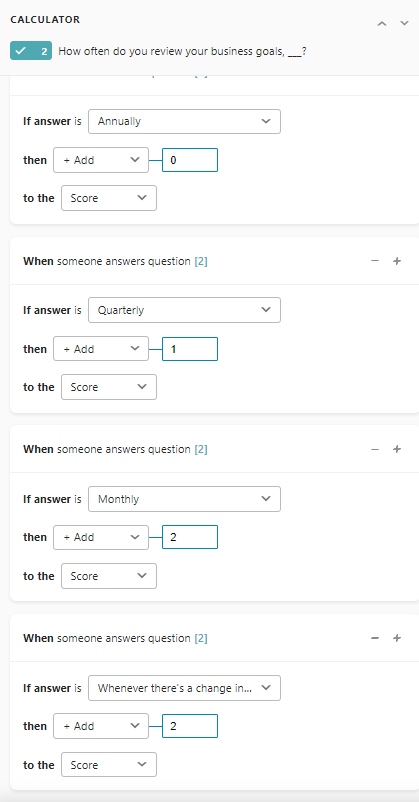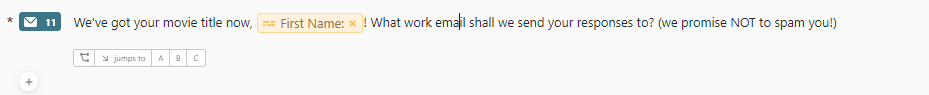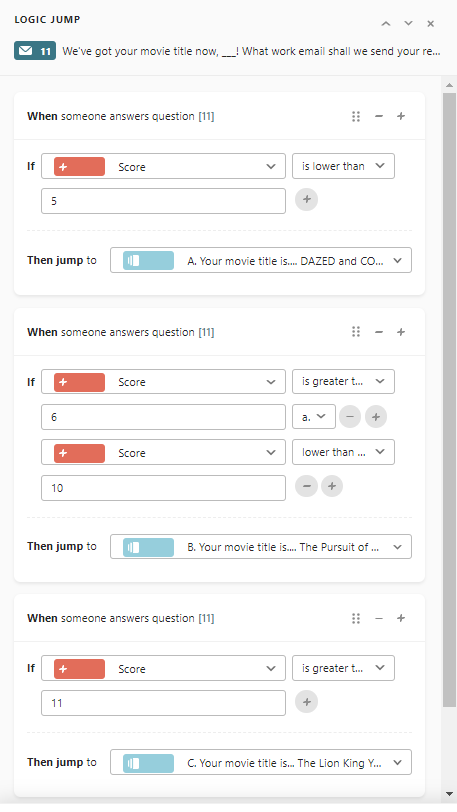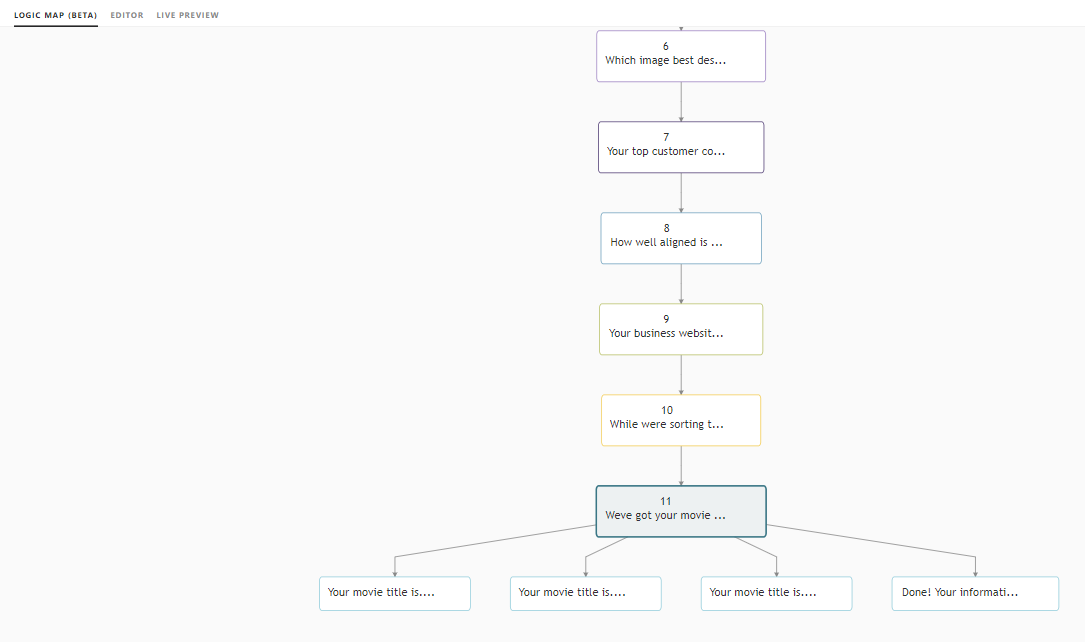Hi,
How can we assign points to all type of questions (dropdown, upload, short answer, etc...) and then redirect endings depending on people’s score ?
I have the impression that i can’t edit my quiz by Simple Logic (Score quiz) AND Advanced Logic at the same time. That’s weird because in this video tutorial they are doing it : https://help.typeform.com/hc/en-us/articles/360051791392-Endings-
Do u have the solution ?
Thank you