Why do I keep getting this show? I’m the only one that ever edits my typeforms. When it appears I usually lose all the work I’ve done that session. What’s going on and more importantly how do I stop it happening? Thanks.
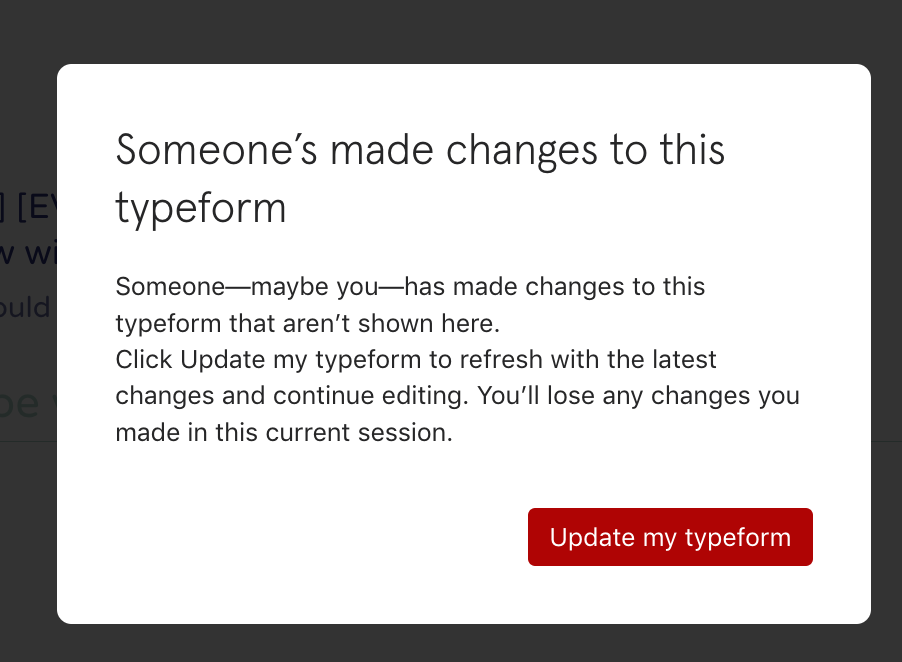
Why do I keep getting this show? I’m the only one that ever edits my typeforms. When it appears I usually lose all the work I’ve done that session. What’s going on and more importantly how do I stop it happening? Thanks.
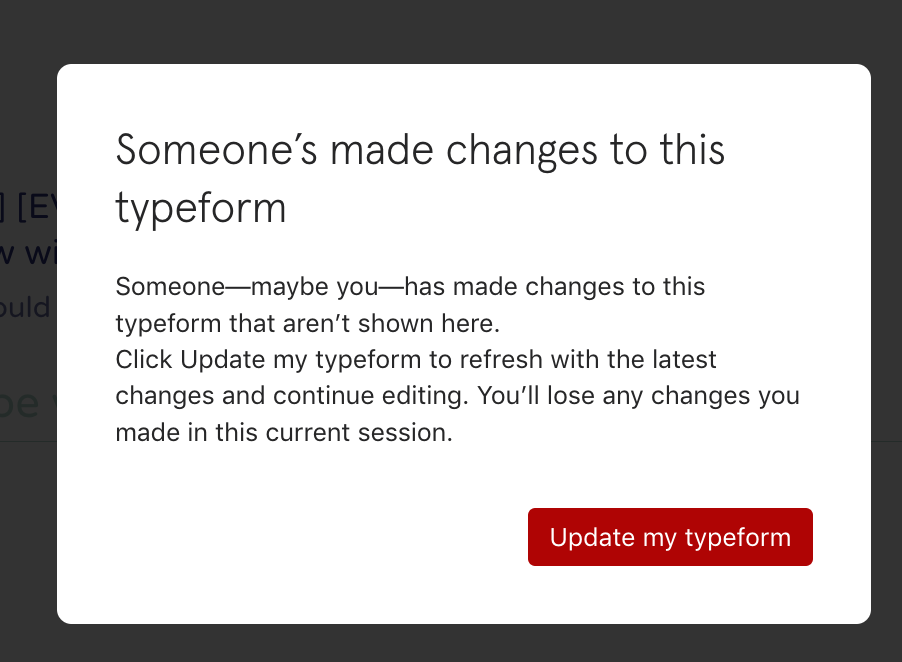
Best answer by funeng
The system is normal today, and it can be saved normally.
Enter your E-mail address. We'll send you an e-mail with instructions to reset your password.