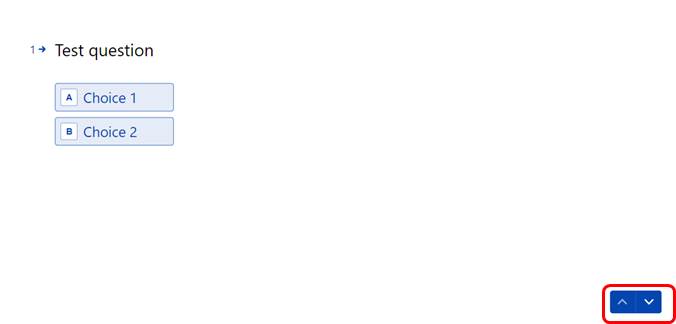Hi,
I am trying to reach the support desk at typeform, but it seems that it isn’t possible….
Maybe someone can help me here ! :)
I am hosting a typeform generating >100 answers a day that I am trying to improve. I saw the other day another typeform on a website and i am trying since then to replicate their design. But i don’t see how they did it.
Here is the form : https://www.tacotax.fr/economies-impots/slider
I am wondering
1/ how they put specific question texte in the grey zone :
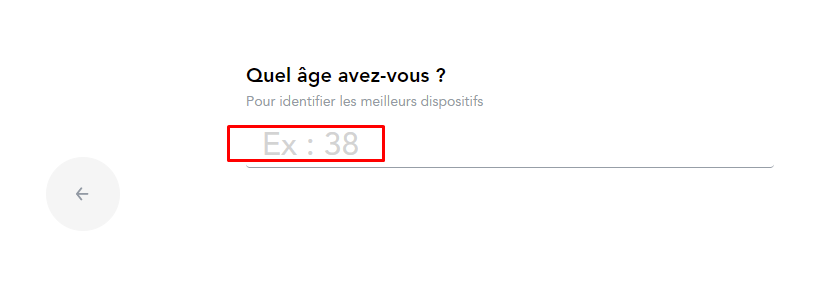
2/ what is this type of question :
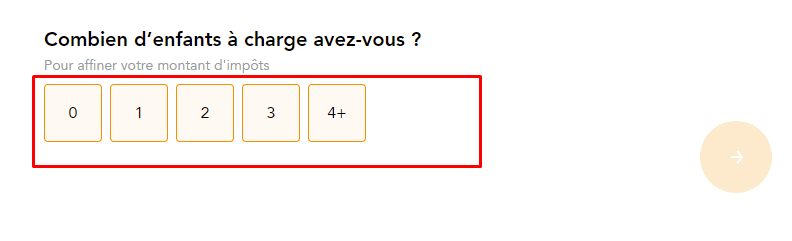
3/ how do they got both info in one question :
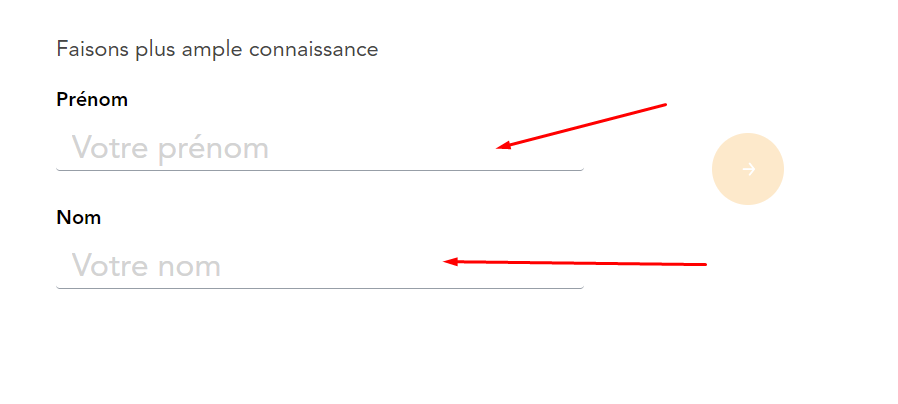
4/ how to put a accpetation tick box here :
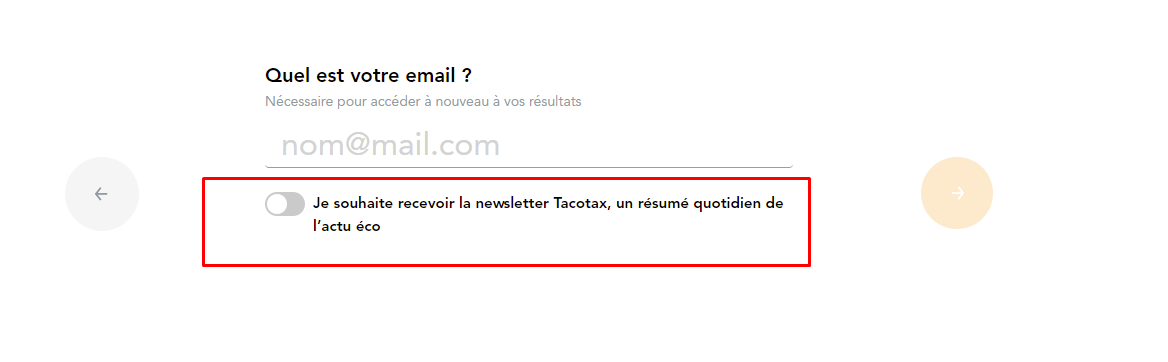
5/ how to generate the progression bar ?
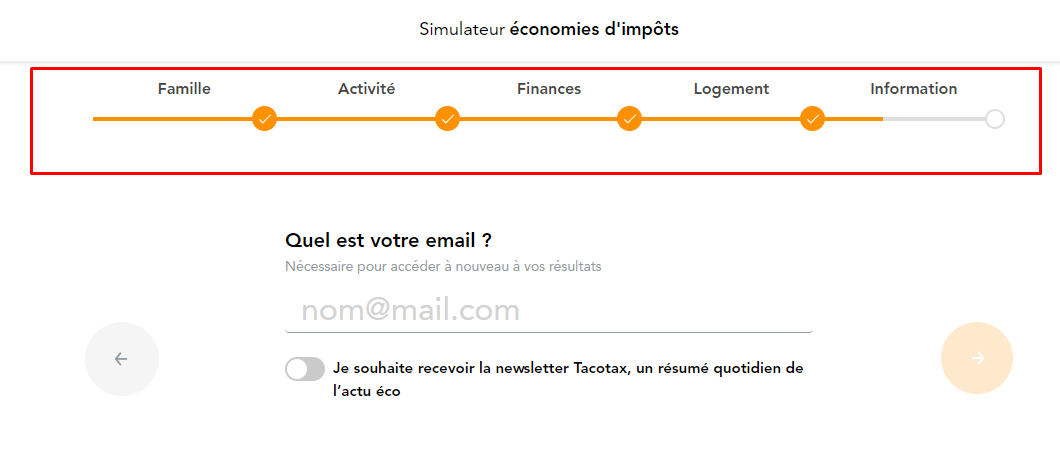
6/ how to put the arrows ?
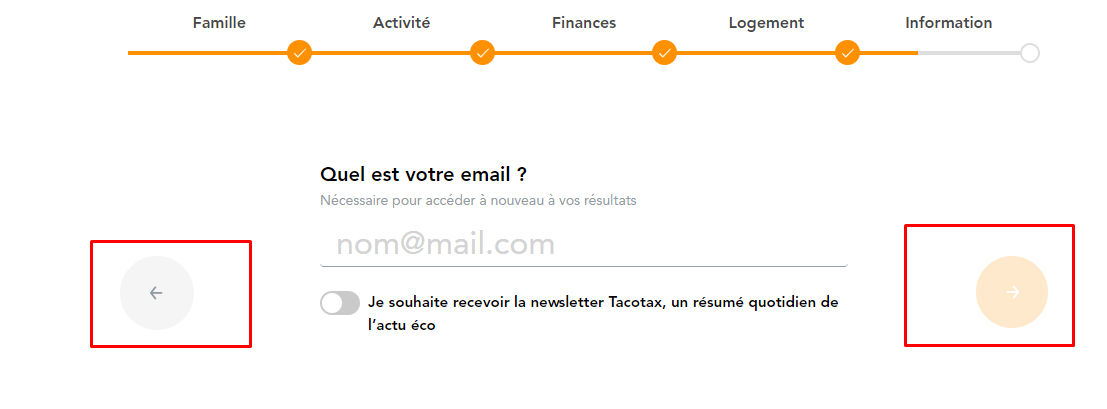
That’s it ! any anwser would be appreciated !
mathieu/