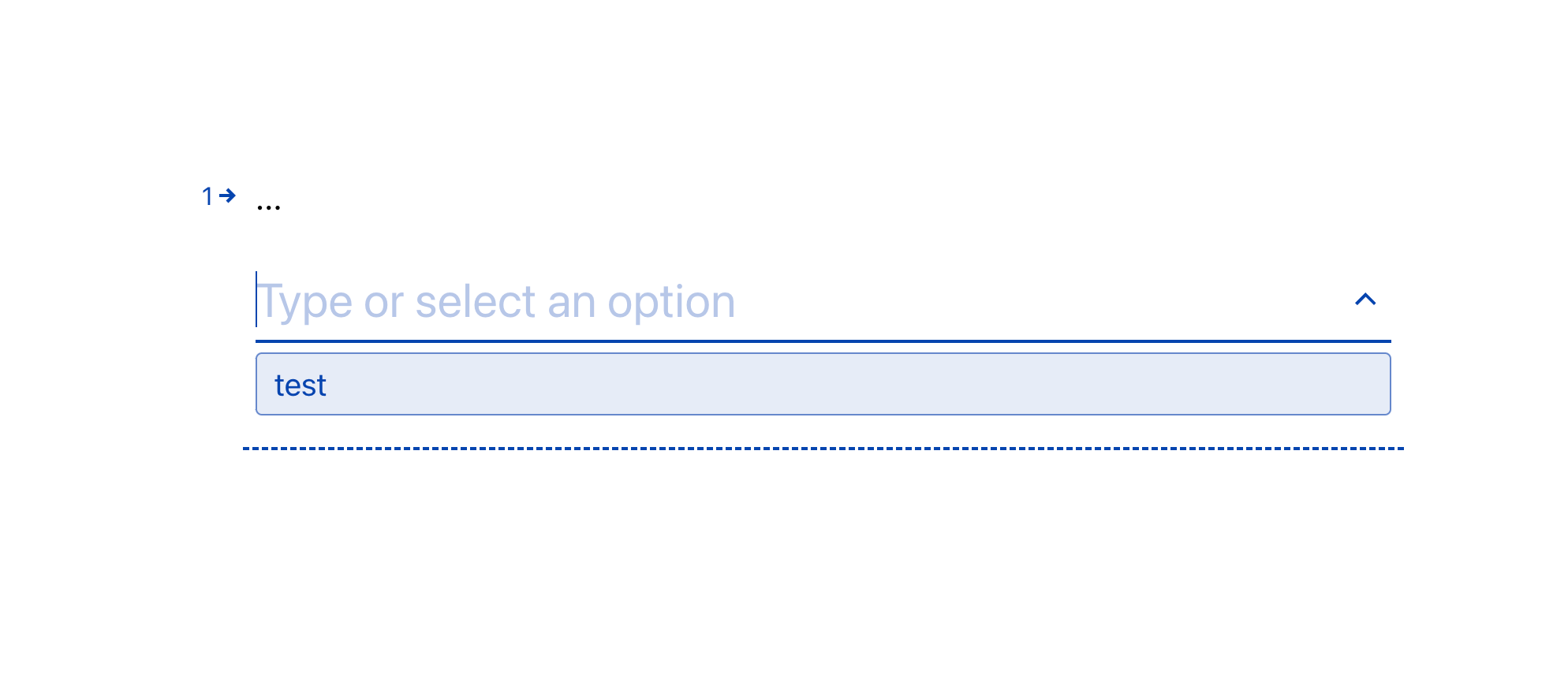Hi. When creating a question of the type “dropdown” its open up, in the survey, to “write or choose an alternative”. If i want to stop the possibility to write and force a choice in the dropdown. How can i do that?
Answered
Stop the possibilty to write answer in a dropdown question
Best answer by john.desborough
if, for example, it is a list of states and i type in Ontario (a province) the system will respond with a message as below:
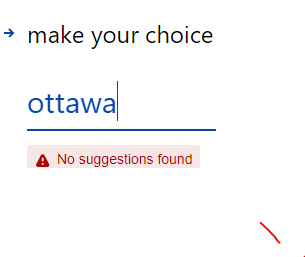
Enter your E-mail address. We'll send you an e-mail with instructions to reset your password.