Hi, I have set the price and can capture the recall amount but i can’t change the default “Your credit card will be charged: $0.00” amount? Is there any way to change that?
Thank you
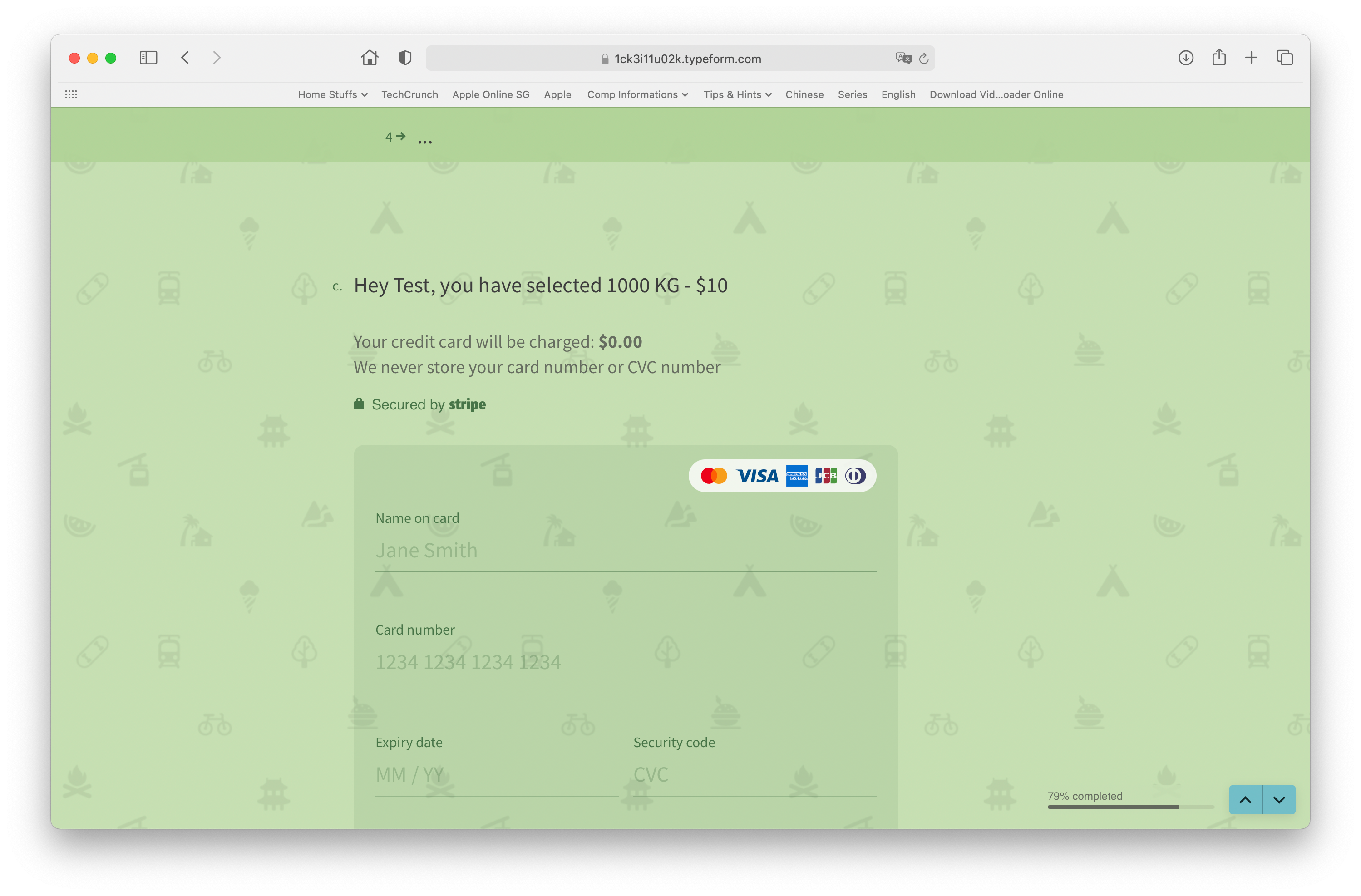
Hi, I have set the price and can capture the recall amount but i can’t change the default “Your credit card will be charged: $0.00” amount? Is there any way to change that?
Thank you
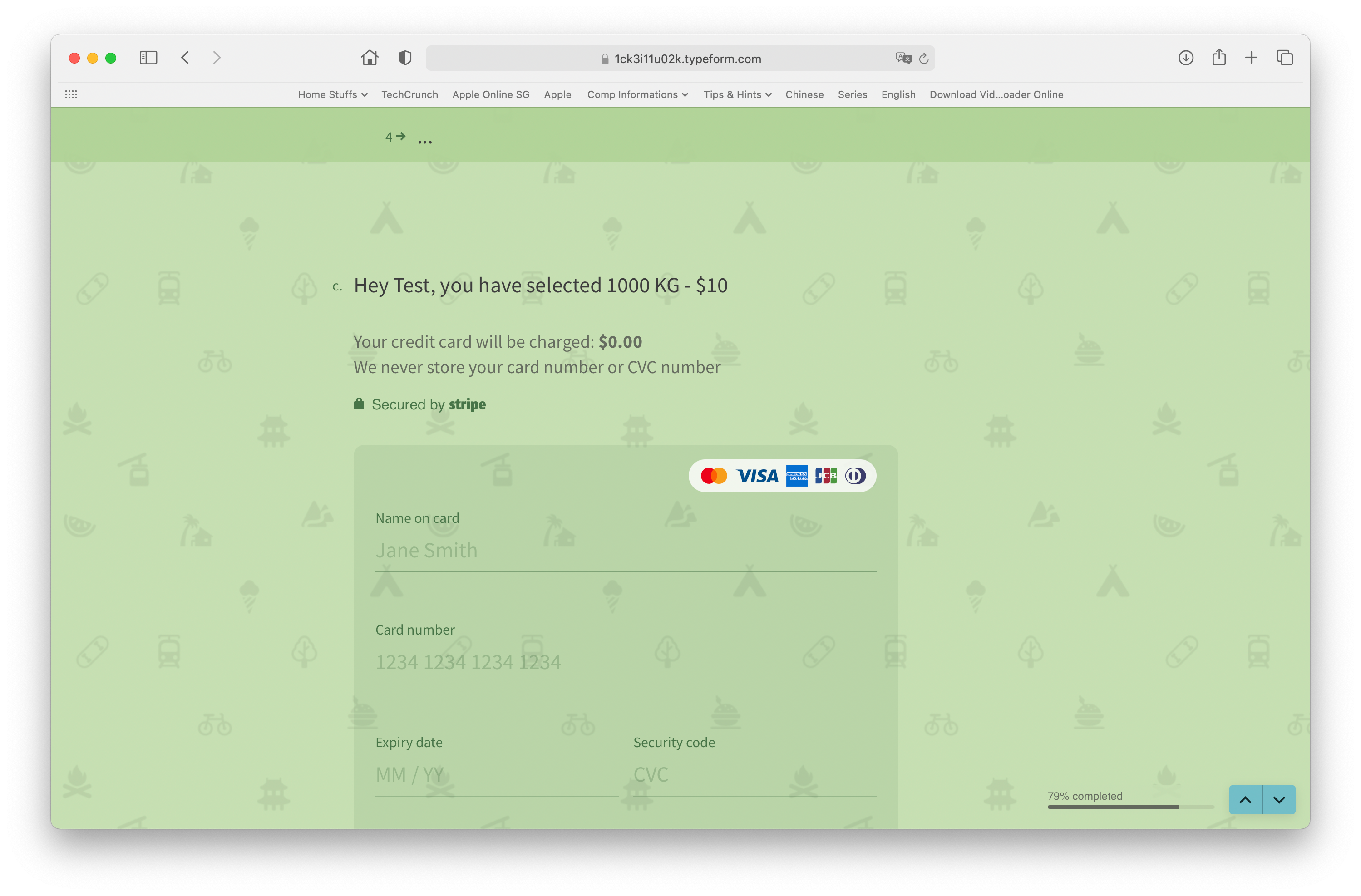
Best answer by Liz
Hi
Enter your E-mail address. We'll send you an e-mail with instructions to reset your password.