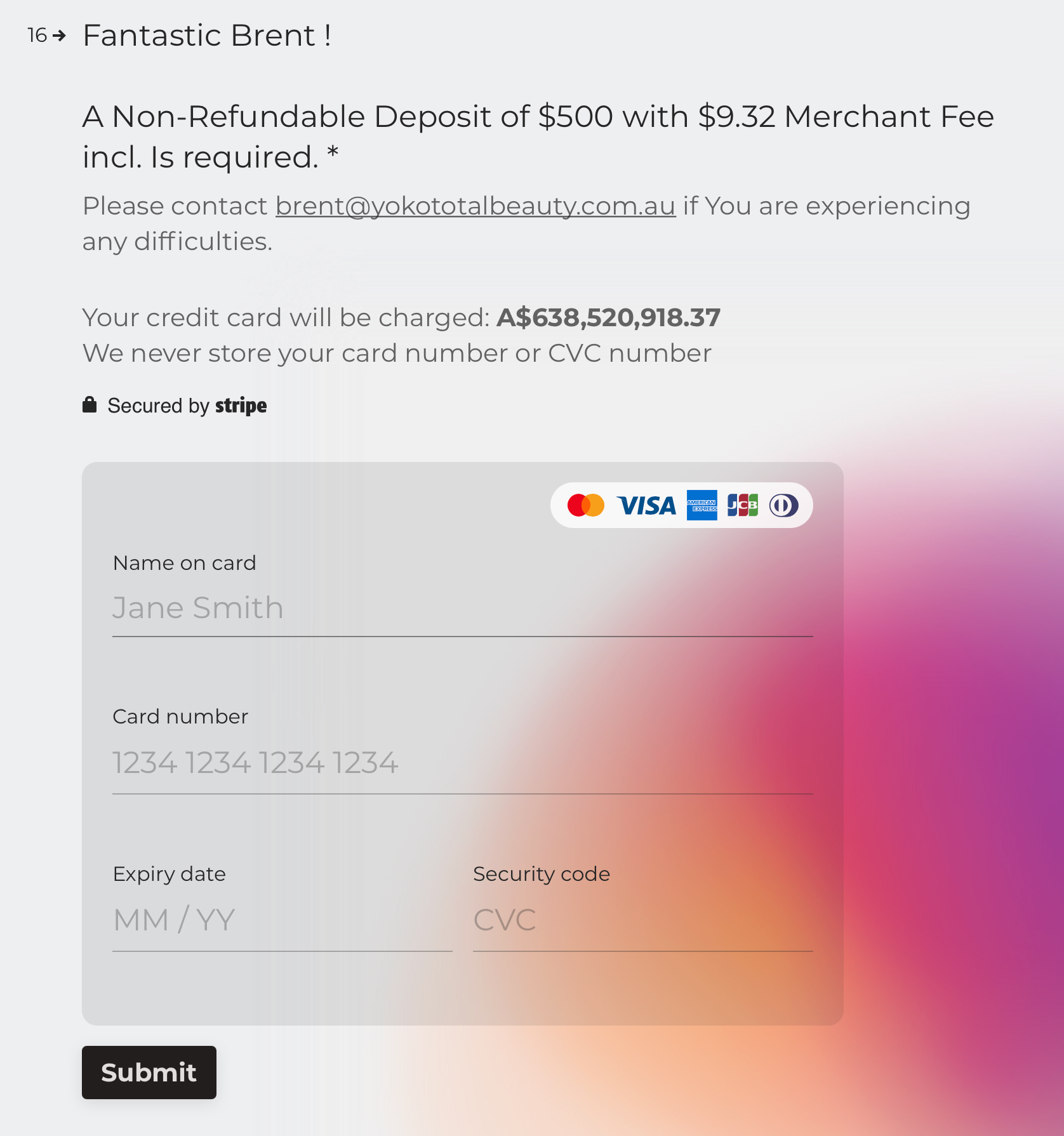
Credit card charge amount is wrong. Both amounts should show sub total. How can I calculate a 3% merchant fee?
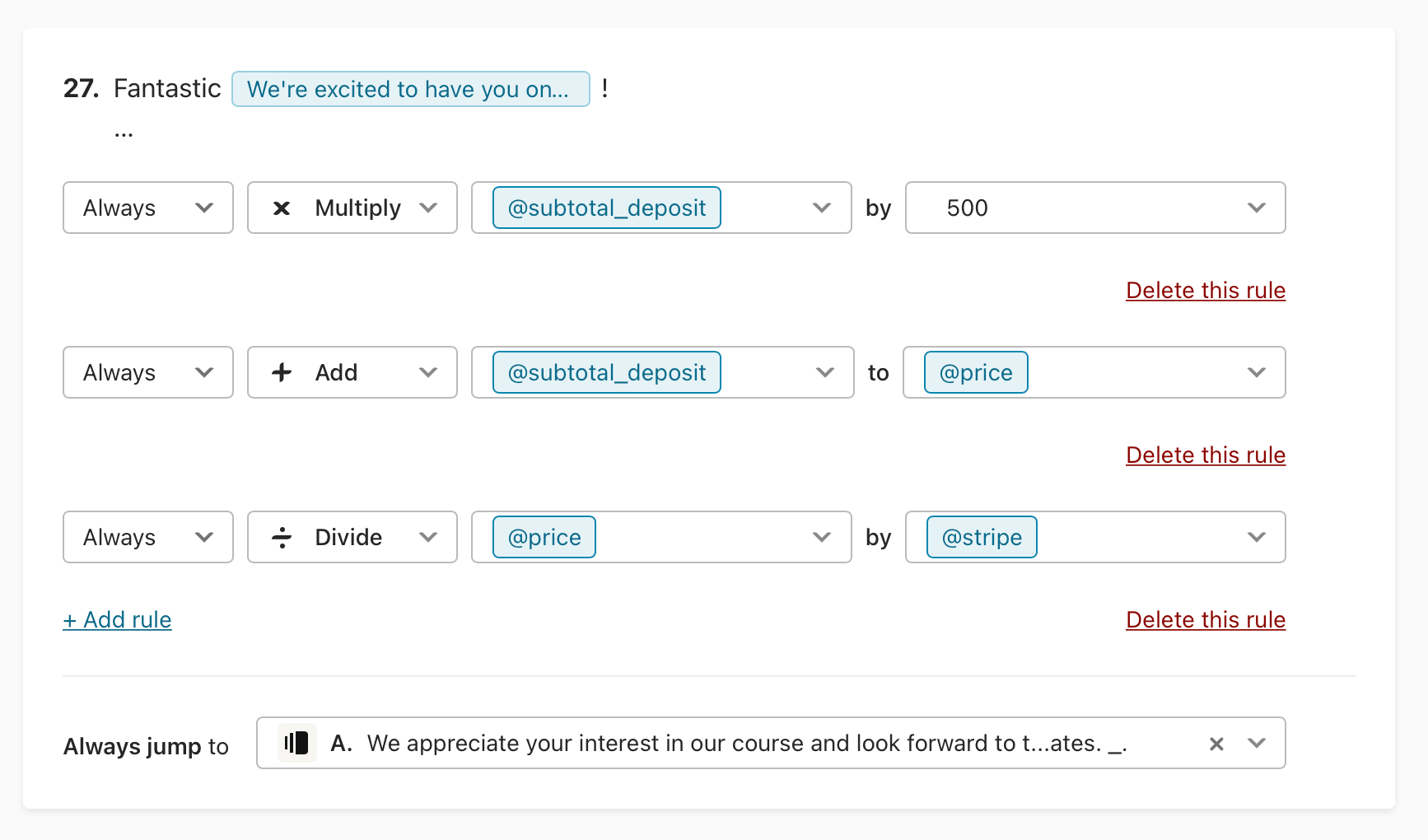
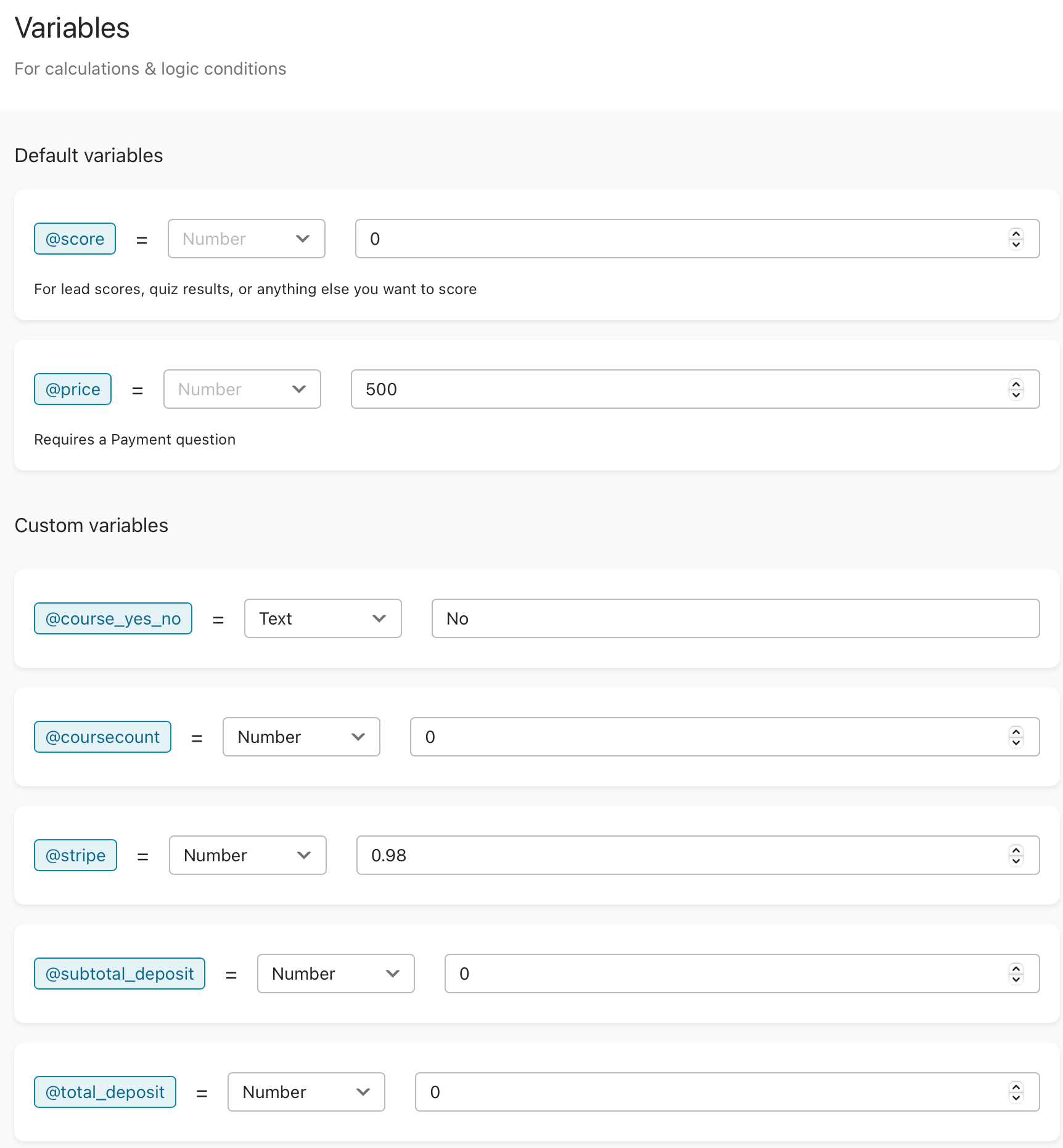
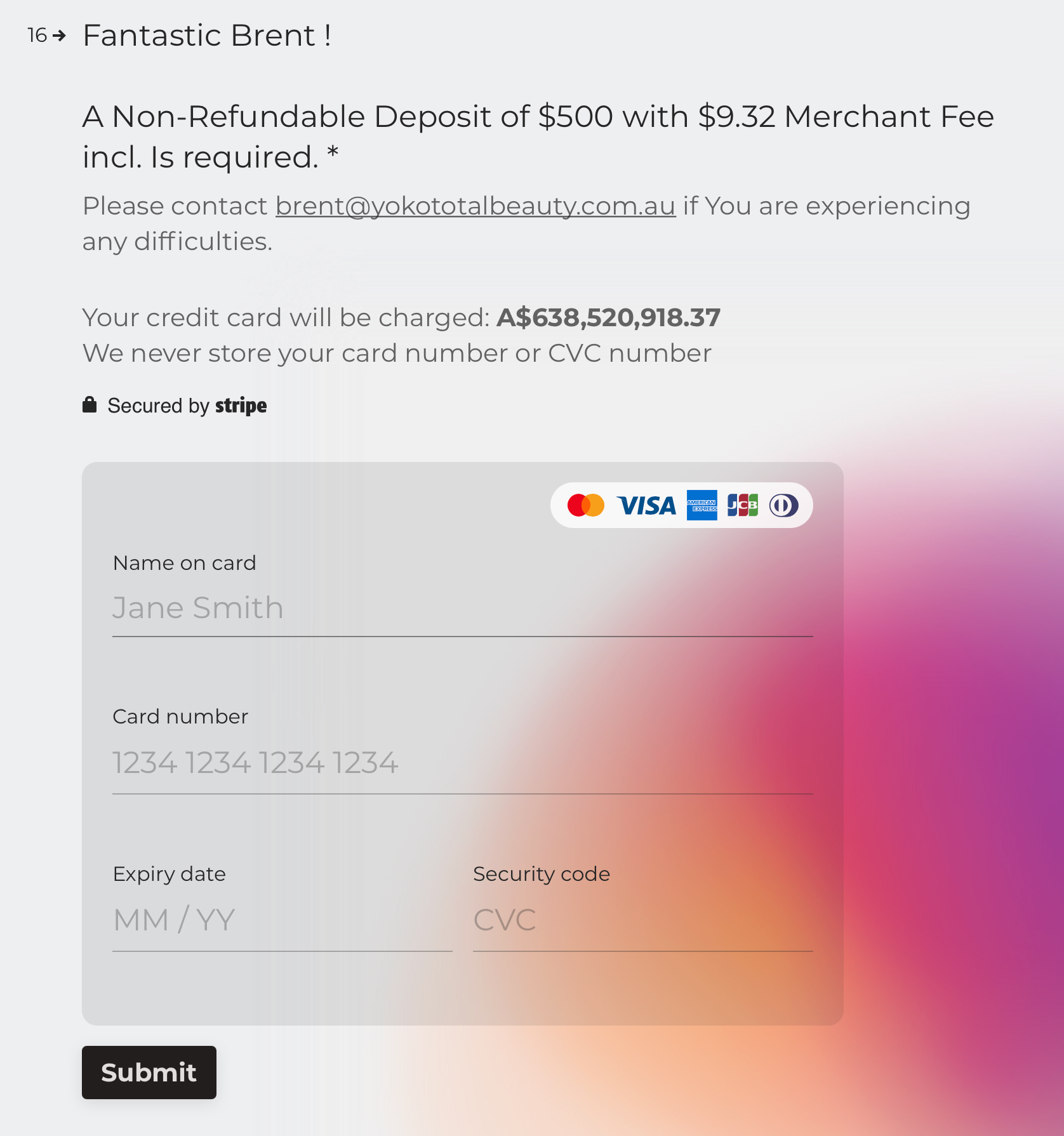
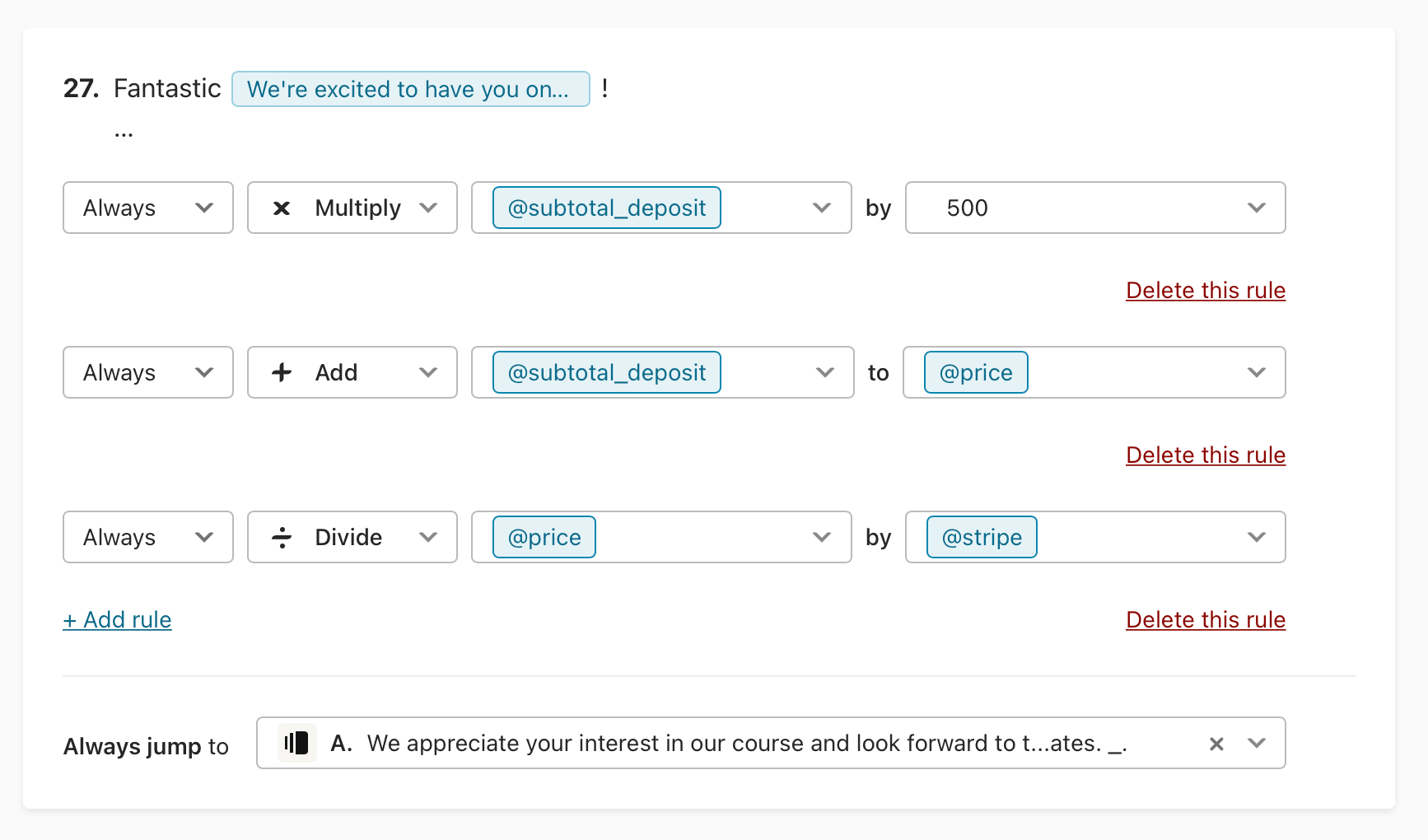
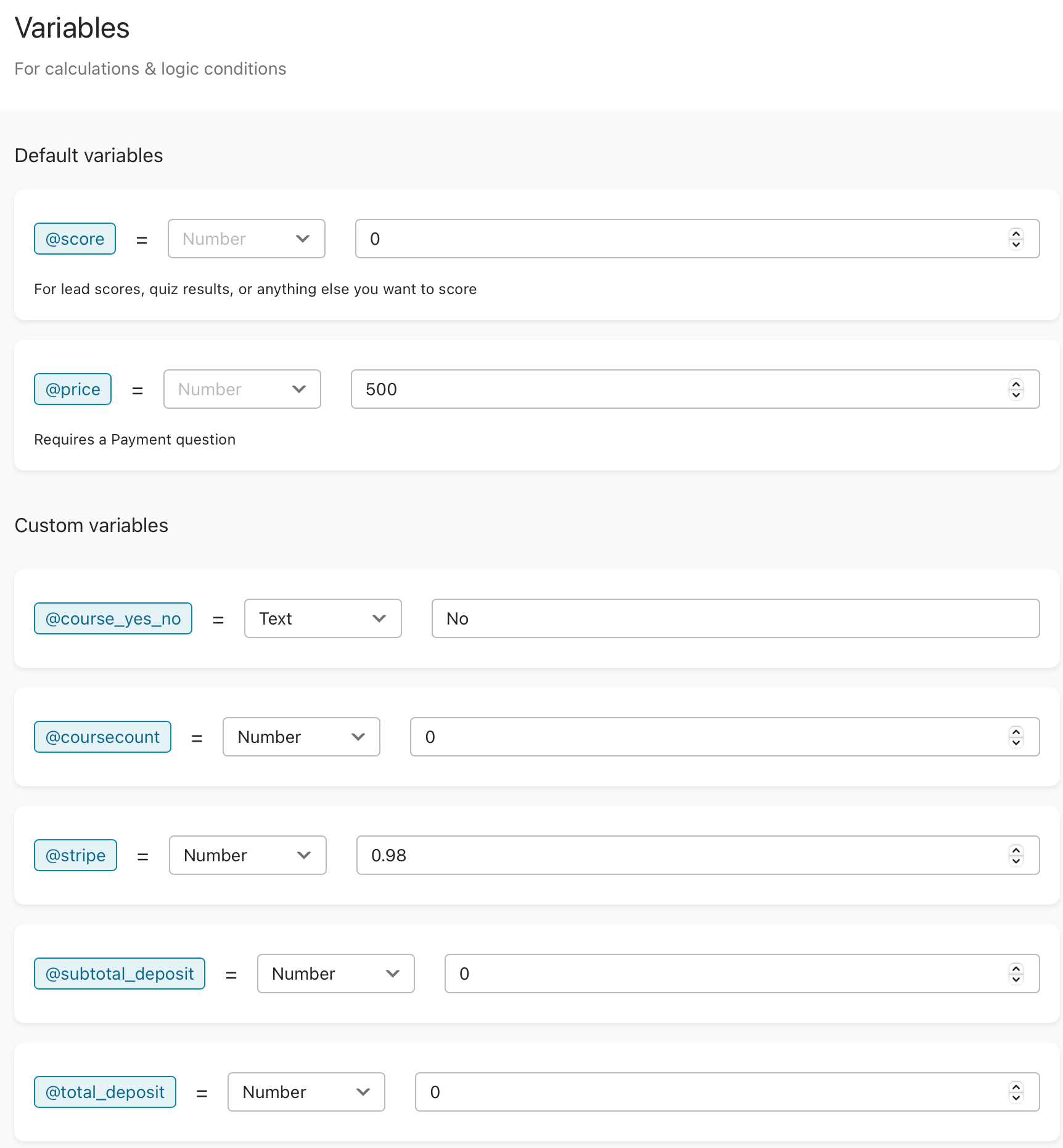
Best answer by TFJunkie
I fixed it.
I added this variable, because that is the default Stripe variable which must be used. I tried others, and it wouldn't work ever.
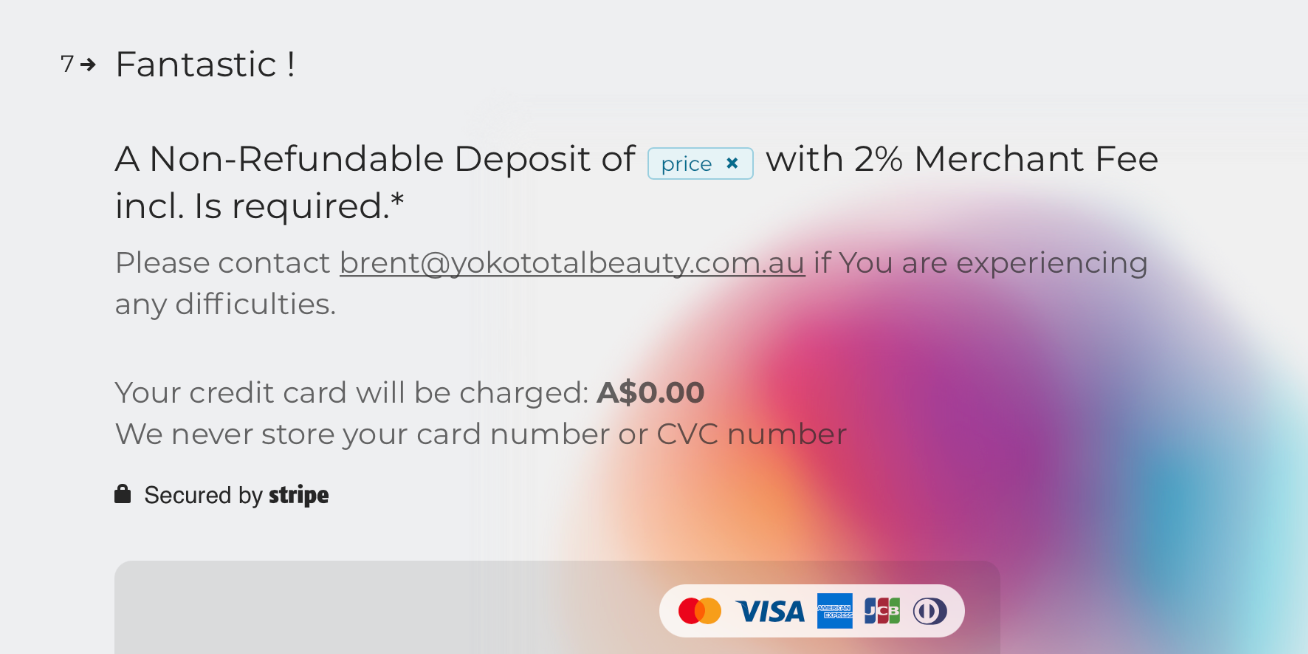
I added the 2% fee by using the @stripe variable at bottom
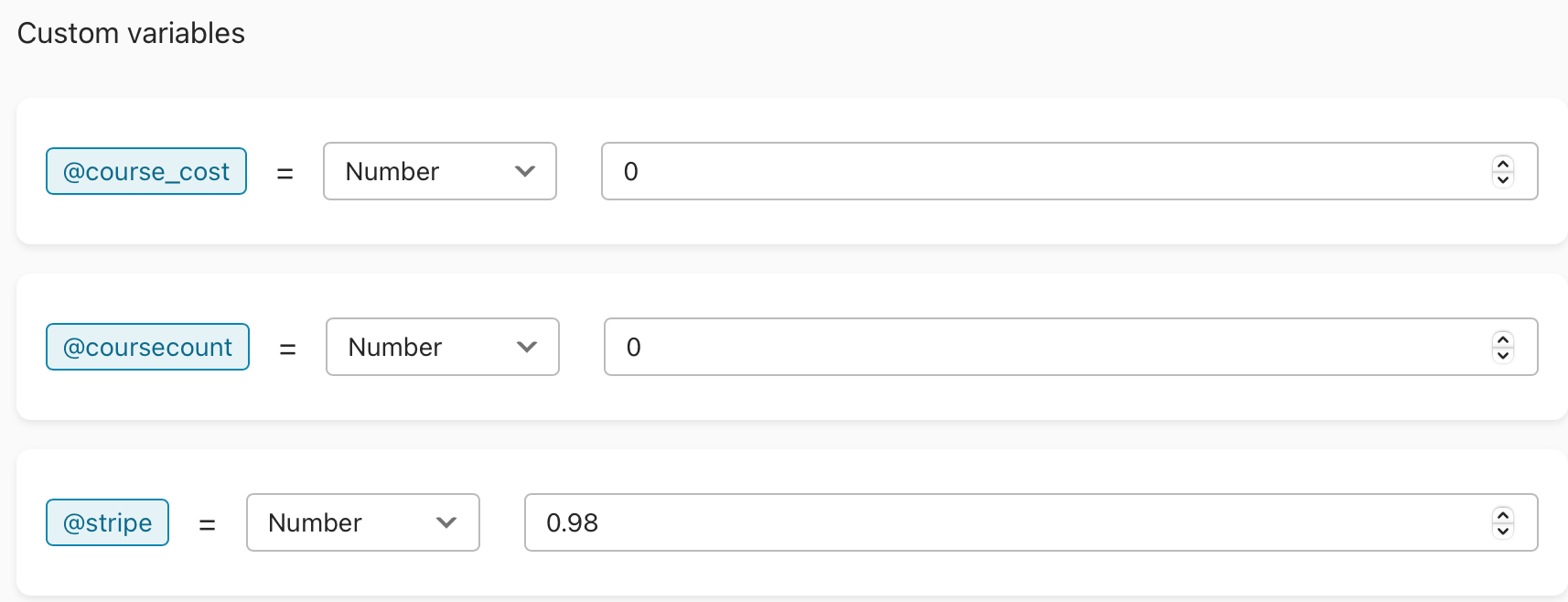
Then I create my logic to run like this.
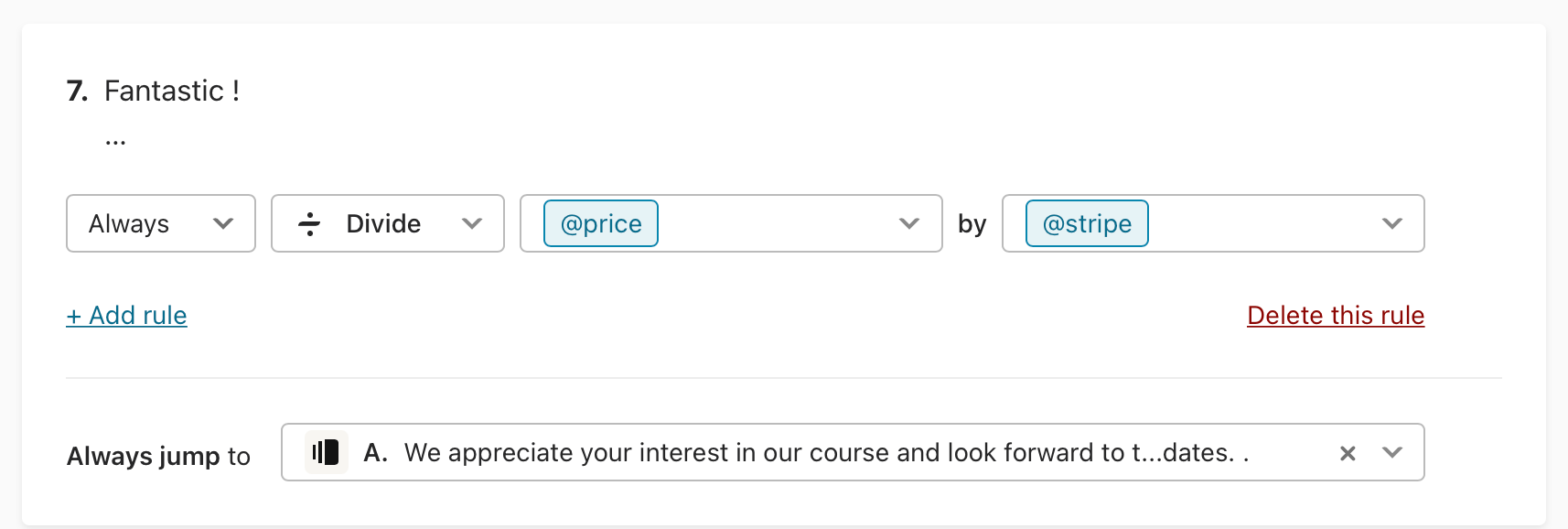
So, the result is the total deposit. I will show how to assign and calculate the deposit in this thread
It’s taken me over 5 days of consistent effort to finally achieve this result, but mostly because my variables were all wrong and was on a wild goose chase.
Now I am onto the next stage of calculating the item costs throughout the form.
The next stage will be removing the current item already chosen from future choices in the form.
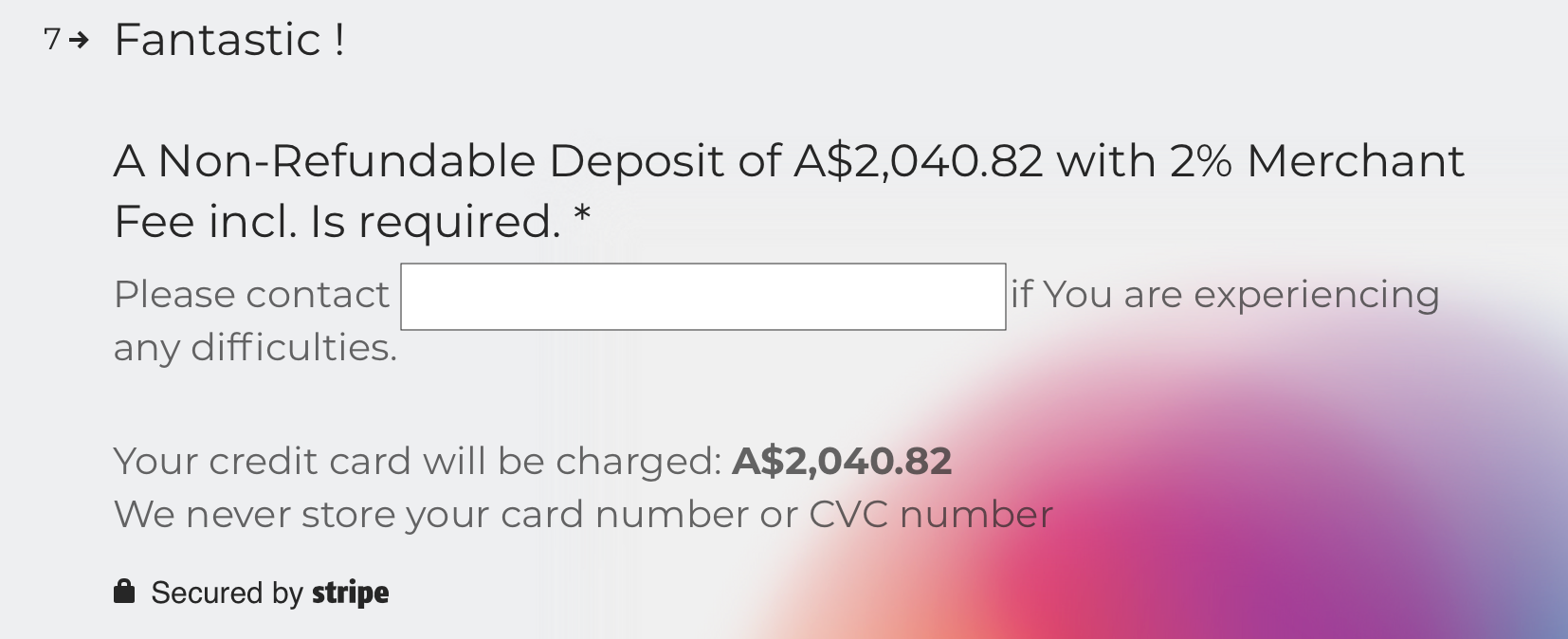
I thought I would ad a photo that shows how the price is shown as a @recall.
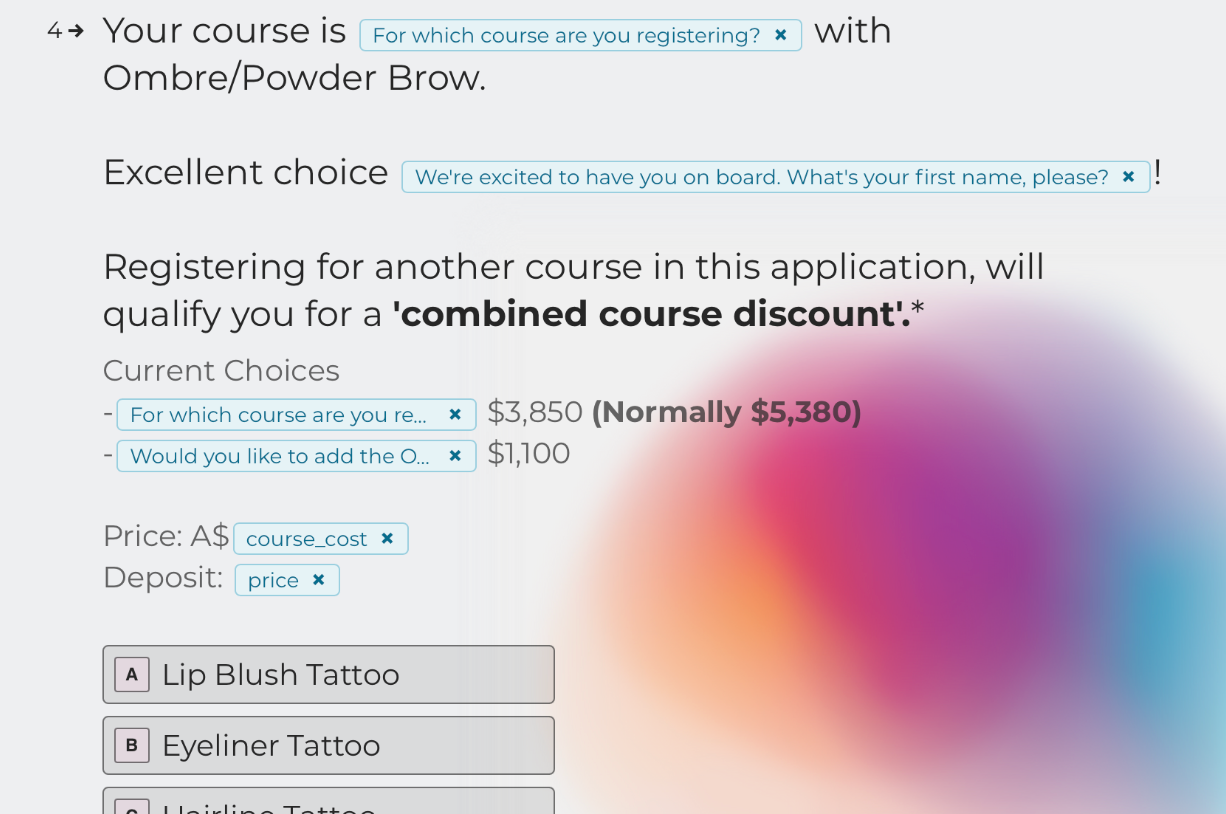
And the logic calculation will look like this.
When they make a choice, it adds 1 to @coursecount.
Then I used an ‘equal to’ number rather than a ‘greater than’ because they can only make one choice per question and when they get to this question, there is only 3 choices made so far.
So this choice will add a $500 deposit total to the overall price on the payment page.
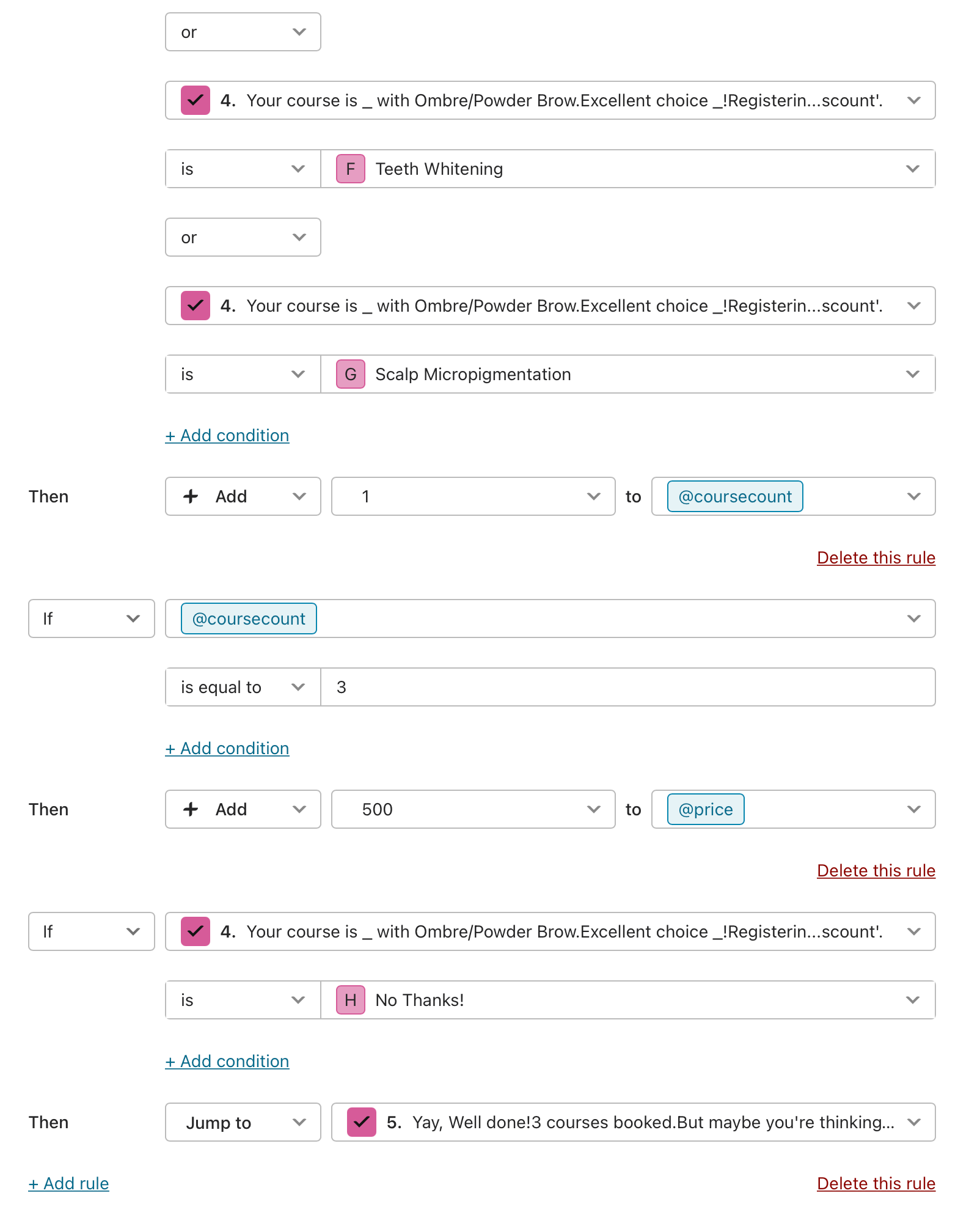
Enter your E-mail address. We'll send you an e-mail with instructions to reset your password.