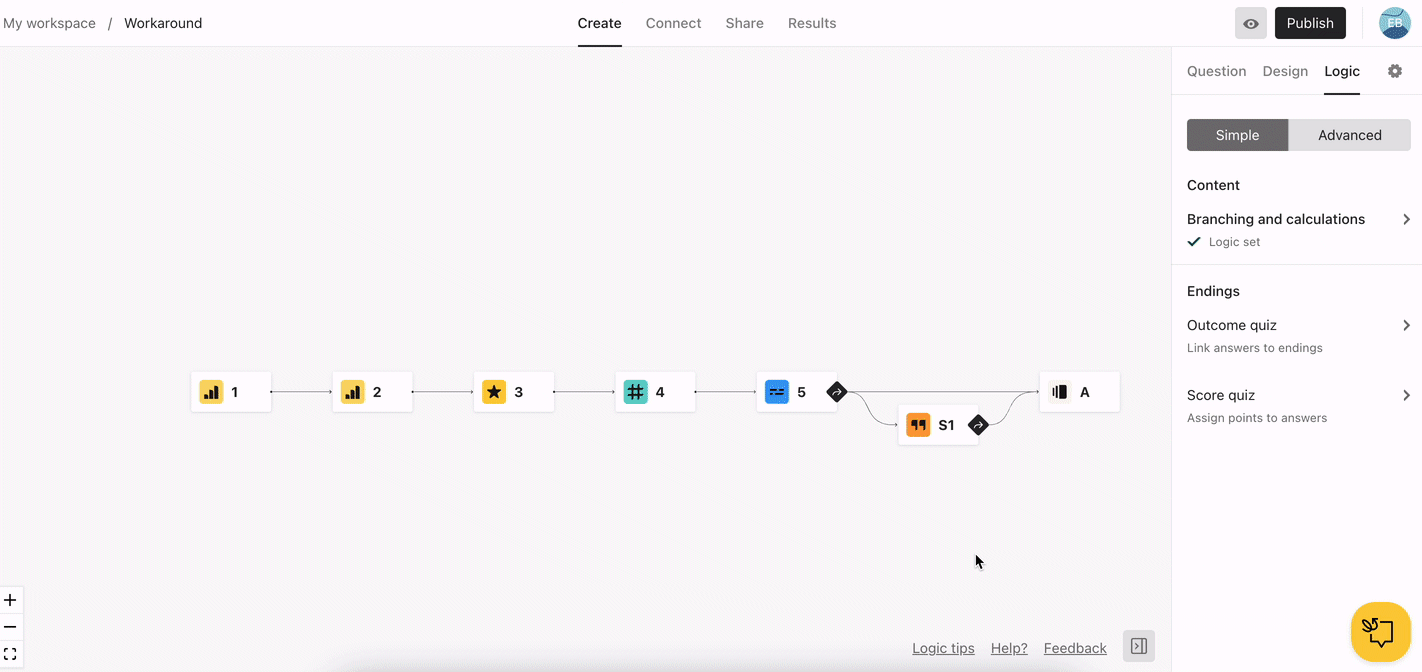I have a 64 question inventory (all lickert scale 1-10) measuring 21 subscales that I would like to calculate separately. How can I build subscale scores? I have no idea how to do this.
And I also like to automize that every participants can get his personal results by e-mail after filling in the inventory. Is it possible to connect such an automation with Active Campaign?
If not what might be other possibilities?