Hi, is it possible for the people that answers my long text questions in my typeform to see a box that shows how much they should write? I know that when you select a long text type of question, people can write many words, but i feel like they don’t have the reflex to write as many as i would like. If they would see a square that shows how much they need to answer for their responses to be complete, it would be great! I joined a picture to help visualize what i want : the red lines would be the box that shows how much i want people to write.
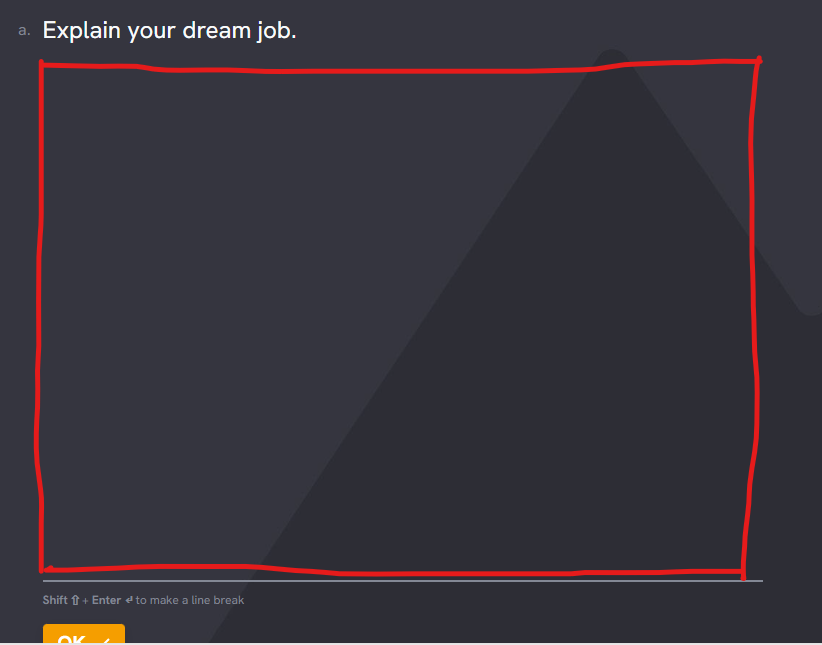
Thank you



