How do I link my social media URL’s to the social icons at the end of a Typeform?
Answered
Thank You Page - Social Media Icons - How to link them?
Best answer by jvh
Hi
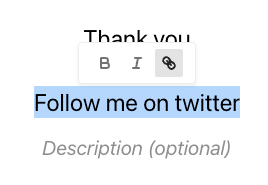
Hope that helps
Joyce
Enter your E-mail address. We'll send you an e-mail with instructions to reset your password.





