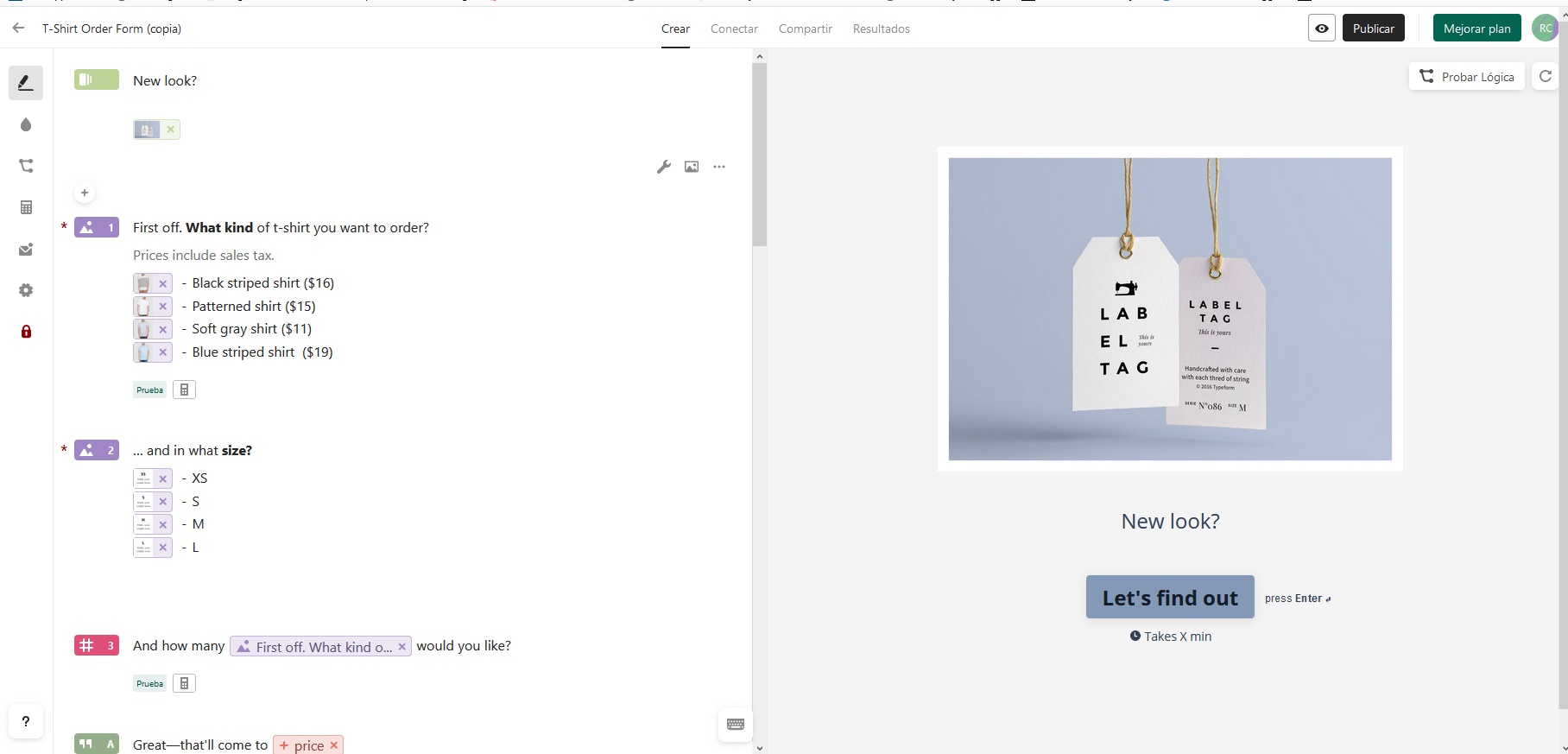Hi @roberto920908. Welcome to the Typeform Community =)
Please see below how you can find your Hidden Fields:
1. Open your typeform, and click the Add new question button. This opens the Questions menu, and at the bottom you will see Hidden Fields. Click this to get started.
2. A new field will appear at the top of your typeform editor. This is where you can add your Hidden Fields.

3. Type the names of the Hidden Fields you want to add. Hit space to add another.

Whatever you write for your Hidden Fields, they’ll be converted to lowercase letters automatically.
4. You can now test them by using the tool, and see what it will look like in your typeform’s URL:

Hope this helps!