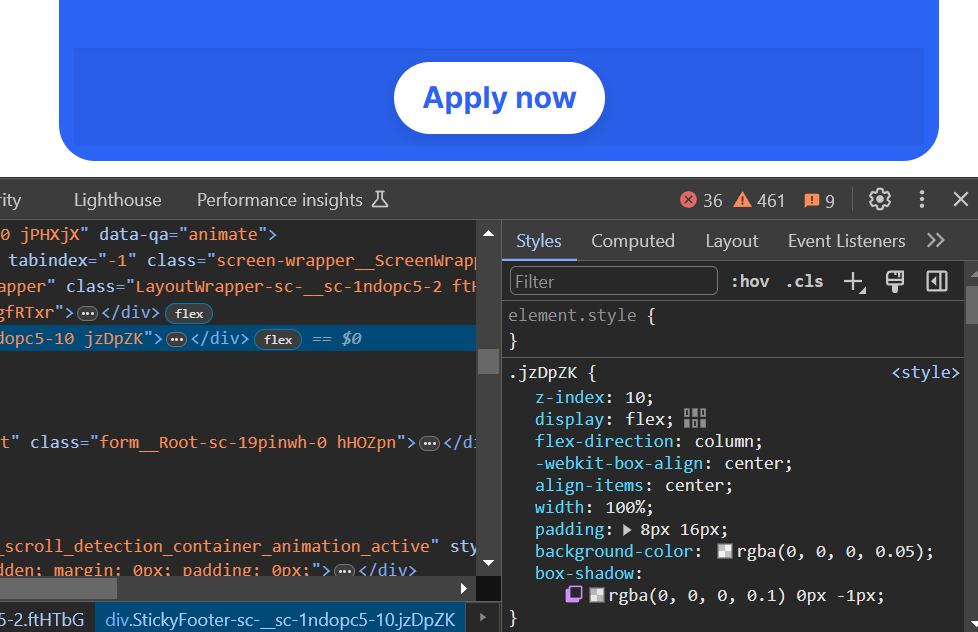Hello!
I'm adding a form to my page using elementor and WP. Trying to remove the * and change the selection button background color. But when doing these changes with custom css, it does not effect the form anyway and when inspecting these elements it doesn't even show any changes to style. Is there a way to override your css, or somehow make these changes from inside the typeforms?
Much appreciated
Answered
To remove asterisk and change button color
Best answer by Liz
Hi
Enter your E-mail address. We'll send you an e-mail with instructions to reset your password.