Hi there,
I have an issue with this form: https://form.typeform.com/to/jaDMLg it is set as private and I cannot turn it into public. Does anyone know how to do so?
Thank you in advance.
Hi there,
I have an issue with this form: https://form.typeform.com/to/jaDMLg it is set as private and I cannot turn it into public. Does anyone know how to do so?
Thank you in advance.
Best answer by Liz
hi
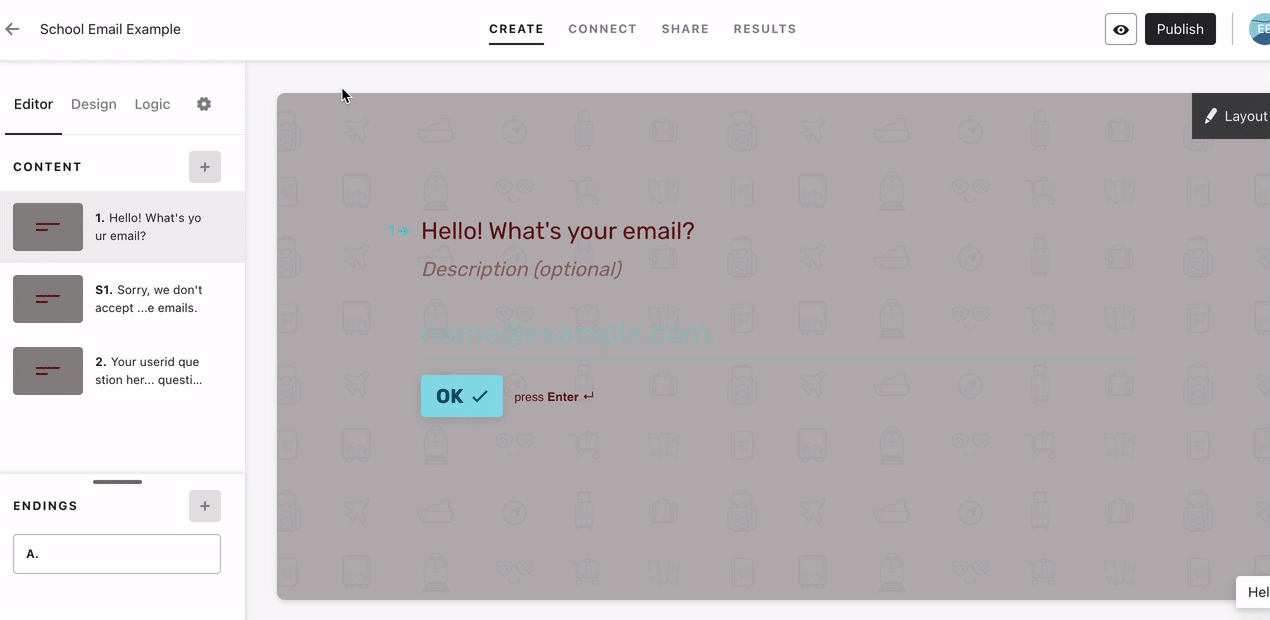
Let me know if that doesn’t work!
Enter your E-mail address. We'll send you an e-mail with instructions to reset your password.