Hey guys, how do i turn this forced cookie consent popover on our forms?
I cannot find an off button for this anywhere?
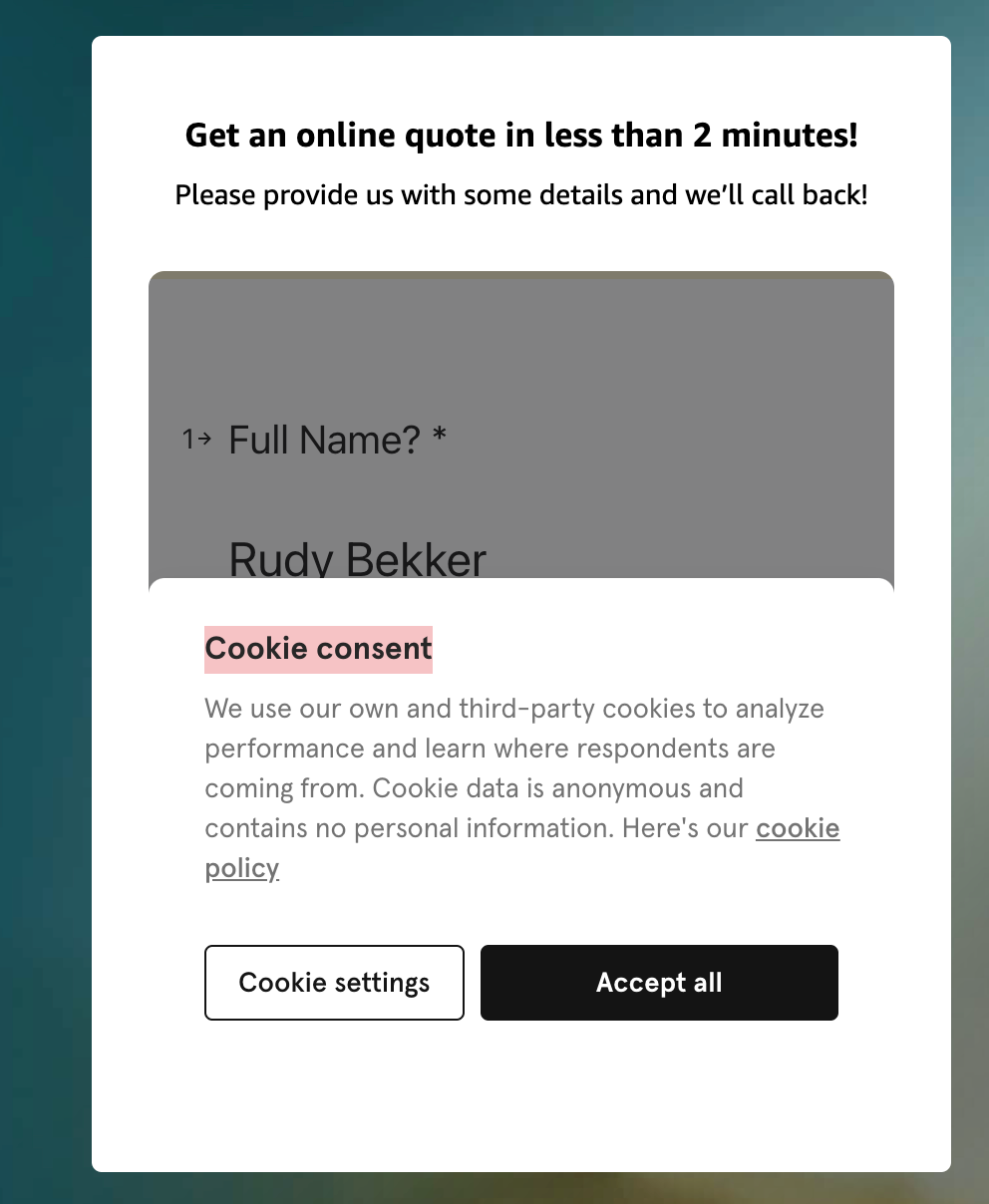
Hey guys, how do i turn this forced cookie consent popover on our forms?
I cannot find an off button for this anywhere?
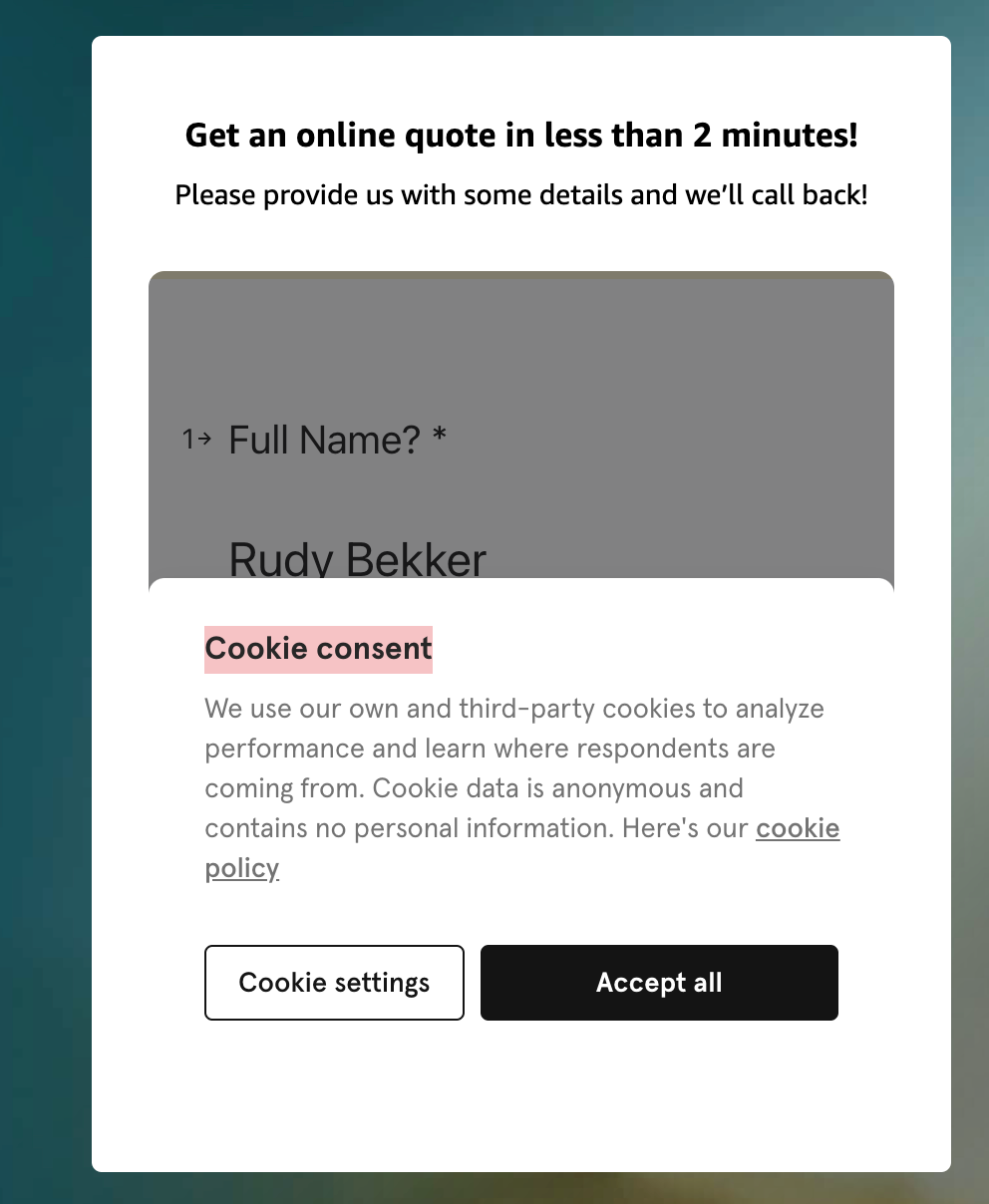
Best answer by Karine
Hello all,
I am Karine, the product manager responsible for Typeform's respondent experience.
First of all, I am very sorry that the cookie banner popped in your forms, we fixed the issue and it should be disabled now for all embedded forms. We are currently testing different versions of the cookie banner in forms to enable our creators to be cookie compliant - as this is a key feature to give more transparency to respondents regarding how their data is being tracked. The experiment will be live until Monday but not on embedded forms, sorry again for the inconvenience.
Enter your E-mail address. We'll send you an e-mail with instructions to reset your password.