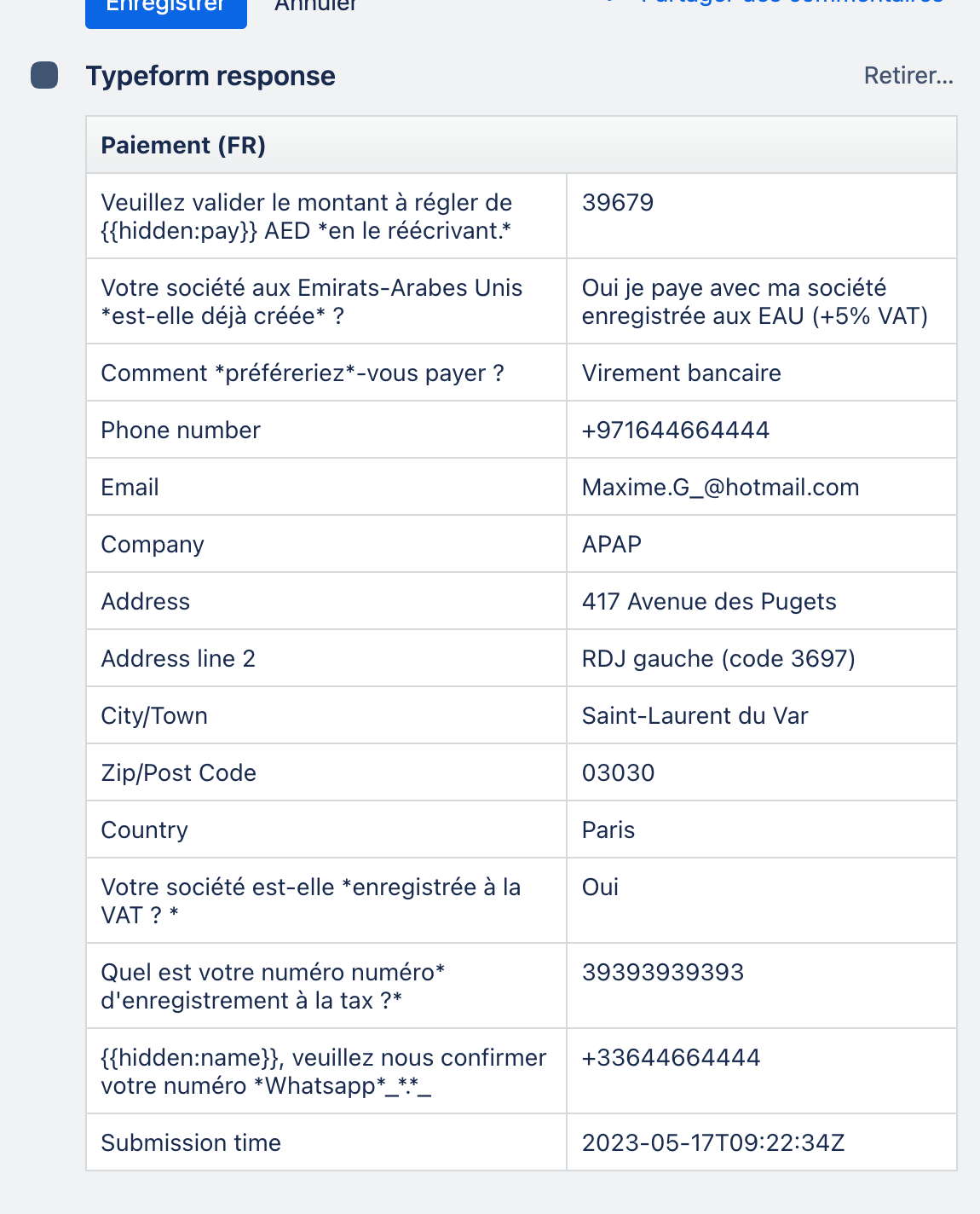Hello team,
I would like to get access to my hidden fields into my trello card response get from Typeform.
Scenario : want to use an url using hidden field with a name of a service fixed for the customer. I want this name of service to appear in my Trello answer for back office to get access to it.
Do you have any ideas or solutions to do so ?