Anyone else having trouble editing some questions? I try to click on the preview on the right and it will not let me delete the placeholder text. I assume that is still the way to do it?
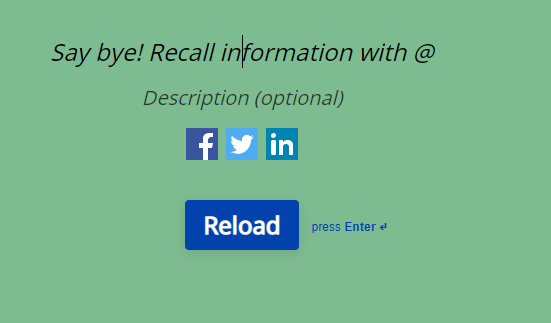
Anyone else having trouble editing some questions? I try to click on the preview on the right and it will not let me delete the placeholder text. I assume that is still the way to do it?
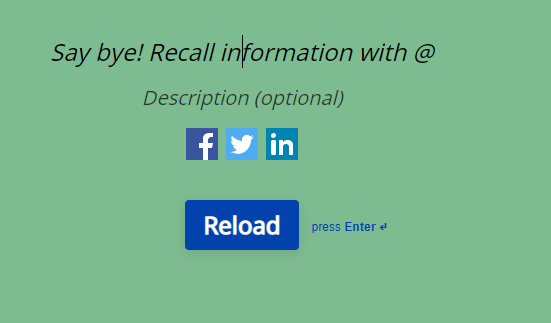
Best answer by Mariana
Hey Chris.
There is no need to delete the text. =) Once you start typing, your text will appear and the placeholder text will disappear automatically. Have you tried typing directly where the placeholder appears? What happens when you do?
I noticed the hyperlink I had sent wasn't working properly, so I'm sending it again: you can find the video here.
Let me know how it goes!
Enter your E-mail address. We'll send you an e-mail with instructions to reset your password.