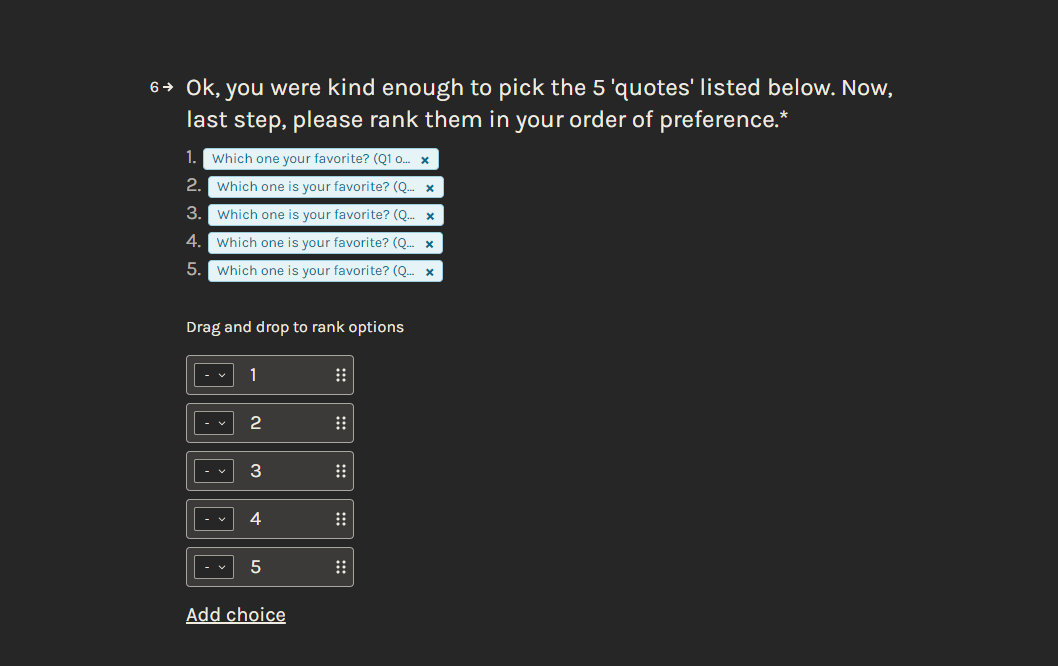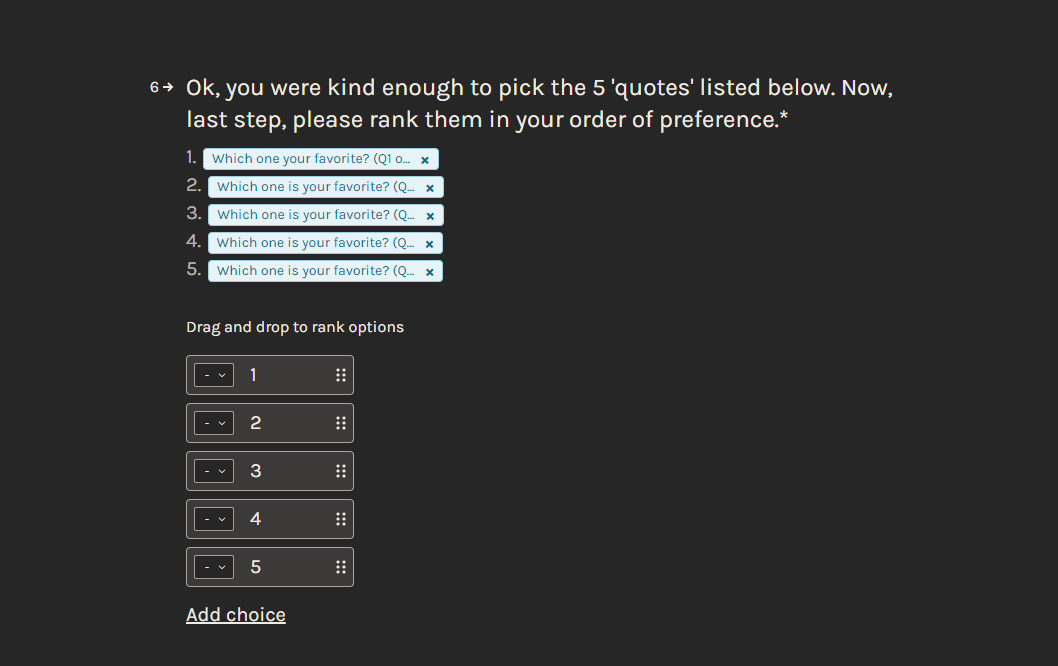Hi
I am building an application form and have already collected the clients names. I now want to ask if they have a current mortgage and whether it’s in the name of Client 1, client 2, or both. But I was hoping to use the @ recall facility to pull across their names in place of Client 1 or Client 2, but cannot see how I do this.
Any ideas?