Hi Typeform community,
I know that it is possible to show in a typeform a certain content which I added to the typeform from the UTM Parameter URL. E.g. https://deinemitgliederverwaltung.typeform.com/to/xxxxxx?utm_source=clientA&utm_content=ContentA
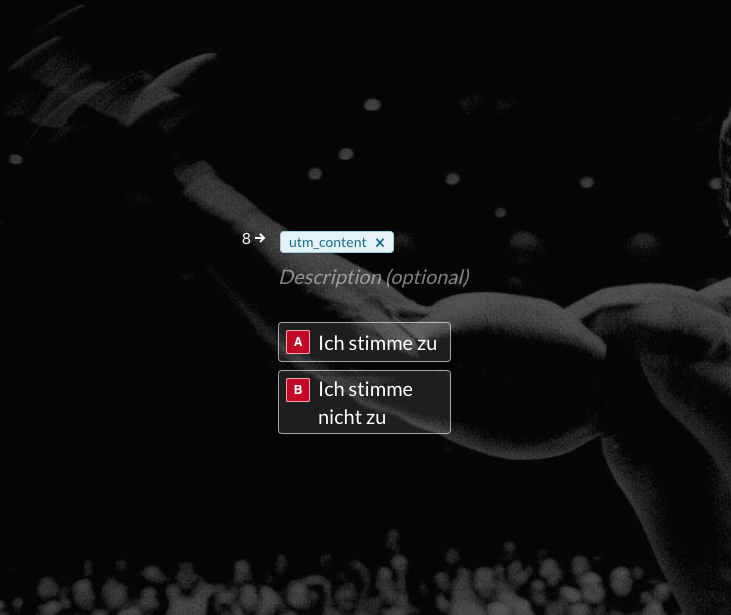
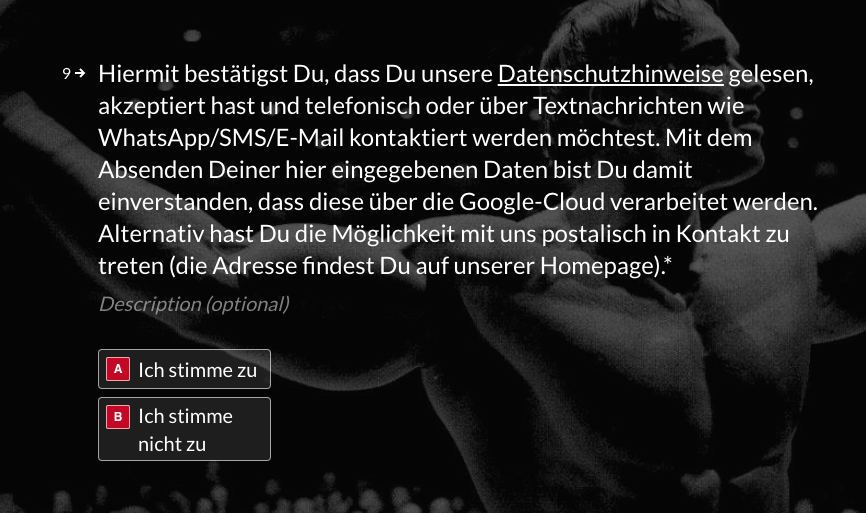
But how can I add e.g. different GDPR conditions based on different clients?
What do I exactly need to know/learn?
- How to adjust an UTM Parameter Link, so that it is shown as a link in the typeform? (please take a look at the second screenshot “Datenschutzhinweise”)
- How to put a link behind a word which came from the UTM Parameter URL?
For what do I need this?
I like to use a specific form for different clients so that I only need to adjust the clientsource utm parameter and the content utm parameter (different GDPR, Link and wording)
Looking forward for your help!
Thanks



