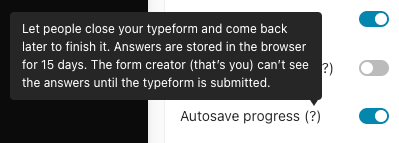Hi!
I’ve seen a related question, but the answer that was given was for an iOS ecosystem, I have an Android. But I feel like OS might be irrelevant!
I have multiple visitors completing a survey on the same device.
After a survey has been abandoned, or at the end of the survey, I need the survey to refresh (or be refreshed) to allow the next person to submit their responses.
Is this possible? Perhaps a “Finish now and submit” button on every page?
Or is there another way of doing this?