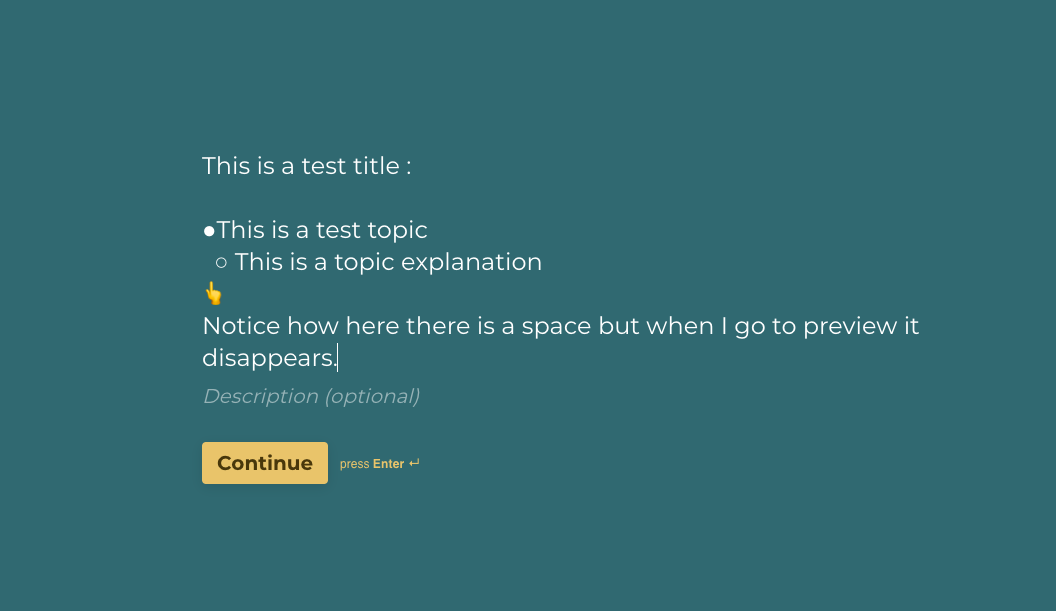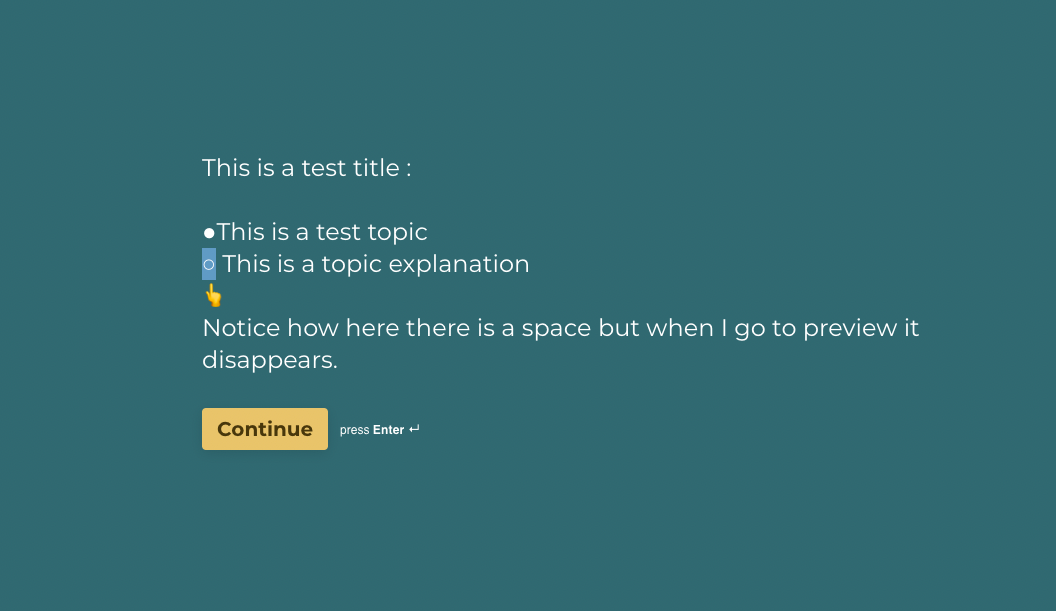Hello, I want to start with showing my gratitude to the Typeform team, this product has really helped innovate and streamline our company processes!
I specifically am reaching more so to figure out how to keep intentional white spacing in questions. The scenario that I am in is that I am trying to build an interactive power point and am trying to put nested bullet points.
For example :
● Teamwork
○ insert nested statement
The issue occurs that when I am creating the page in typeform, the white spaces are clearly visible and then once I publish the form, the white spacing disappears.
after I publish the typeform that previous example will look like:
● Teamwork
○ insert nested statement
Does anyone know of how to fix this issue? I’ve tried to use ASCII/Uni Code white spaces but that didn’t work.
Thanks,
Antwon.