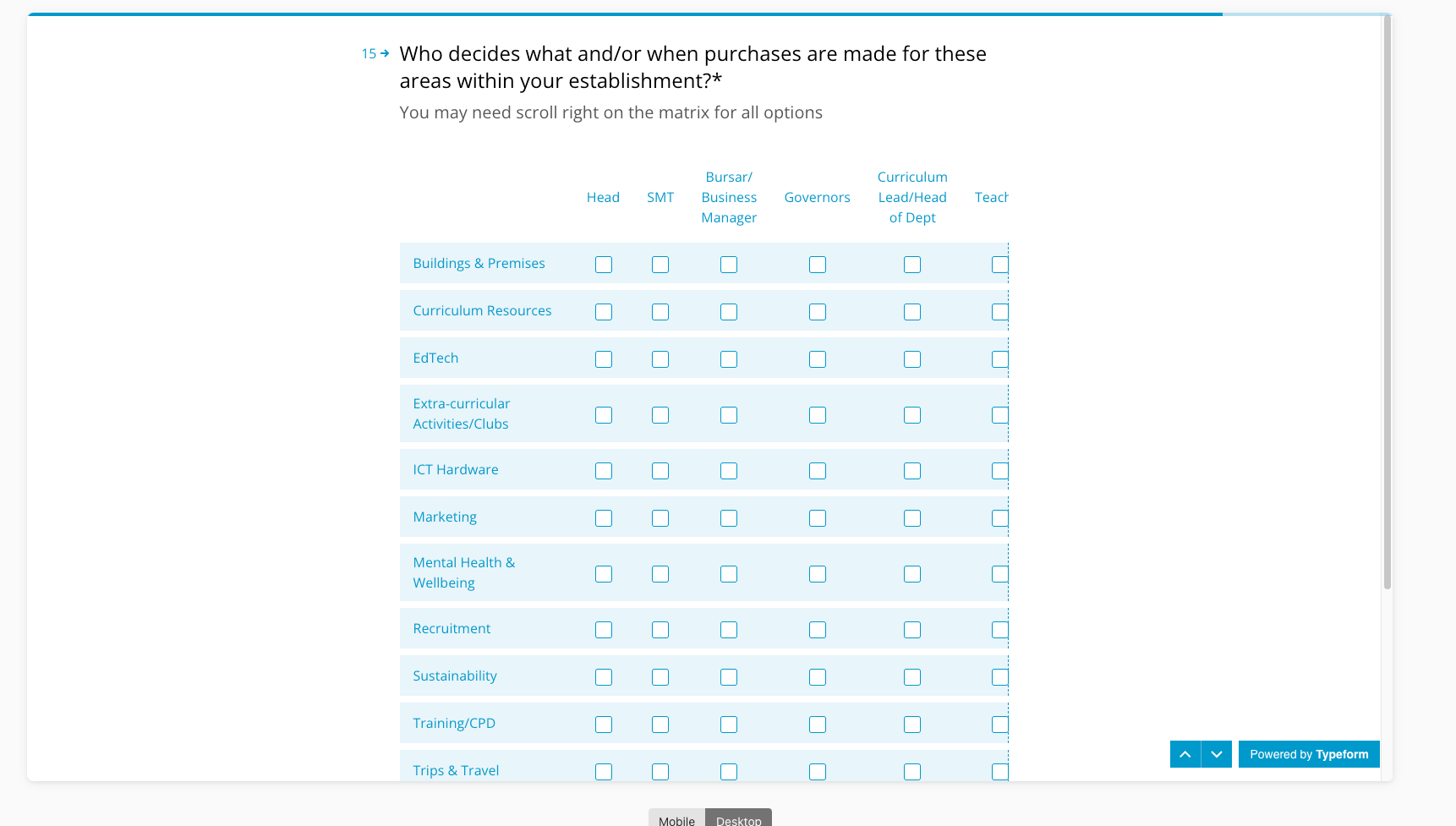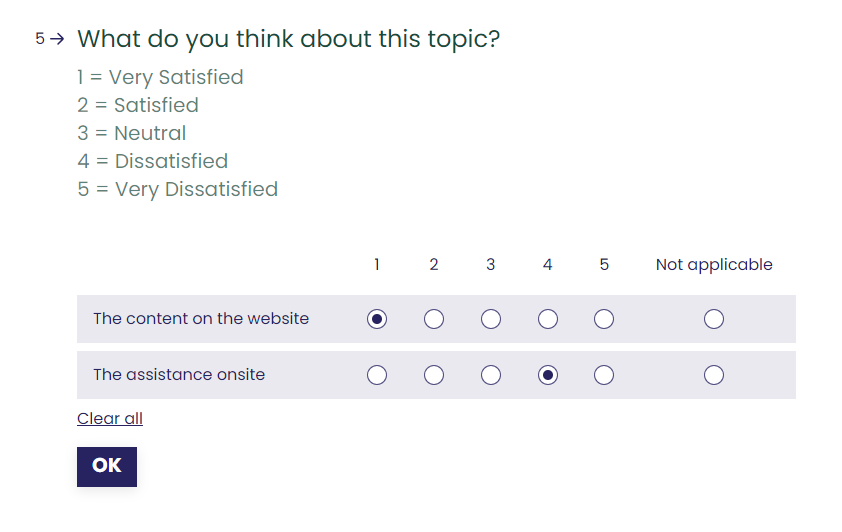Hi,
Is is possible to widen the matrix question box (the blue box area) so that respondents don’t have to scroll sideways when presented with more than 4 options? There is a risk that some respondents may not see the extra options if they don’t notice the scroll bar. Thanks, Sergi.