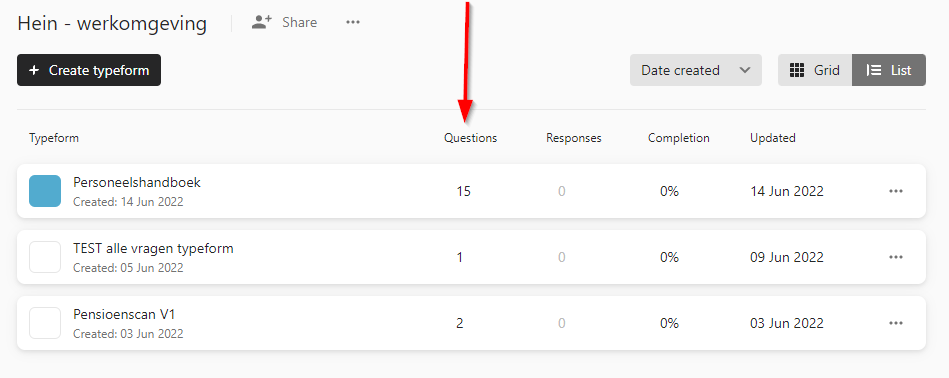Hi, in the workspace overview of all the forms, in list view, there is a column “Questions”
In 1 form it shows 15, where there are also 15 questions.
but in several other forms it show 1 or 2 but there are many more questions.
So what indicates the workspace column “ Questions” in the listview.
Kind regards, Hein