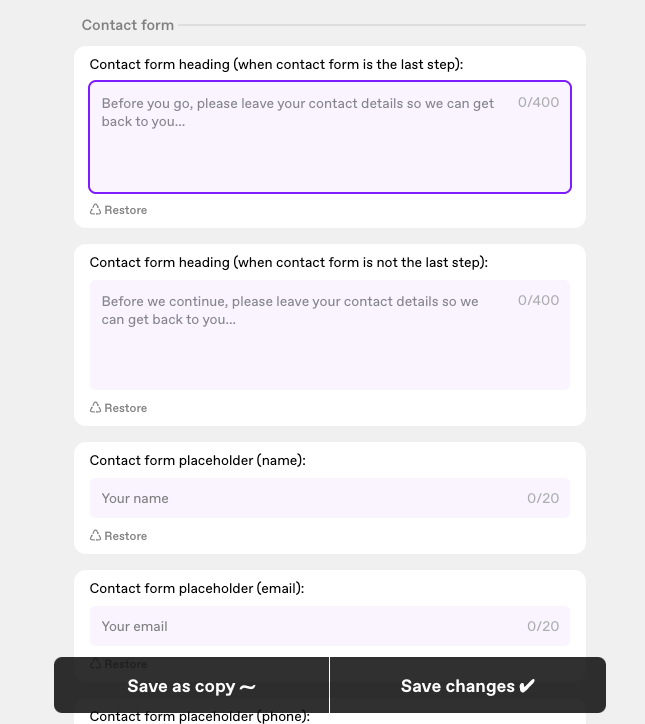I’ve already follow the instructions as provided at https://www.videoask.com/help/how-it-works/4678395283860-can-i-customize-the-contact-form-in-my-videoask and unfortunately it doesn’t work. I updated the default language for the webform in the Language Edit section but the changes do not reflect. In fact, oddly the text disappeared altogether so now there is nothing. Really this is a cumbersome process. First, this should work when the instructions are followed (I tripled checked) and even better yet would be allow people to edit any of the text at the top of the webform more easily right on that VideoAsk step.
What am I doing wrong that it won’t hold the changes I’ve made per the instructions?