Hola from Spain
Why the conectors colour is black or grey?
Which are the differences?
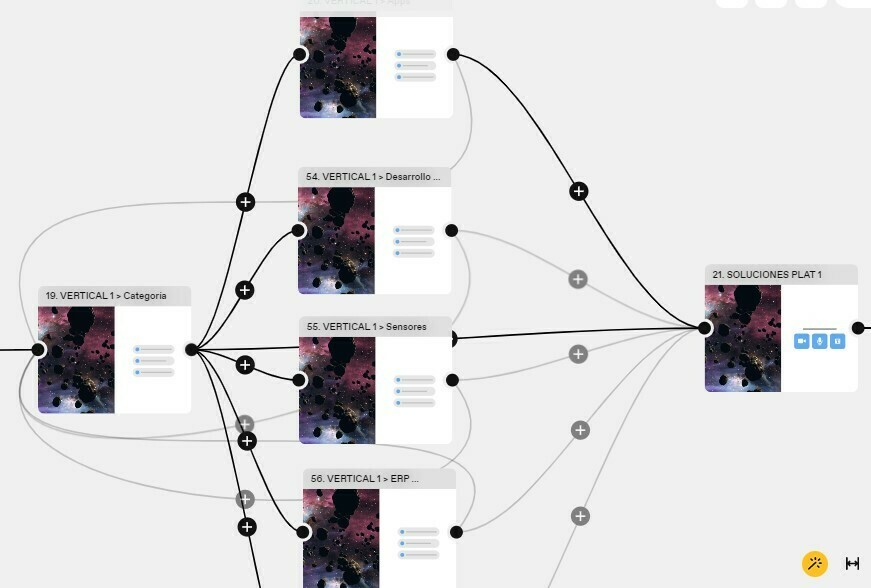
Thanks!
Hola from Spain
Why the conectors colour is black or grey?
Which are the differences?
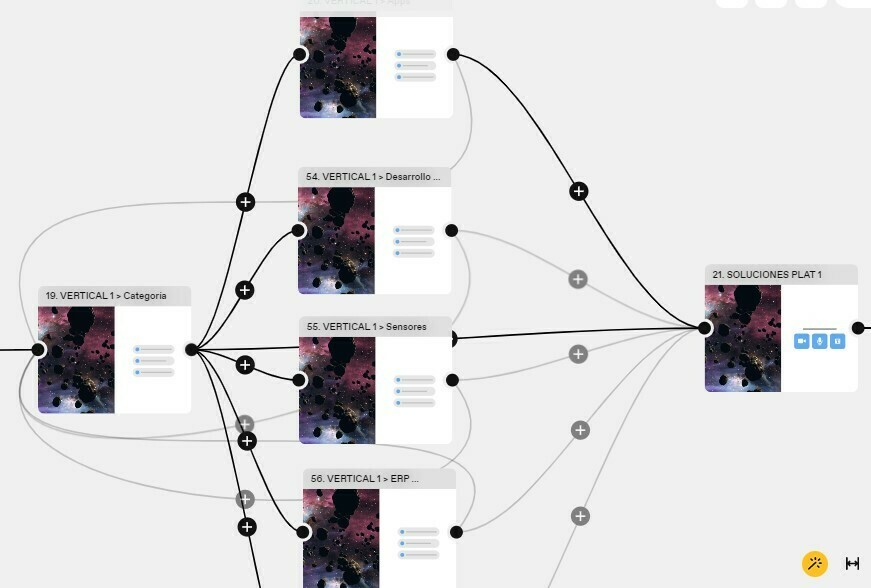
Thanks!
Best answer by Grace
Hi
The black lines indicate forward moving logic and the grey lines indicate backward moving logic. It may seem incorrect with your steps 57 to 21 but I think VideoAsk is going by the numerical value of the step rather than the position of it.
Hope that helps and makes sense!
Enter your E-mail address. We'll send you an e-mail with instructions to reset your password.