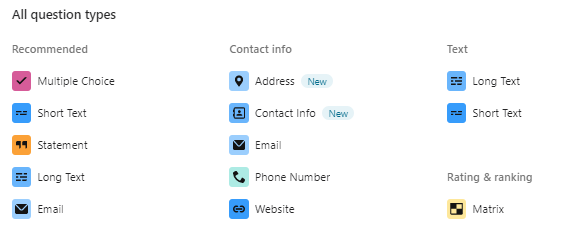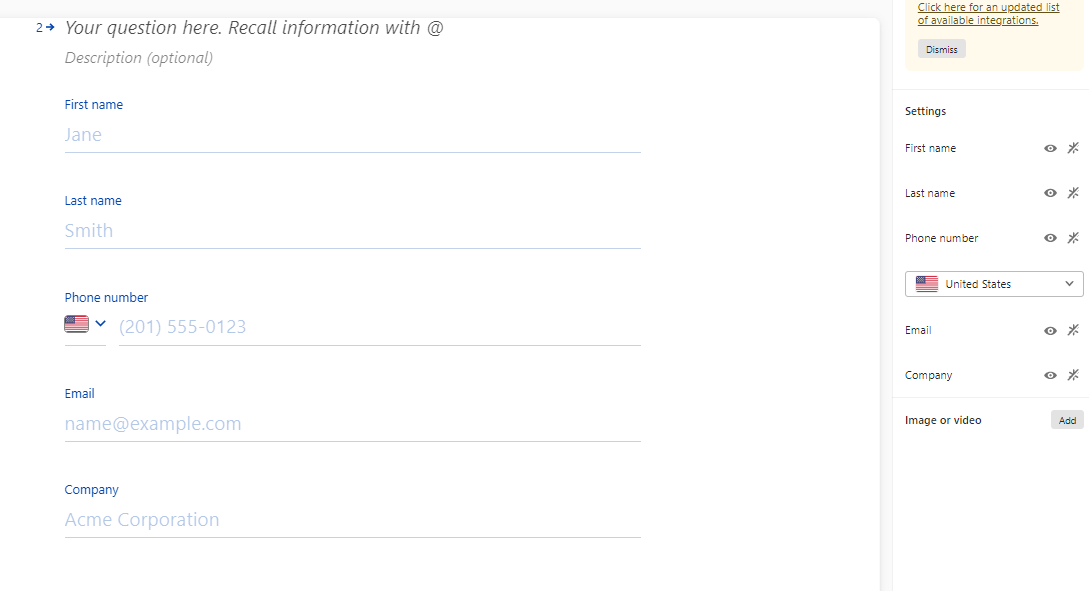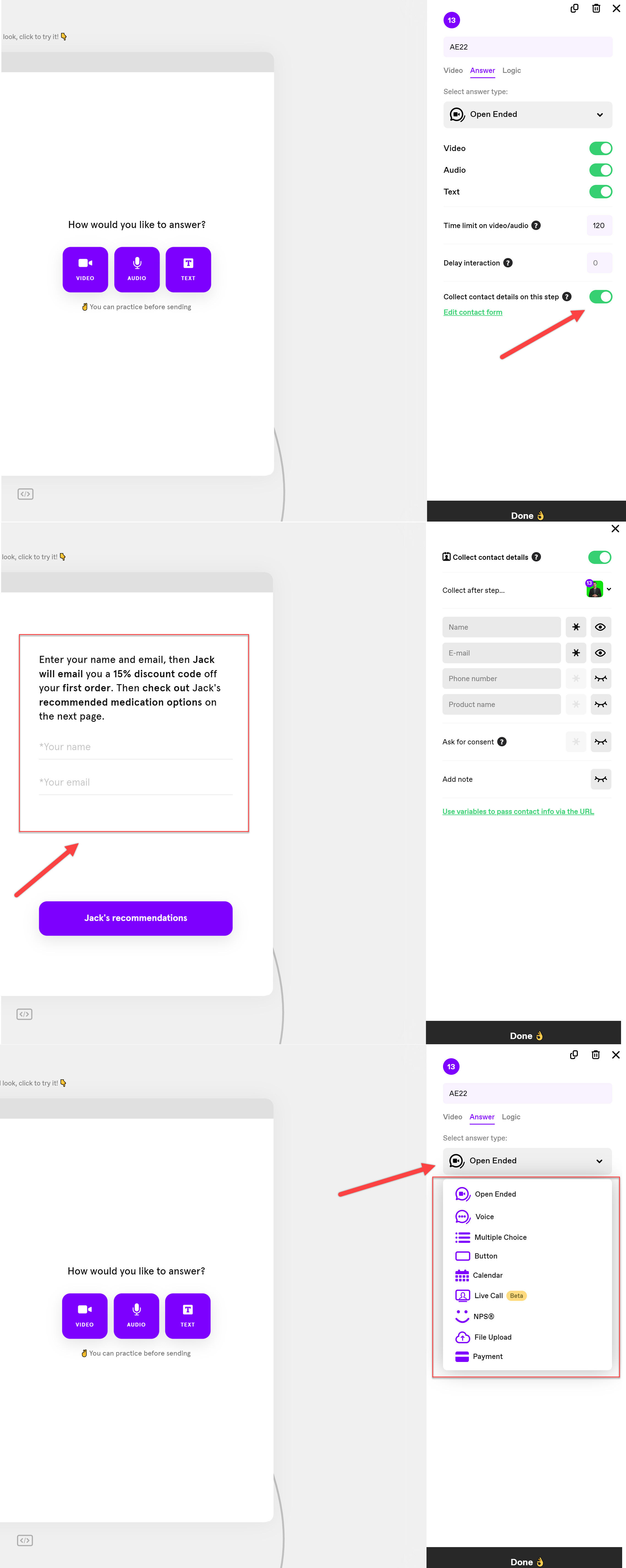When selecting “Collect contact details on this step,” which Answer type should be selected? This is confusing, since the Select answer type dropdown doesn’t provide a “Contact” selection.
Thanks for anyone that can help shed some light here. Not having luck with the help documents.
Answered
Contact form question
Best answer by andrew_videoask
Hi
Think of the contact form as an “in between” step. It’s not actually a step/answer type itself. Rather, it appears between the step you add it on and the next step in your videoask.
Does that help?
Enter your E-mail address. We'll send you an e-mail with instructions to reset your password.