How can I skip this - I have a payed plan. VIDEO ASK
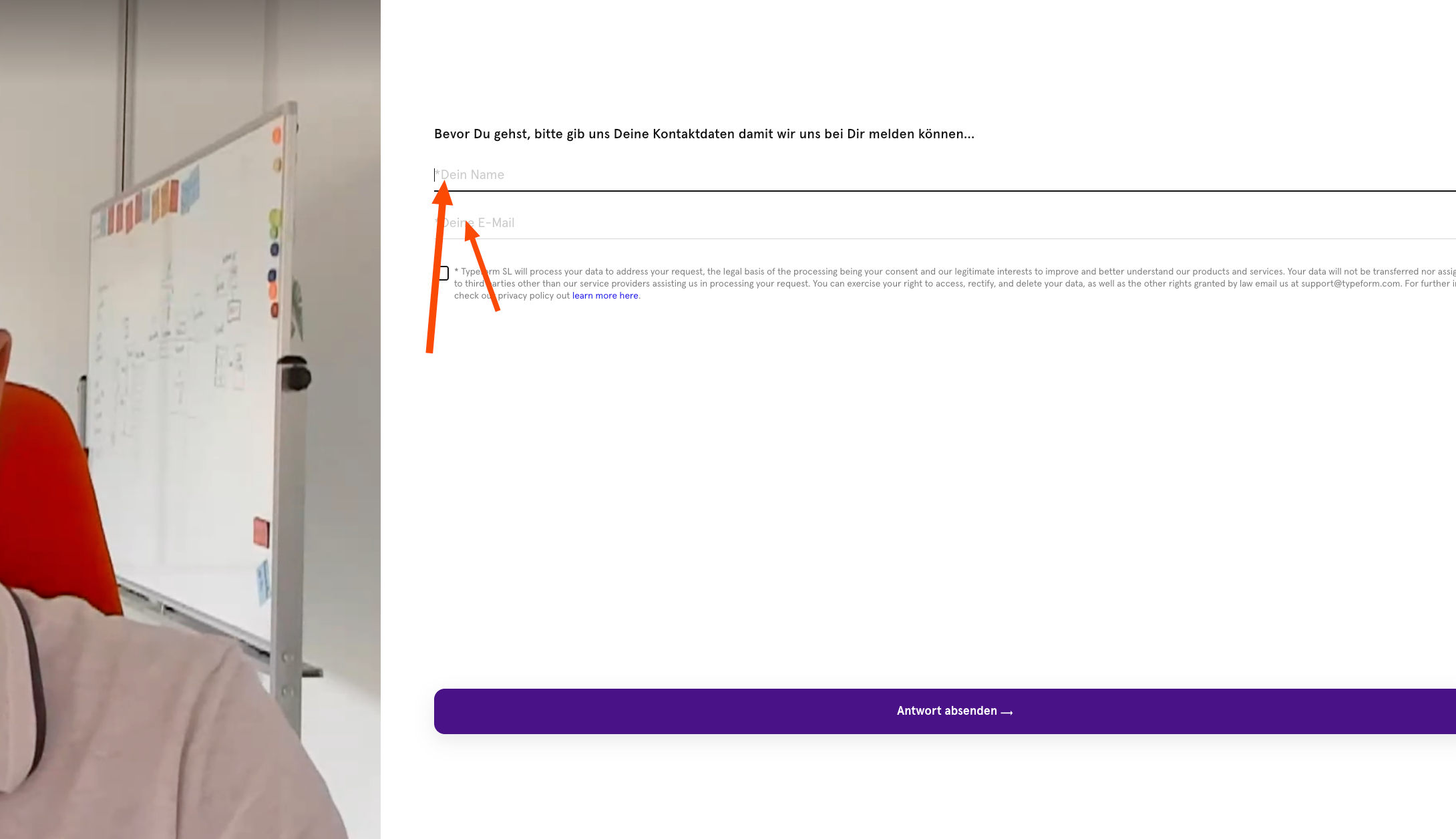
How can I skip this - I have a payed plan. VIDEO ASK
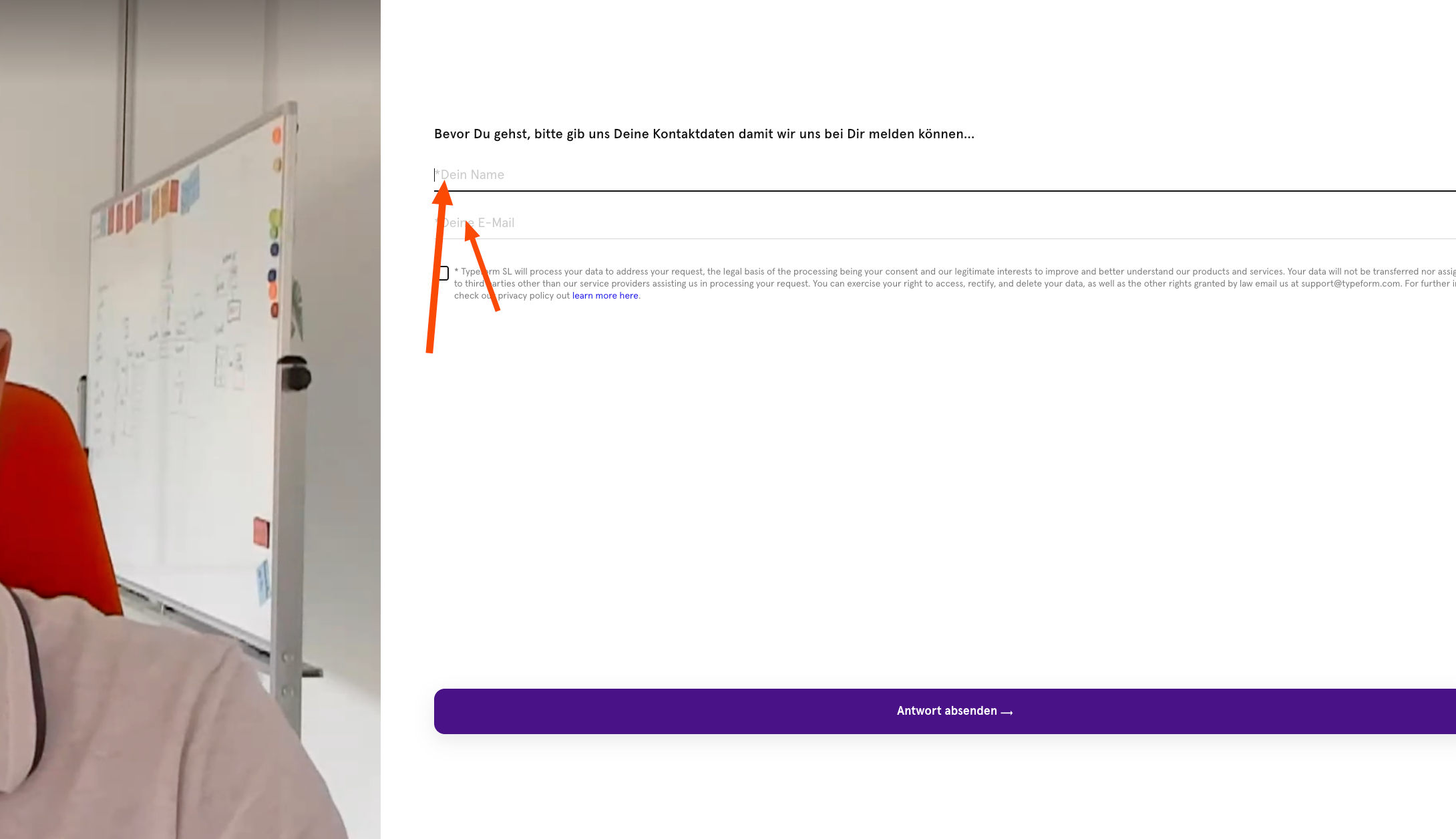
Best answer by Grace
Hey
You should be able to toggle off the contact form within the step, under the answer type it will have the option to turn off the contact form if you don’t need it, or edit it if you want to make changes to it.
Let me know if you need help with finding it!
Enter your E-mail address. We'll send you an e-mail with instructions to reset your password.