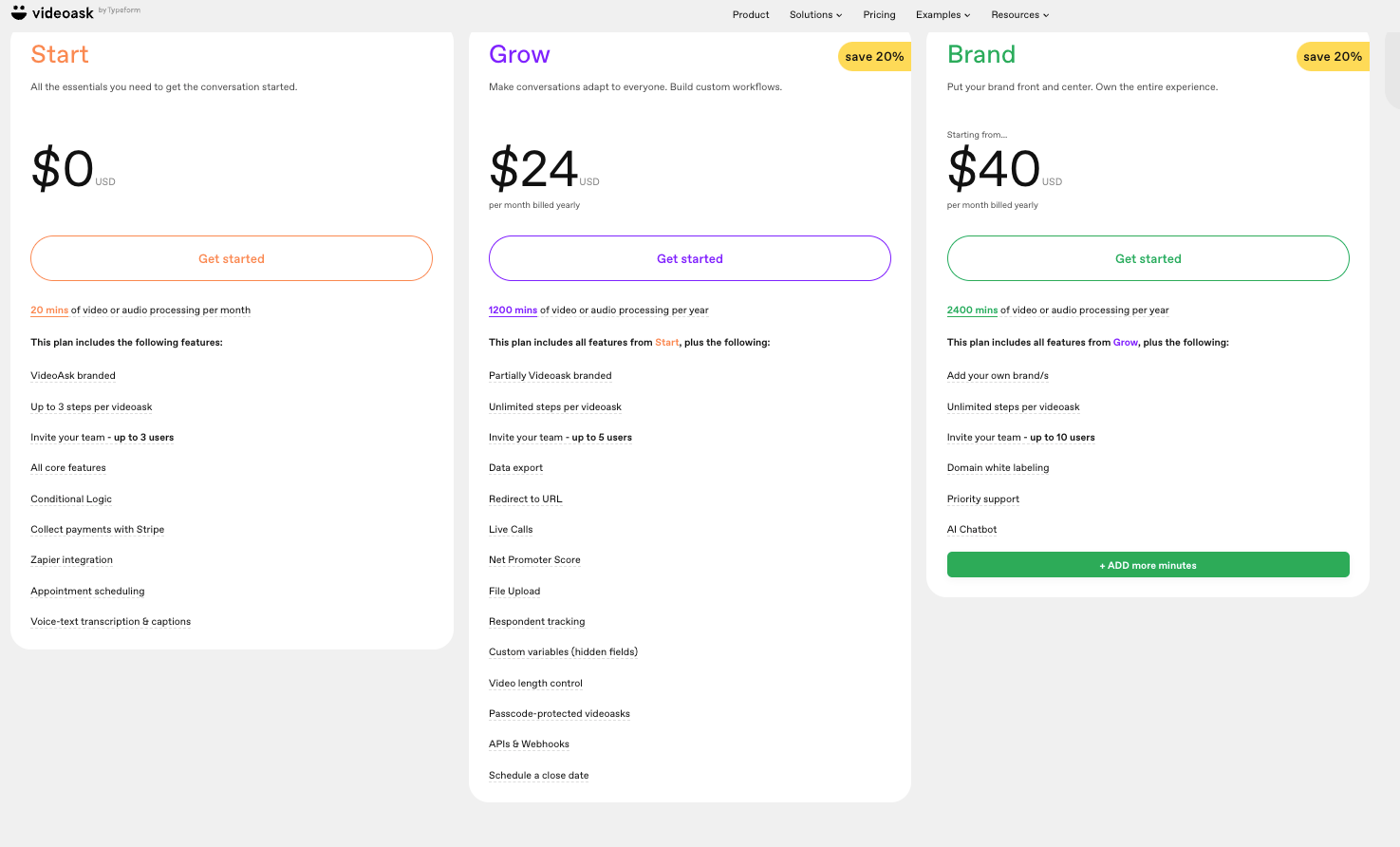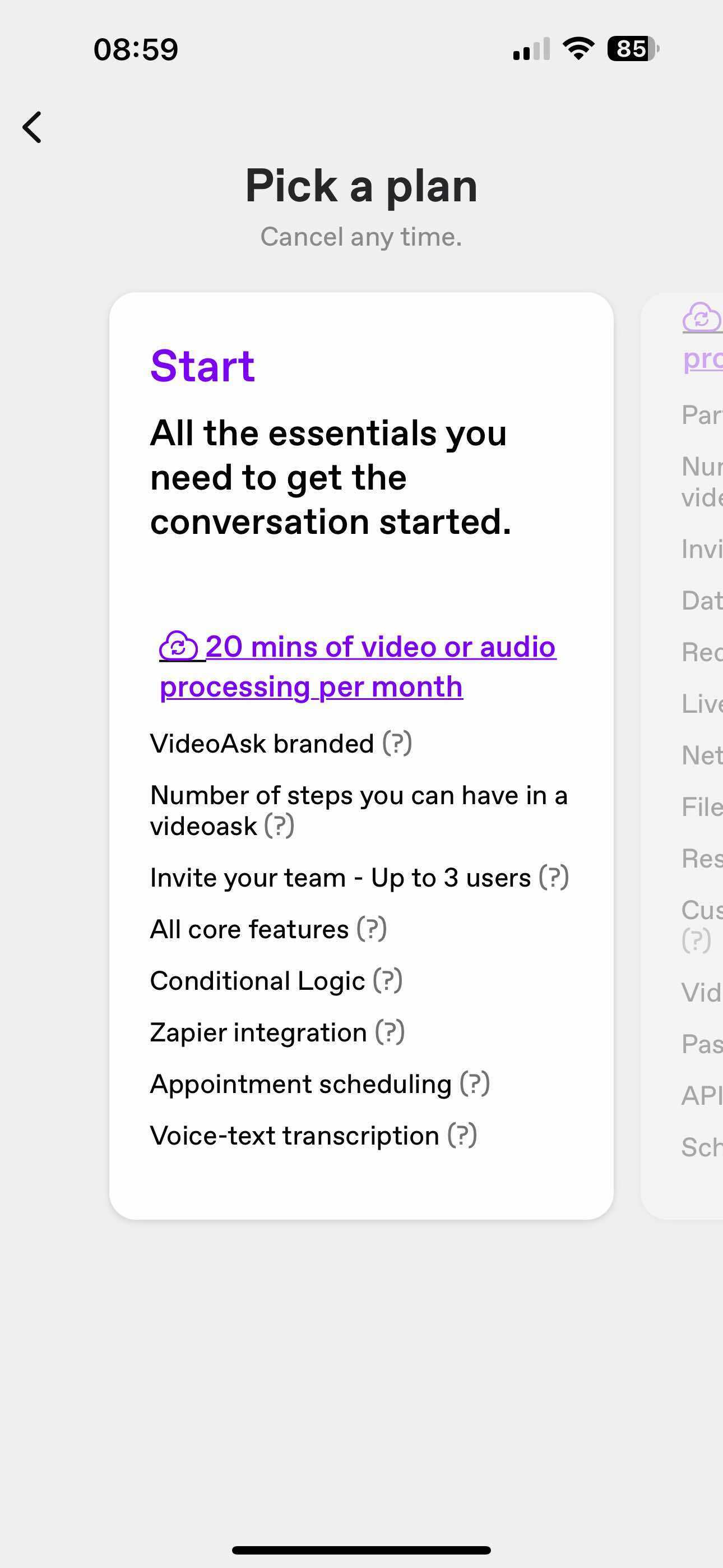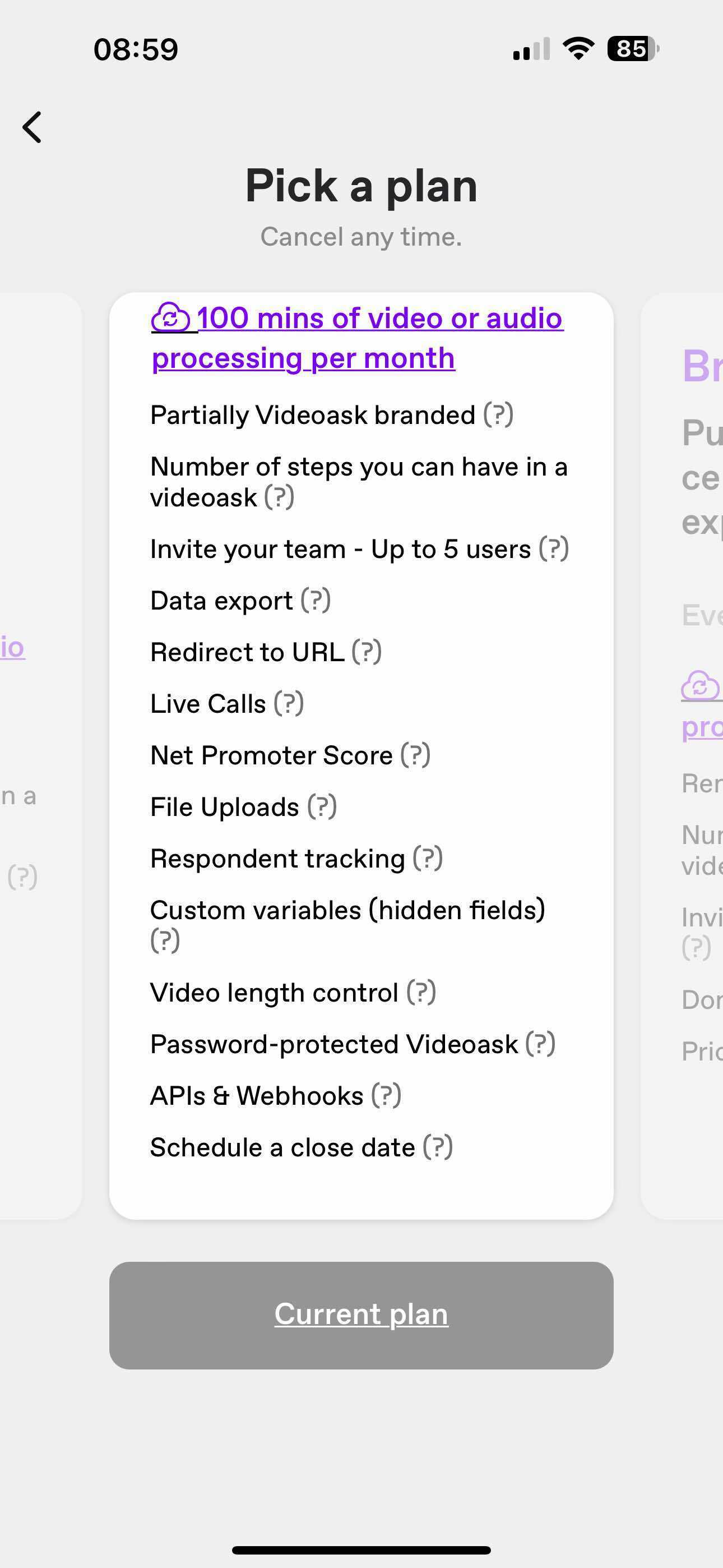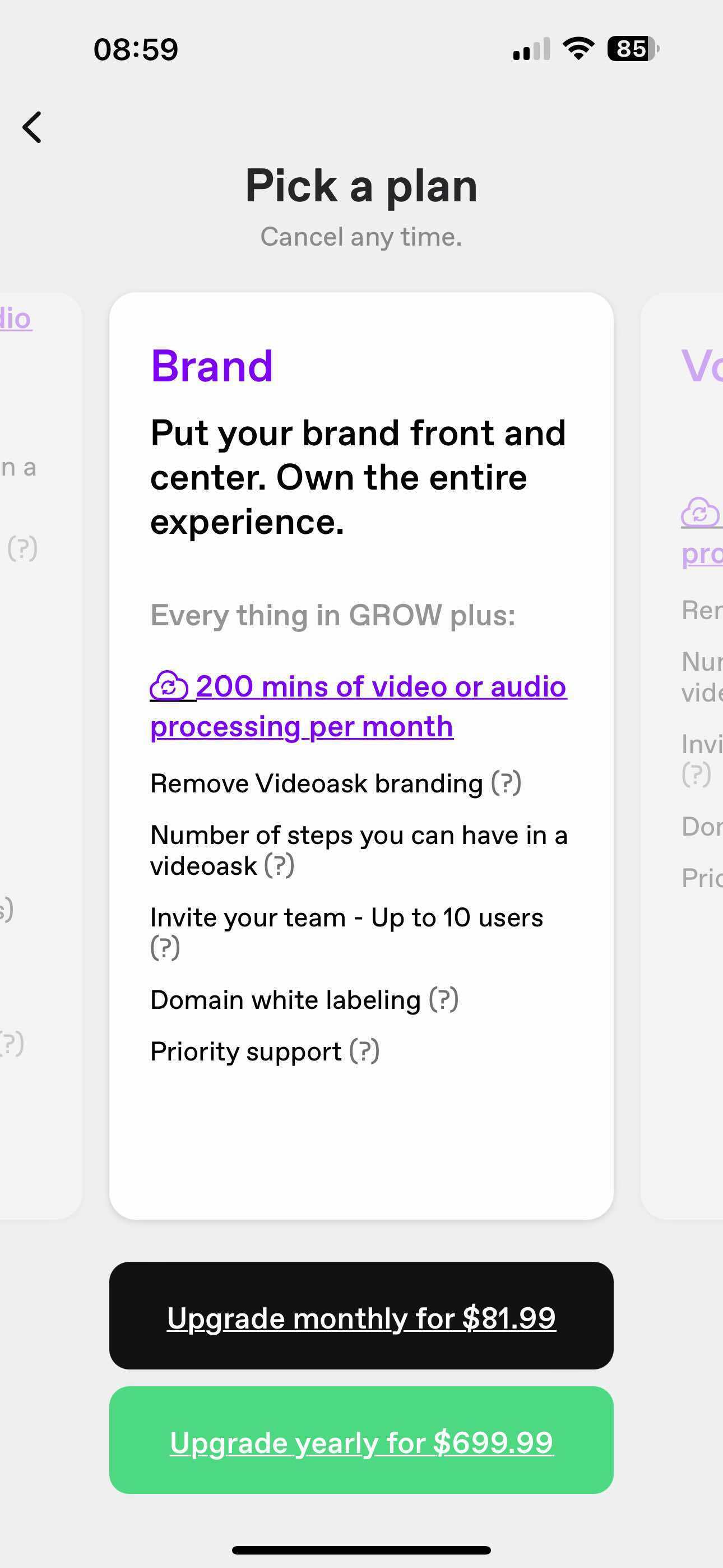Every time I link to an external website the link opens in a new page and the back buttons don’t work and you can’t navigate back to app, without having to start it again.
I have tried to incorporate this into the code as per the help in the app, but this doesn’t appear to fix the issue.
?redirect_target=self
But users are still taken to an external page and can’t return to the sequence they had just left.
+++++
<!-- Add the code below inside the <body> tags of your HTML page -->
<script>
window.VIDEOASK_EMBED_CONFIG = {
"kind": "widget",
"url": https://www.videoask.com/fjhi9eock?redirect_target=self,
"options": {
"widgetType": "VideoThumbnailWindowTall",
"text": "",
"backgroundColor": "#7D00FE",
"position": "bottom-right",
"dismissible": false,
"videoPosition": "center center"
}
}
</script>
<script src=https://www.videoask.com/embed/embed.js></script>
<!-- Important!!! In order to allow your videoask to open up on the same page when interacting with the widget, your website must use the secure https:// protocol (i.e have an SSL certificate). Otherwise, when clicking the widget, a new tab will be automatically opened in the browser.
-->