I have a question, by default the person can record 2 minutes, where can I change it to be a maximum of 5 minutes? Thanks a lot!
Answered
How to change the default record a maximum of 2 minutes to 5 minutes?
Best answer by Grace
Hi
Great question! Just under the answer type in the videoask step you’ll find the option to adjust the time limit for video/audio replies:
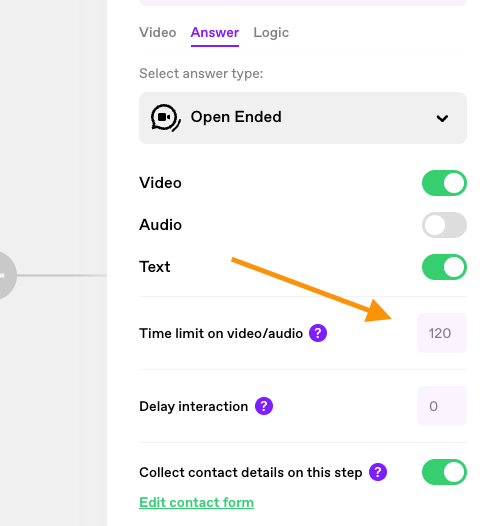
The maximum is 5 minutes, (although you can get around the time limit by uploading a video 😉) One thing to note is this feature is only available on paid plans.
Hope that helps but let me know if you have more questions!
Enter your E-mail address. We'll send you an e-mail with instructions to reset your password.


