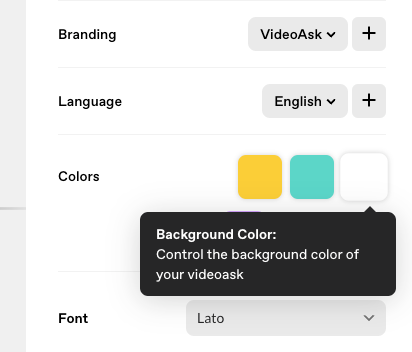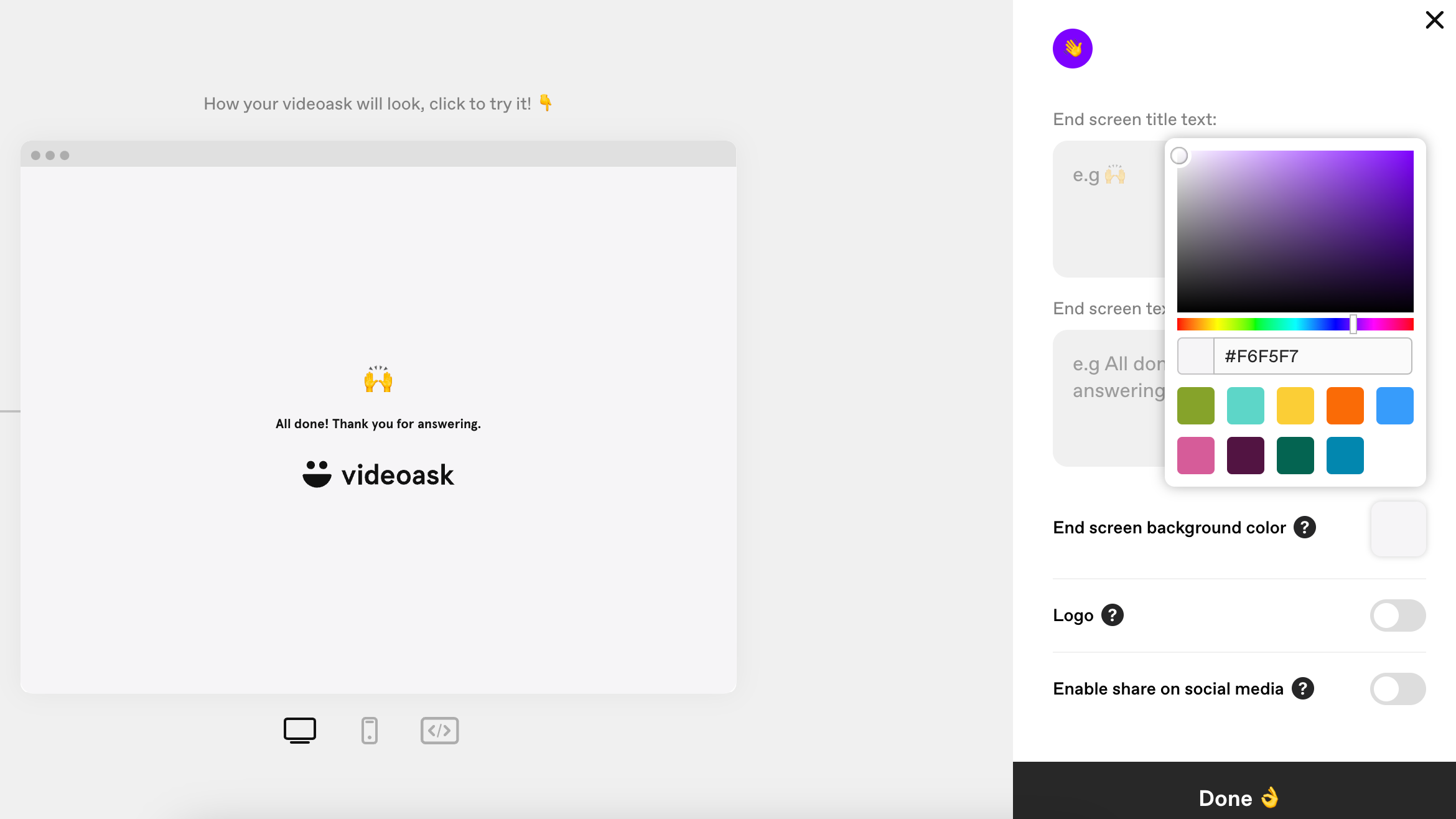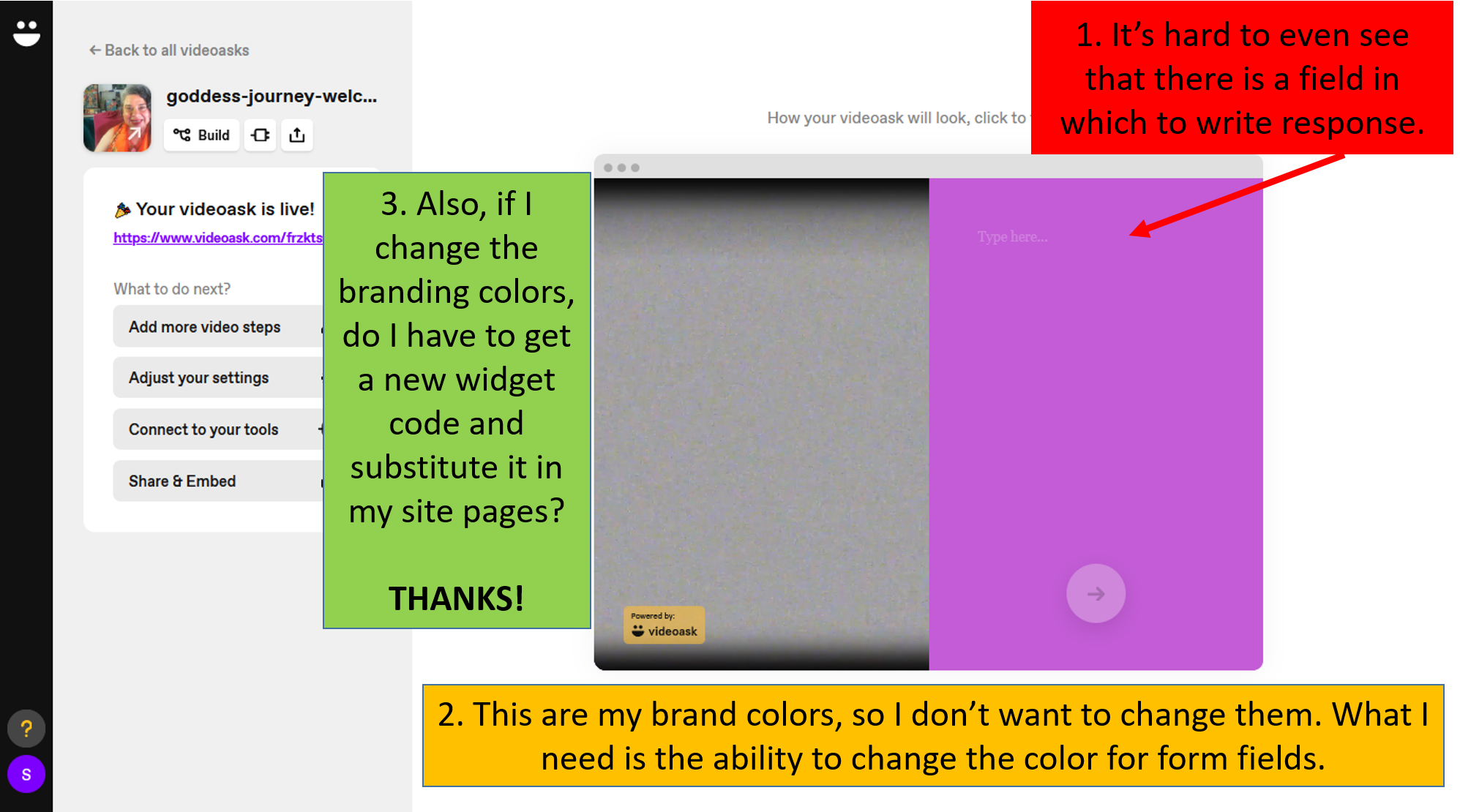Hi, Video Ask Tribe,
I’m happy with the branding of my first VA overall. But the fields where the audience needs to write their comments and the last screen, where I need to give instructions and they need to answer are not legible. THey need a white background with black text. Is that possible? How can I do it?
If this is not possible, what can I do with the current branding options to get these fields to be more legible? Thanks.